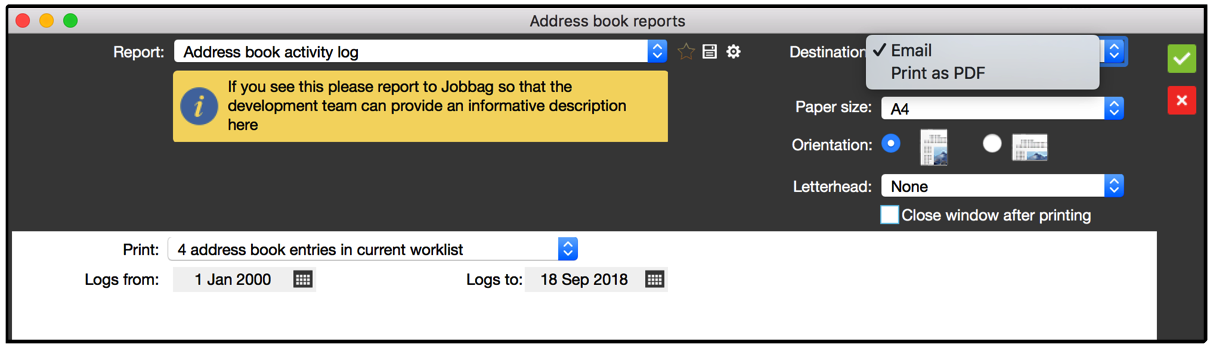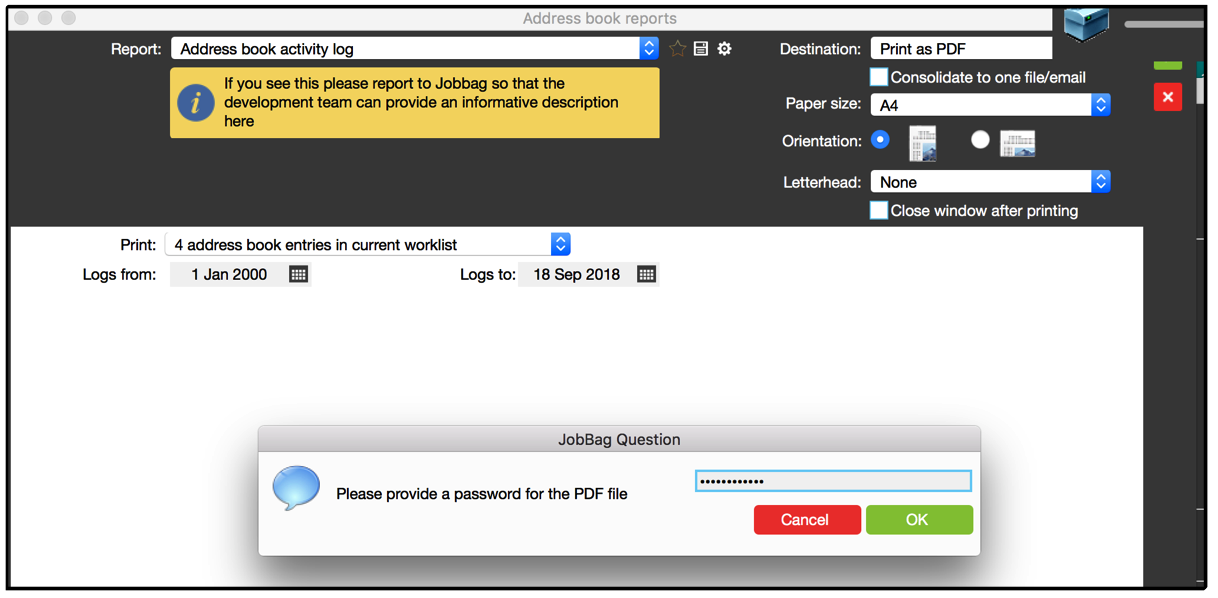Address Book Activity Log
Master File Changes Report
For SOX auditing, companies need to be able to produce a report that shows all the changes to the MASTER FILE - which in our terminology is all changes that were made in the Address Book structure within a specified date range.
The report needs to show new records added for:
- Clients
- Suppliers
- Employees
- Contacts
The report also needs to show:
Changes made
For clients, suppliers, employees: any changes to their records, showing what details were changed. Changes include: Addresses, bank account details, contacts changed, changes to payroll details, contacts deleted.
Records marked inactive
All clients, suppliers, employees, contacts marked as inactive will be reported.
Records marked active
All clients, suppliers, employees, contacts marked as active after being Inactive will be reported.
The report will be grouped as above, i.e. new records added, changes made, records marked inactive, records marked as active.
In the address book, select the printer icon: select Address Book Activity Log. This report can only be saved as a PDF or emailed and will require a password to view it.
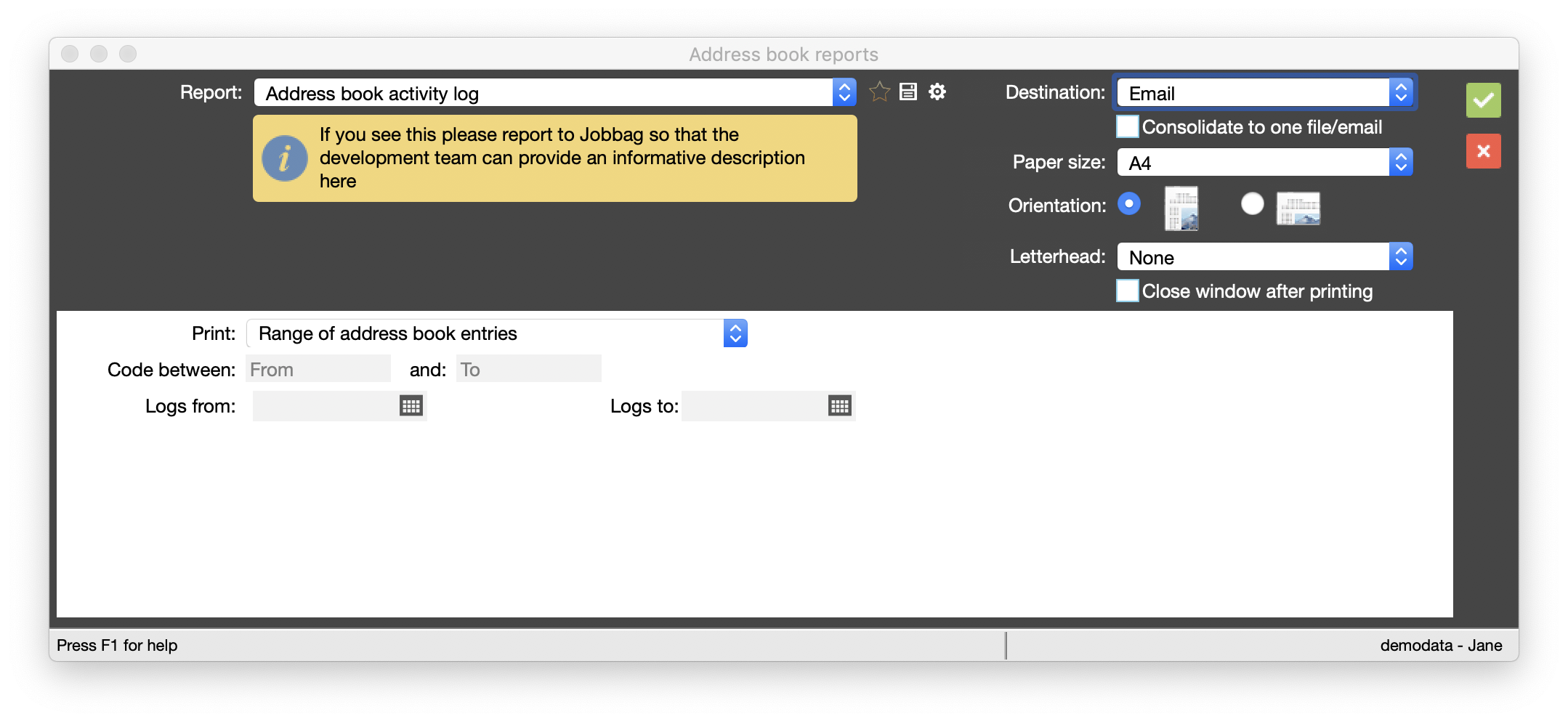
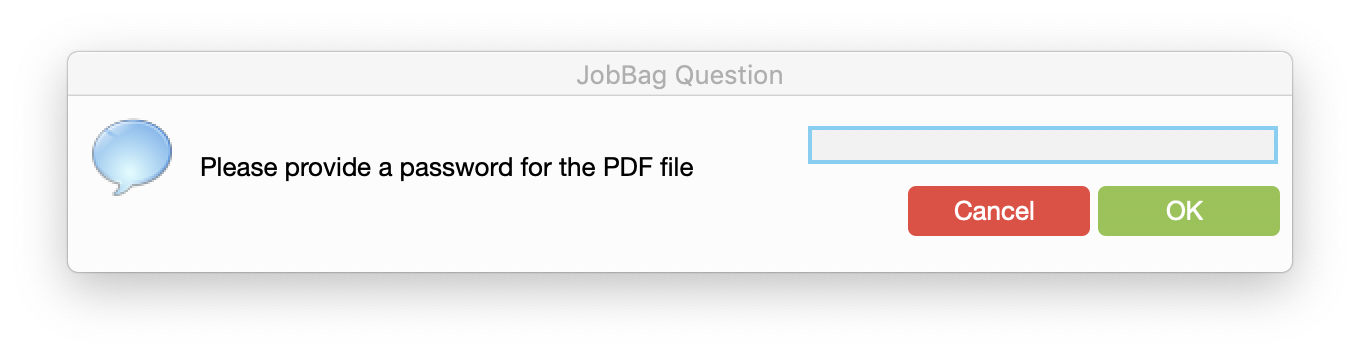
Address Book : Reviewing your Activity log
We recommend a weekly review of changes in the Address Book to ensure all changes are legitimate.
Select Print and then select Address Book Activity Log in the Address Book Reports window.
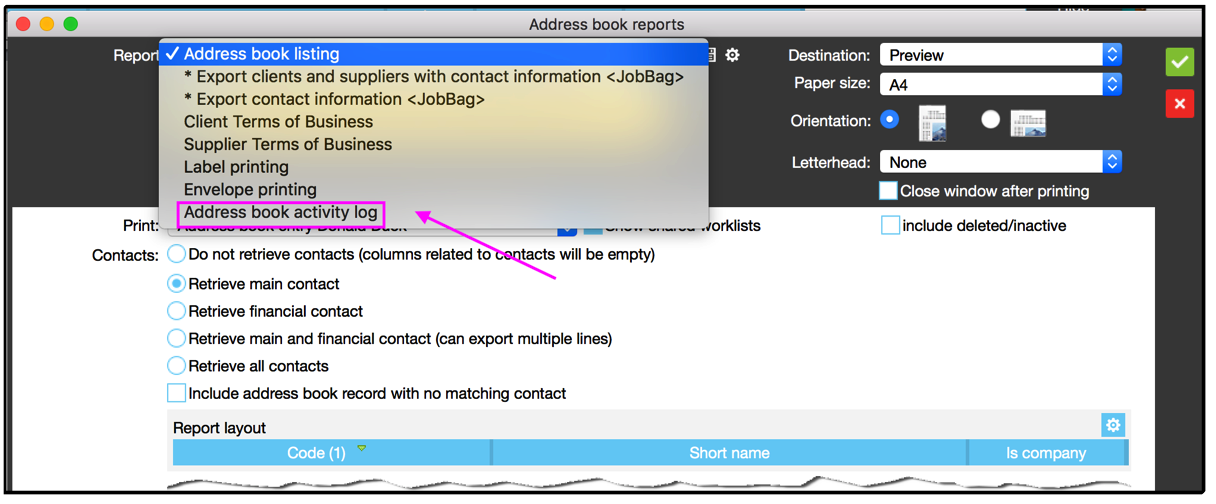
This generates an email or a PDF. If PDF is selected, you will need to provide a password.