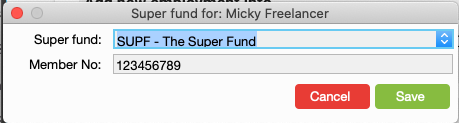Add Freelancer
Freelancers in JobBag can be set up with a JobBag licence and username and passwords, complete timesheets, assign tasks, etc. JobBag also helps you calculate superannuation and deduct voluntary PAYG.
In some instances, Freelancers can be considered Employees.
If none of the above are required, you may want to consider setting them up as a normal Supplier.
Navigate to JobBag > Address book > New.
Select Business or Individual.
In JobBag Business and Individual refers to the business structure or an individual person.
| Business | A business address book record is a company, Partnership or Trust |
| Individual | In JobBag an Individual is a sole trader or an individual person |
Enter the Business or personal information for this freelancer.
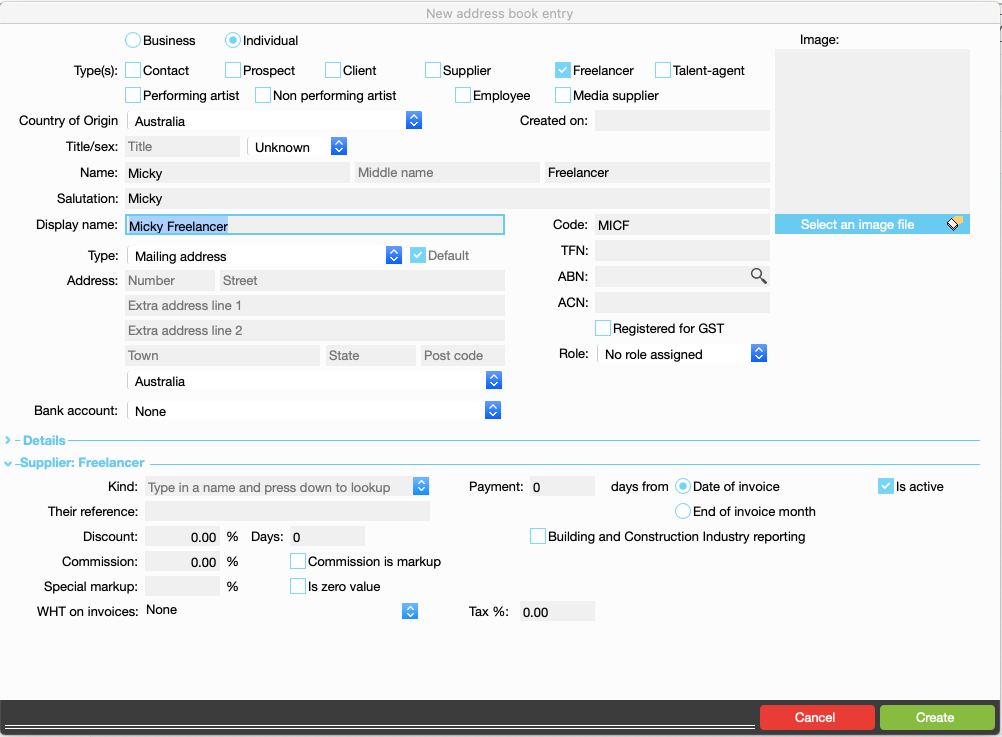
Click on the 'Employment/PAYG' tab and click on 'Add new payroll header'.
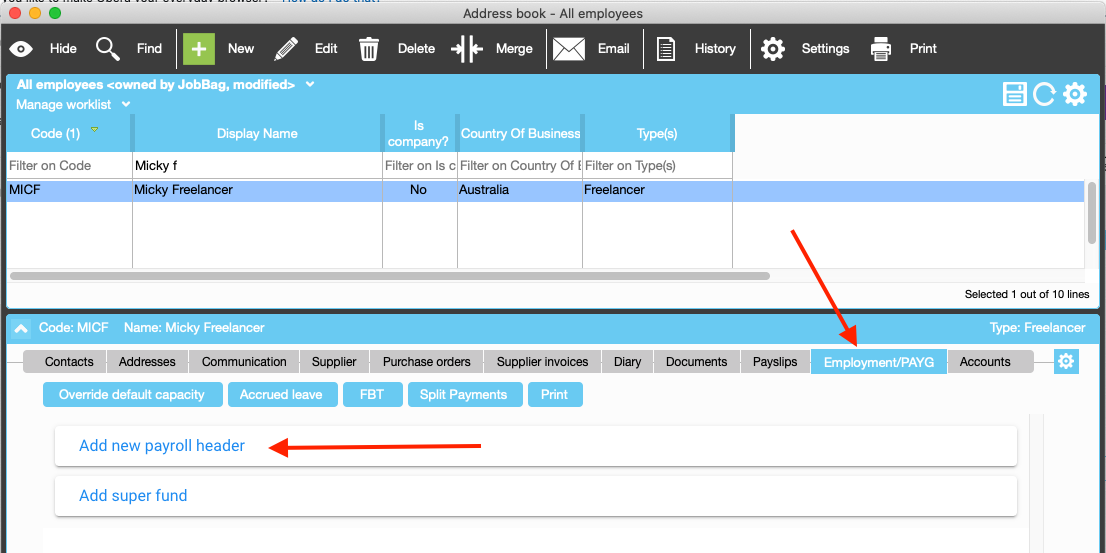
Select 'freelancer/non-performing artist' as the type and complete creating the header.
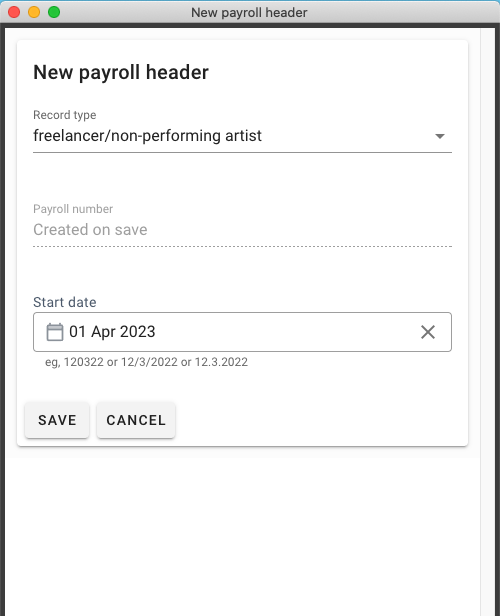
Select 'Add new employment info'.
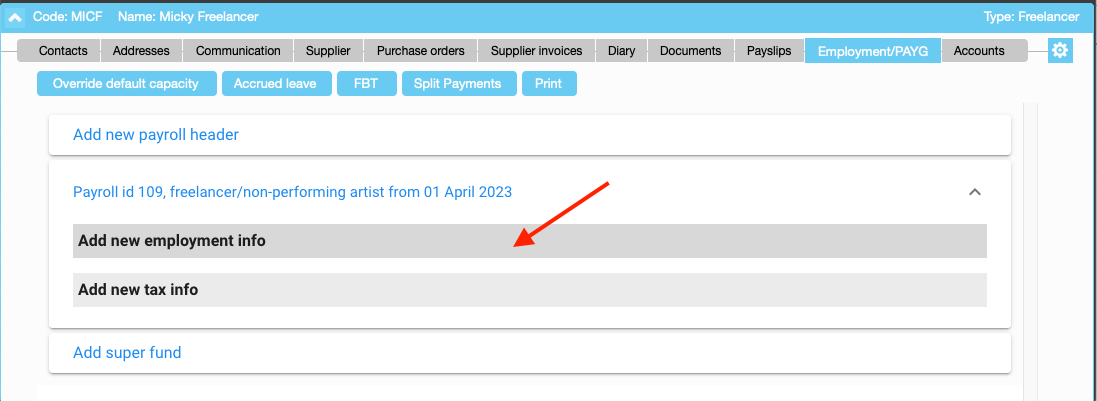
Complete hours of work and rates of pay. In the example below, the freelancer has superannuation.
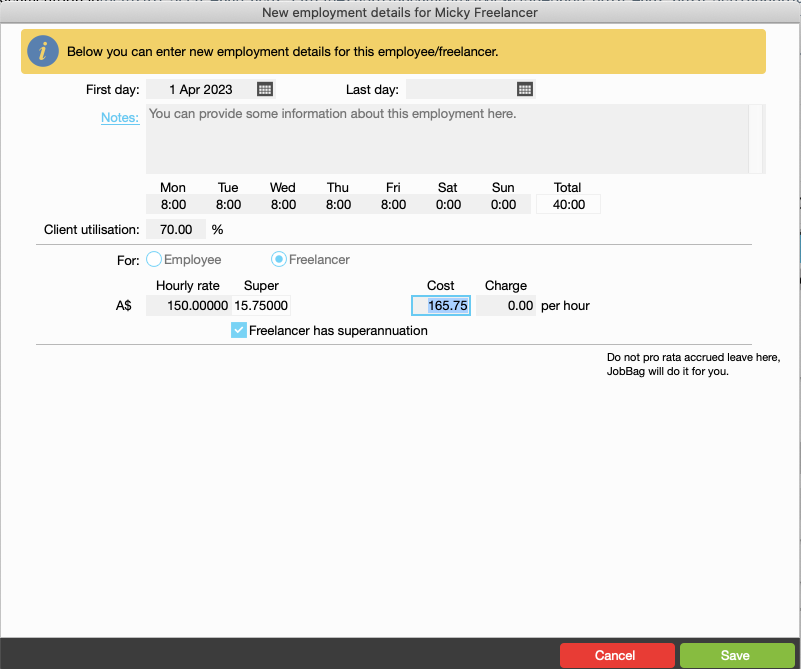
Complete TFN information.
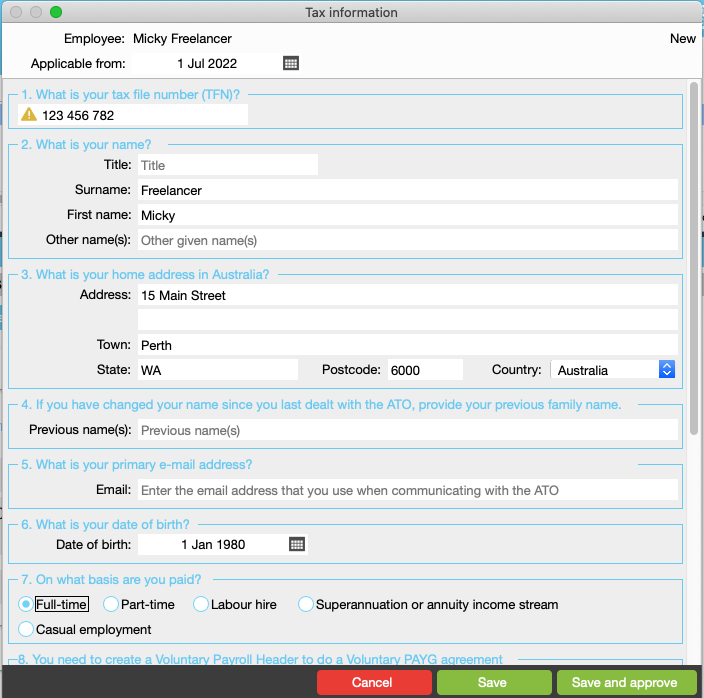
Complete superannuation information.