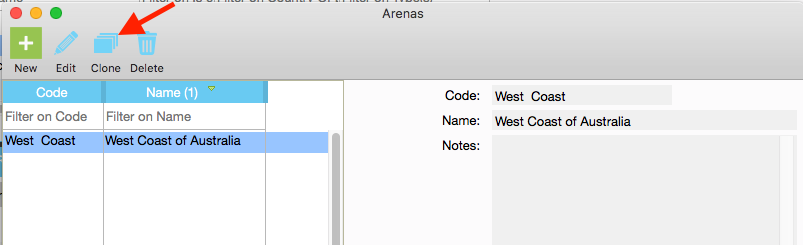Address Book Arenas
What are Arenas?
Arenas are a means of grouping Clients by the sector in which they are active.
When Clients are related to Arenas, they can be grouped in certain JobBag reports eg Income Analysis Reports.
How to locate the Arenas feature
To access the Arenas window, follow this path from the File menu:
Click on Configuration > Address Book > Arenas
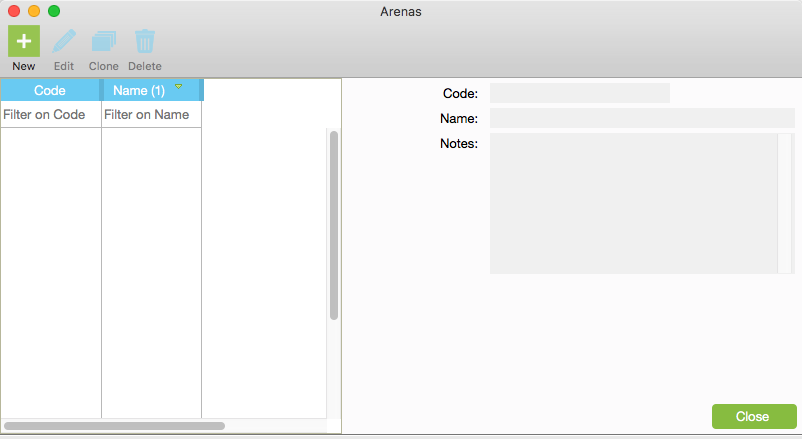
How to add a new Arena
Click on the green New button with a '+' icon
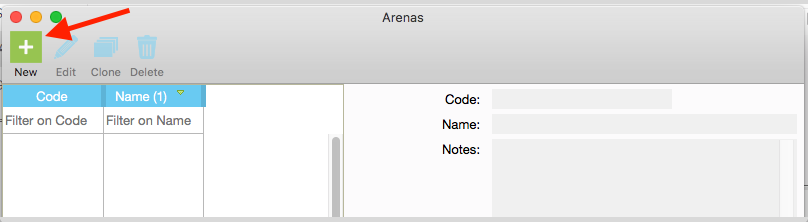
Fill in the name and code for the new arena. In the example shown, code is 'West Coast'. The arena info is used when a client record is created.
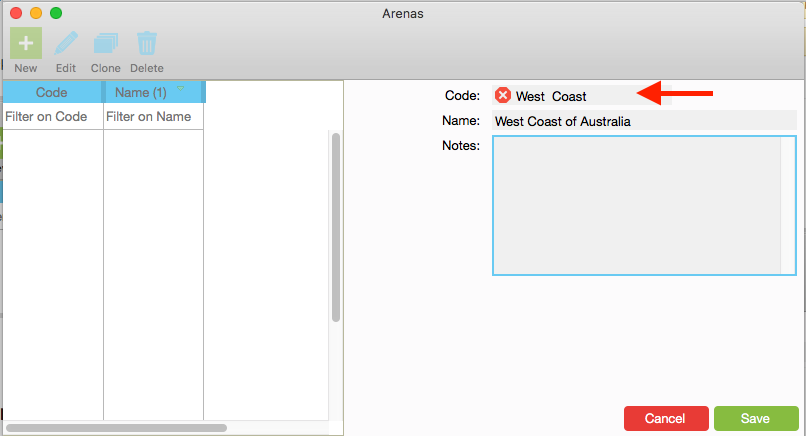
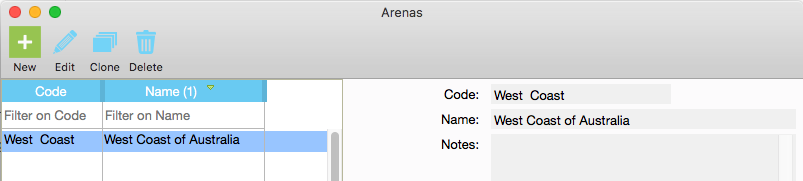
Using the Arena field
When creating a new Client in the future, users are able to define the Arena that the Client belongs to by selecting a choice in the Arena field.
In the example below, Bright Idea Head Office could be defined as belonging to the West Coast arena, along with other similar clients.
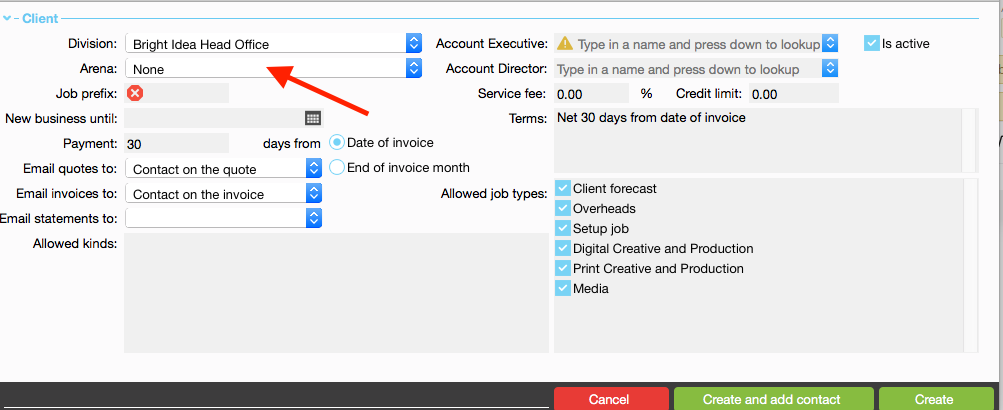
Delete an arena
Click on the delete icon to delete a previously created Arena from JobBag. However if an arena has been used, it cannot be deleted.
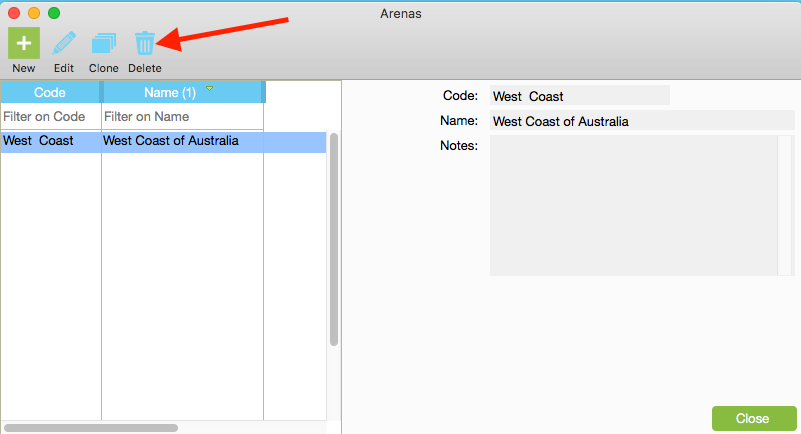
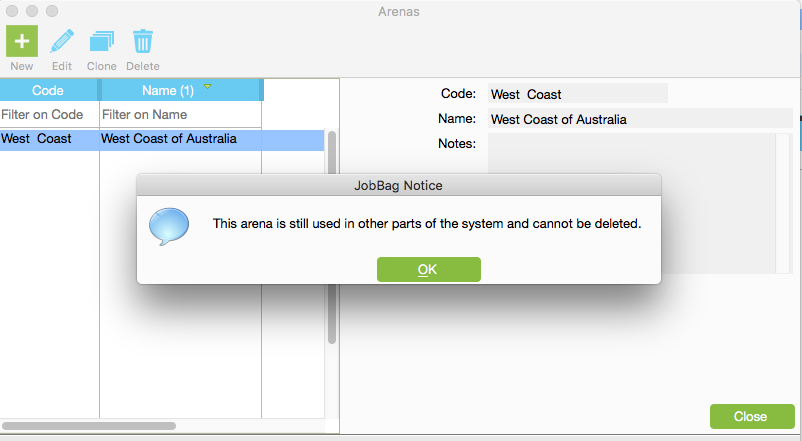
Edit an Arena
Edit the characteristics of this Arena.
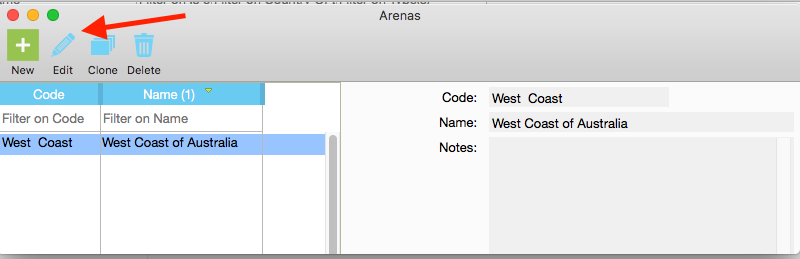
Clone an Arena
Useful if you have notes which you do not wish to reenter - but you still have to enter a new code and name -