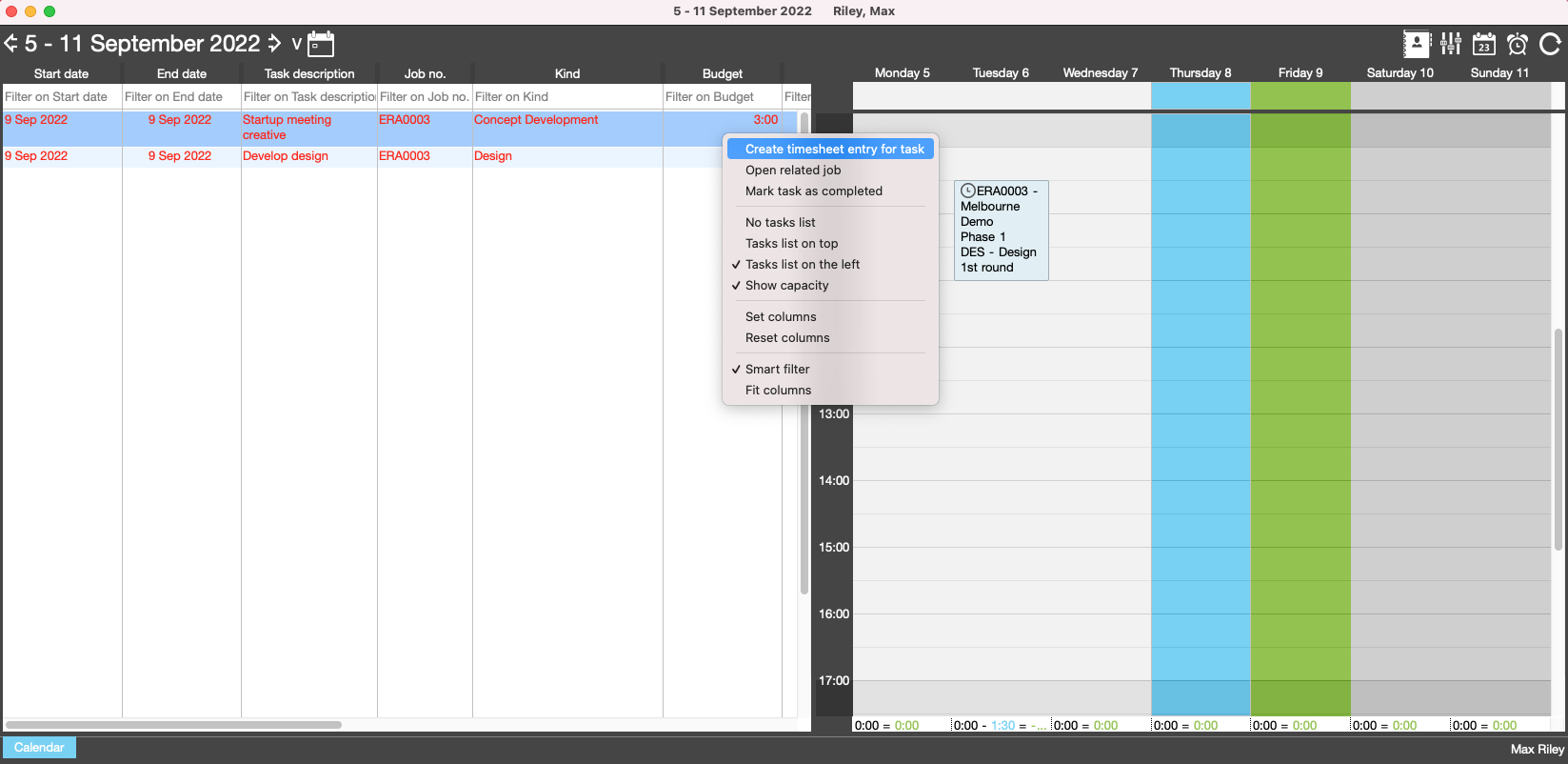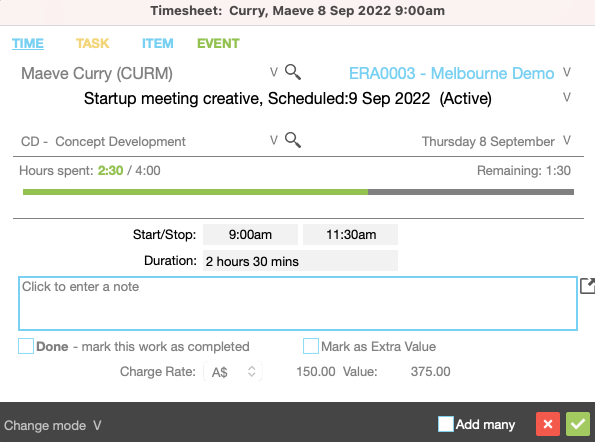What is the Active Diary?
The Active Diary is a List of Tasks, and a Calendar of Tasks, Timesheets, Events, Public Holidays and Leave for each user.
The Active Diary can be used to record time against jobs/Tasks, request leave or create a diary event.
Time can be recorded with or without a task.
How to find the Active Diary?
Go to the JobBag menu > Active Diary
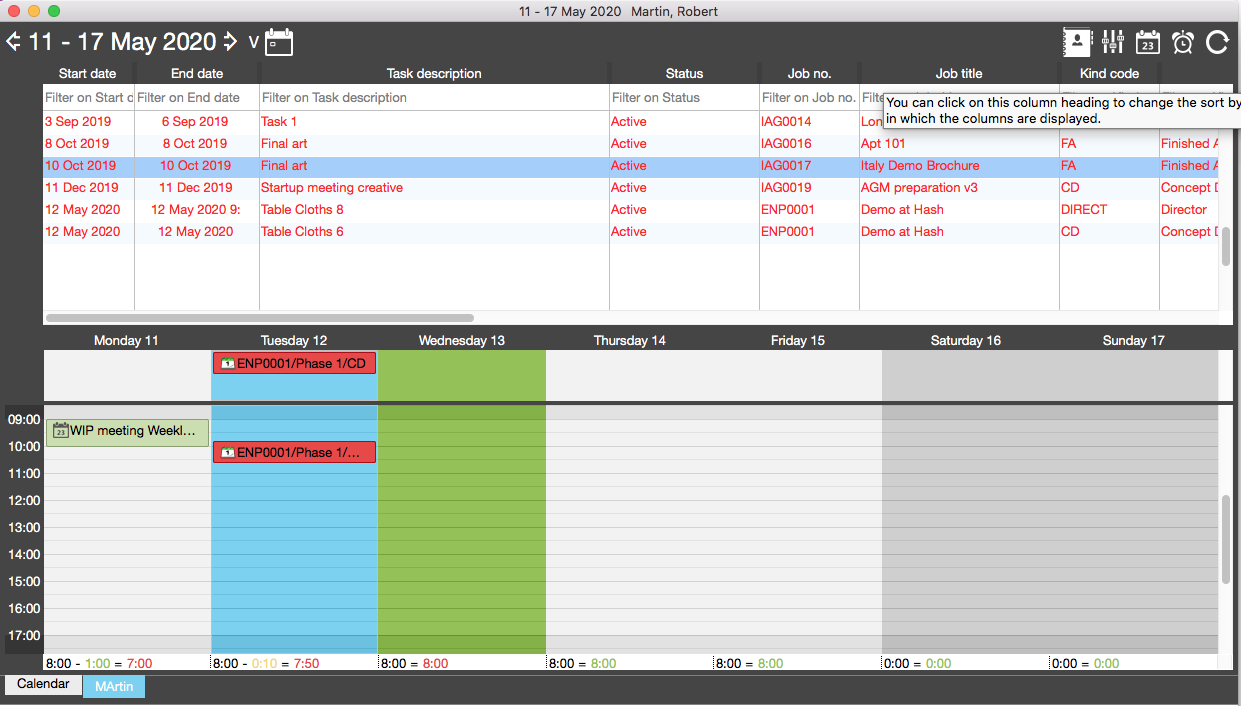
The Active Diary is split into two sections;
Task list
The Task list shows tasks which are assigned to specific person, department or role.
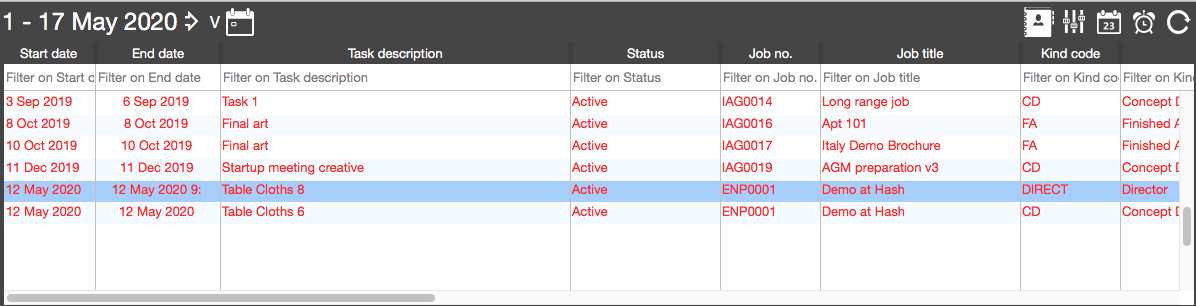
Calendar
The Calendar shows a record of timesheets, events and scheduled tasks.
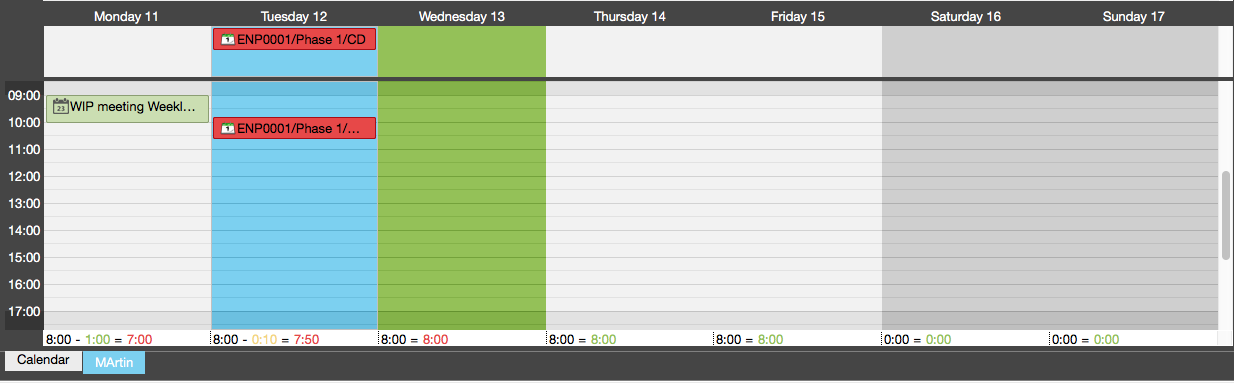
Create a Timesheet without a task in the Active Diary
Select the date you want to do a timesheet
Right click > Create timesheet entry
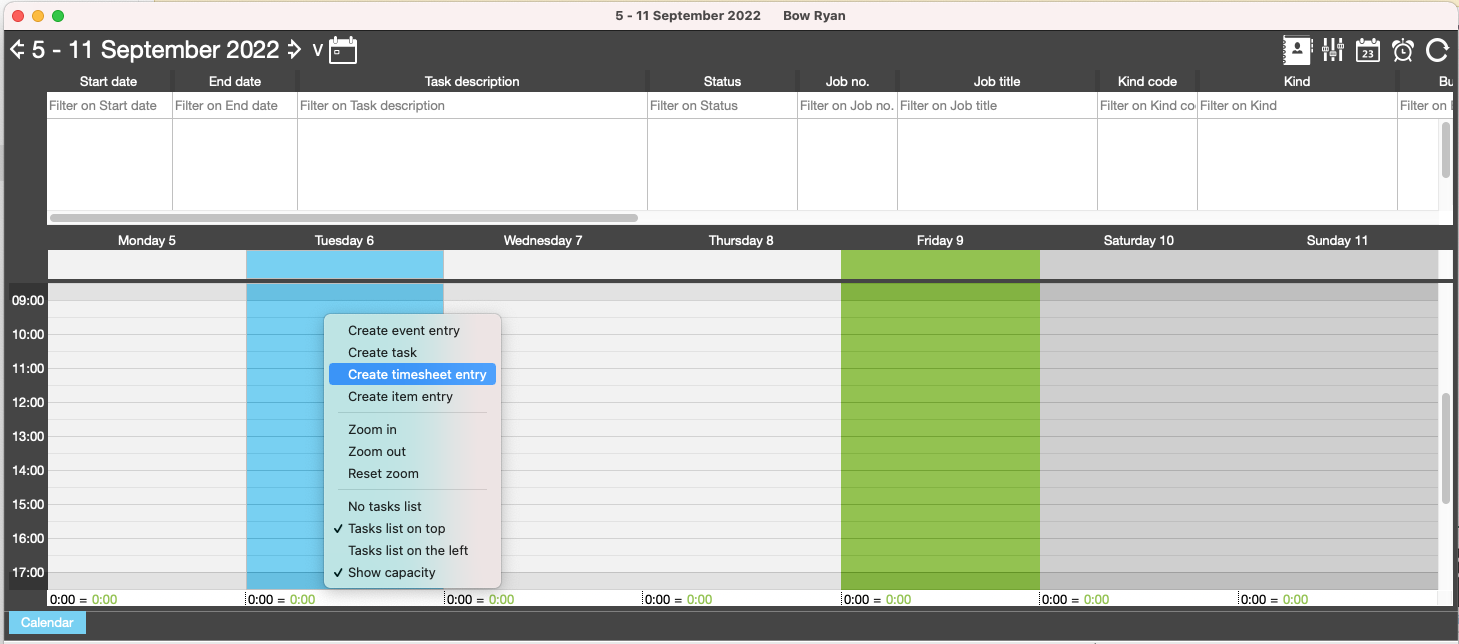
Complete timesheet window
Fill in the time, check the Date, Start/Stop time if available, Kind, Job and Phase.
For example, the form below is recorded for Max Riley who worked on Job ERA0003, doing Design work on Tuesday 6 September, between 9:30am and 11:00am.
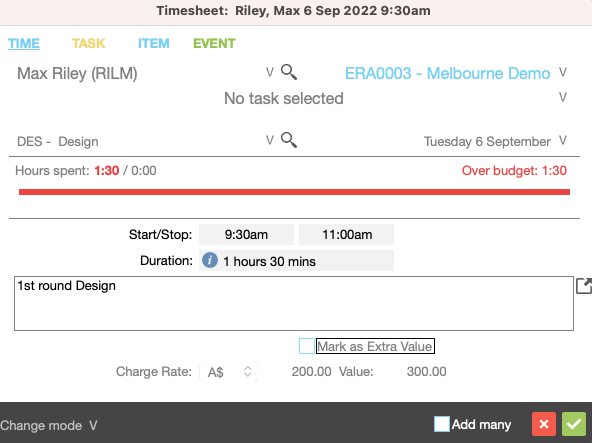
Create a Timesheet from a Task
Right click on the task in either the Task window or the Active Diary window. Then, select 'Create timesheet entry for selected task'. Follow the prompts in the Timesheet dialog and select the green tick to submit the Timesheet.
The benefit of creating a timesheet from a task is that the name, job number, tasks, kind are all populated in the required fields.
You can also track and mange tasks budgets.