Payroll Group Privileges
Navigate to File > Administration > User maintenance
Payroll privileges should be turned on in the administration group, it is always recommended to review these to ensure only the right people have access to sensitive payroll information.
Please note, if there are other administrators that should not have access to payroll info, we recommend a new admin group is set up and the payroll privileges removed
Payroll privileges, Turn on access to enter salary info, create super file, approval leave
User Maintenance Group ( Administration)
Step 1 is to update the Administration group or create a new Administration payroll Group.
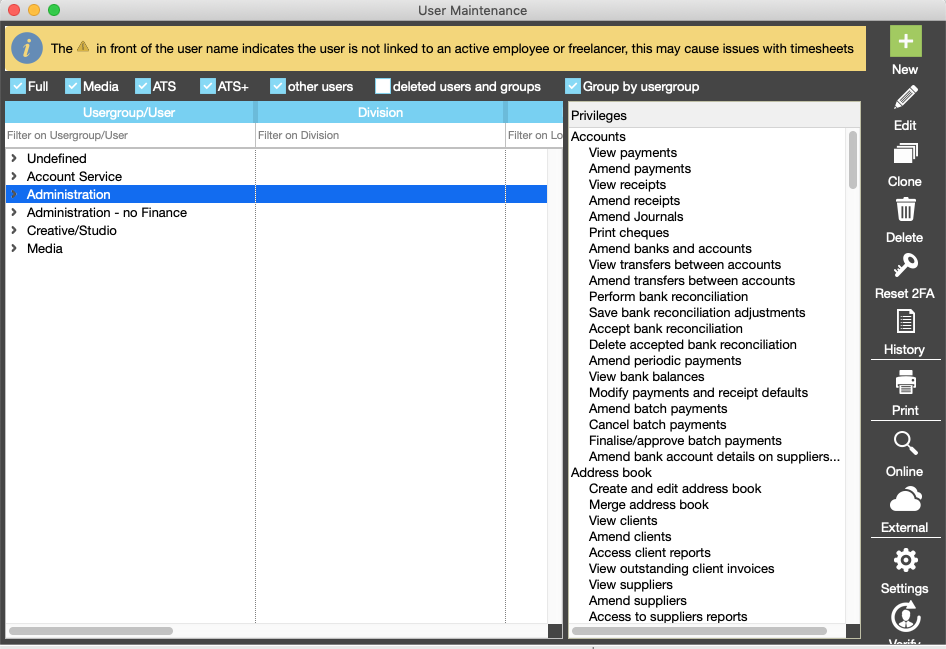
Step 2 Click on ‘Master selection’ and select ‘payroll’
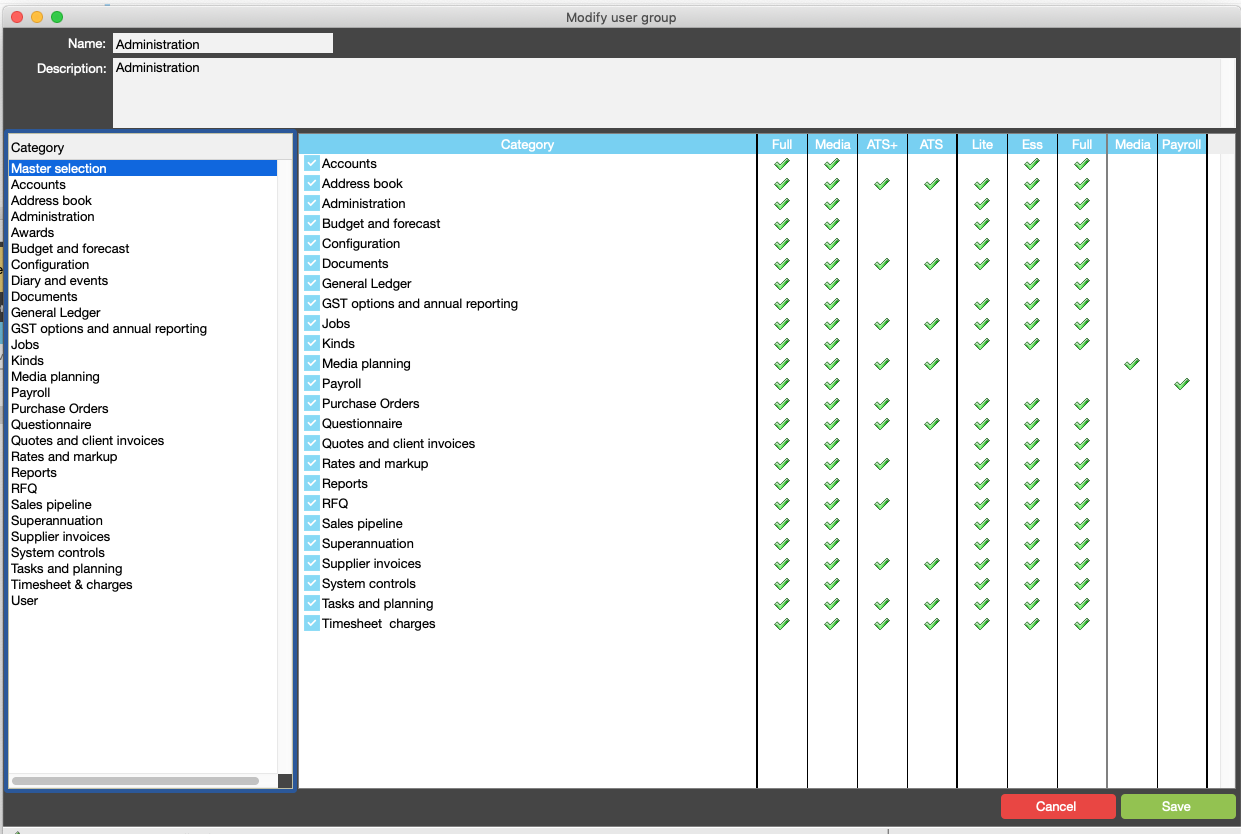
Payslips and Single touch Payroll (STP)
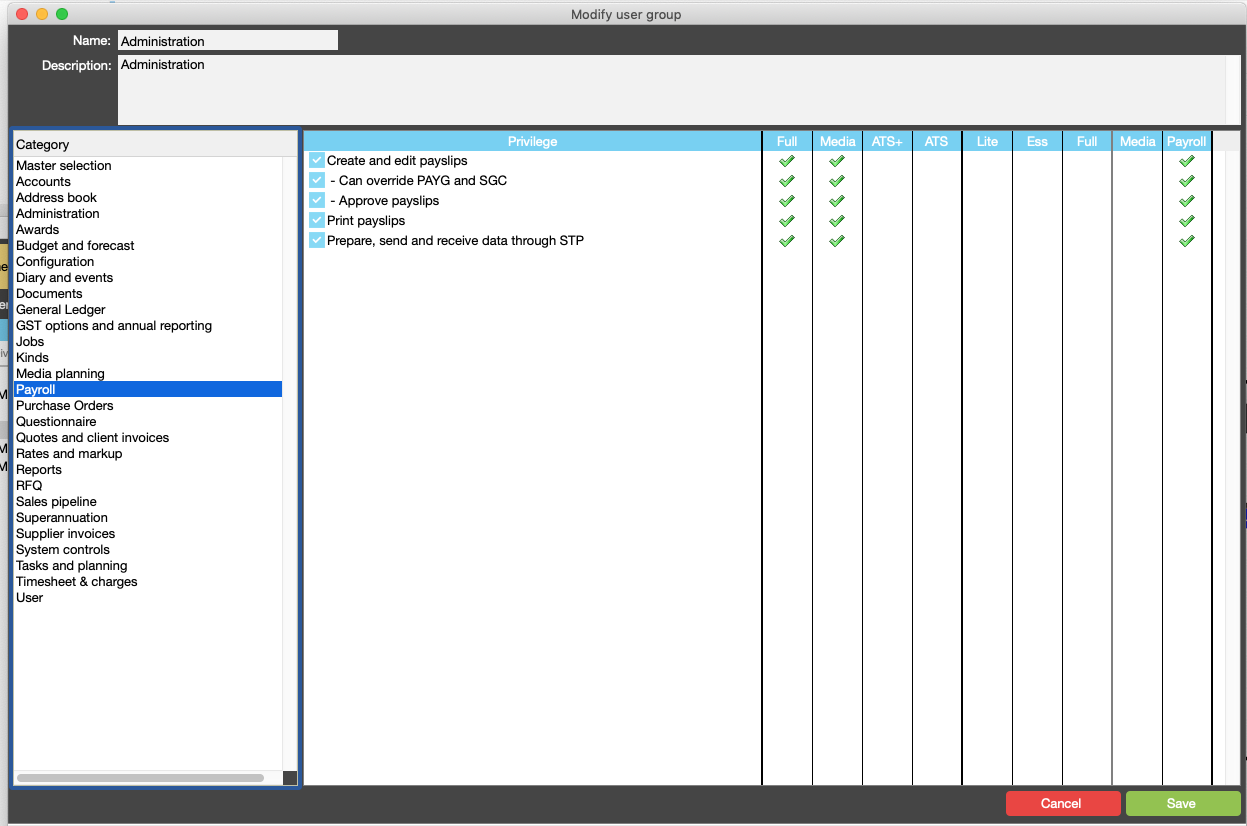
Configuration Menu
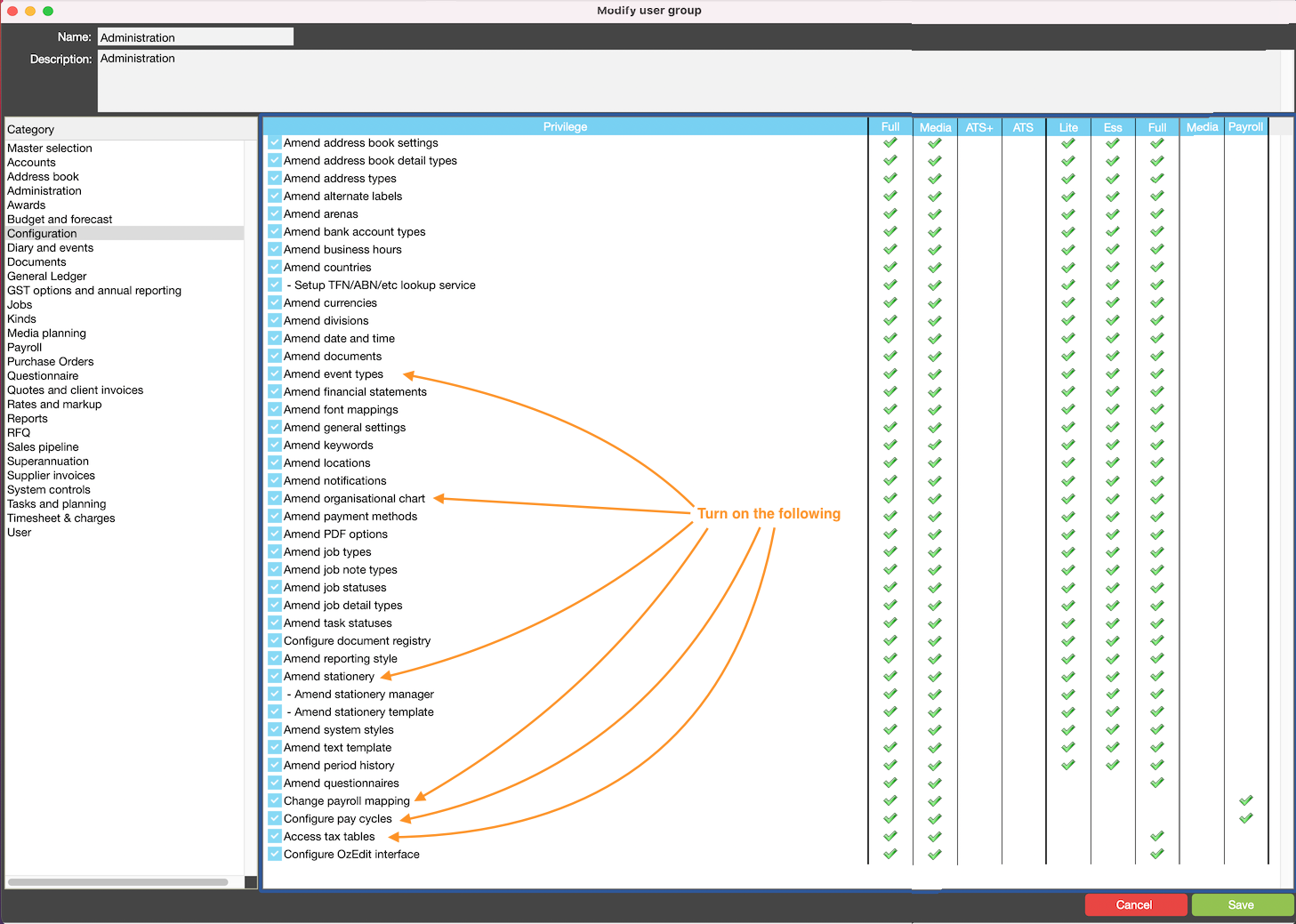
Employee and Salary information
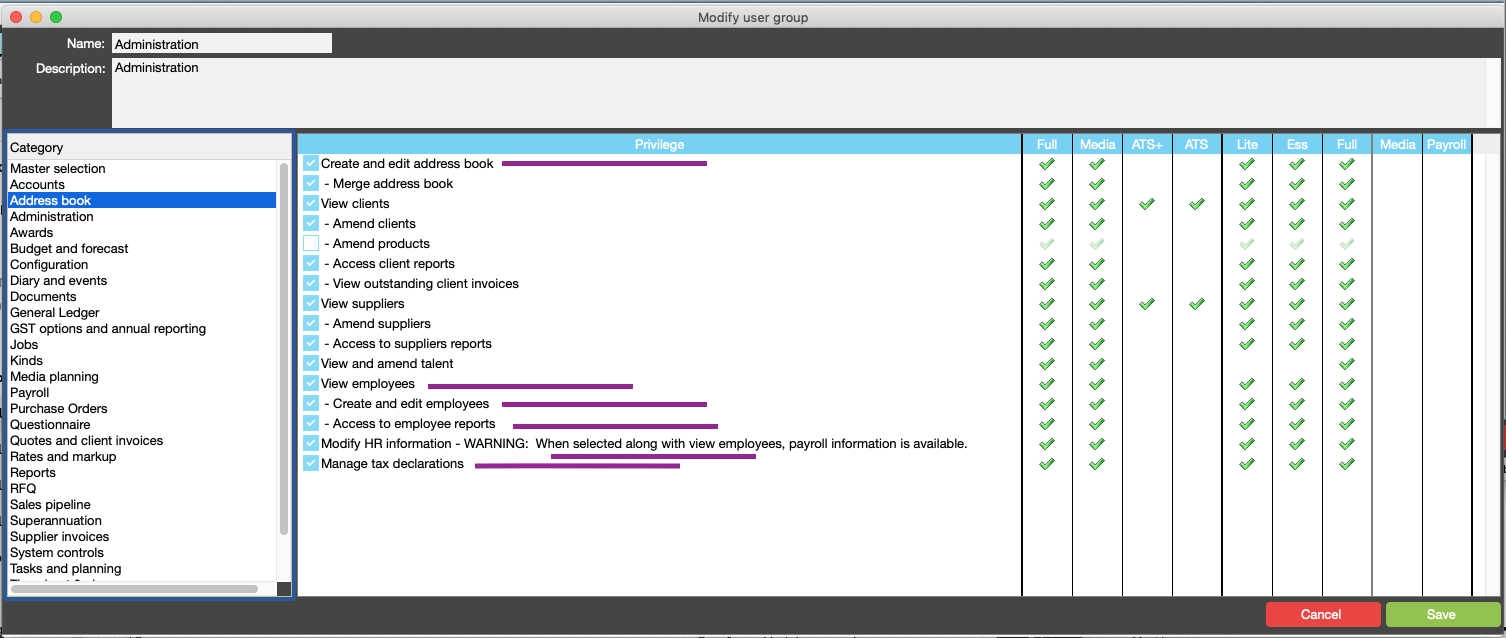
Approve Leave
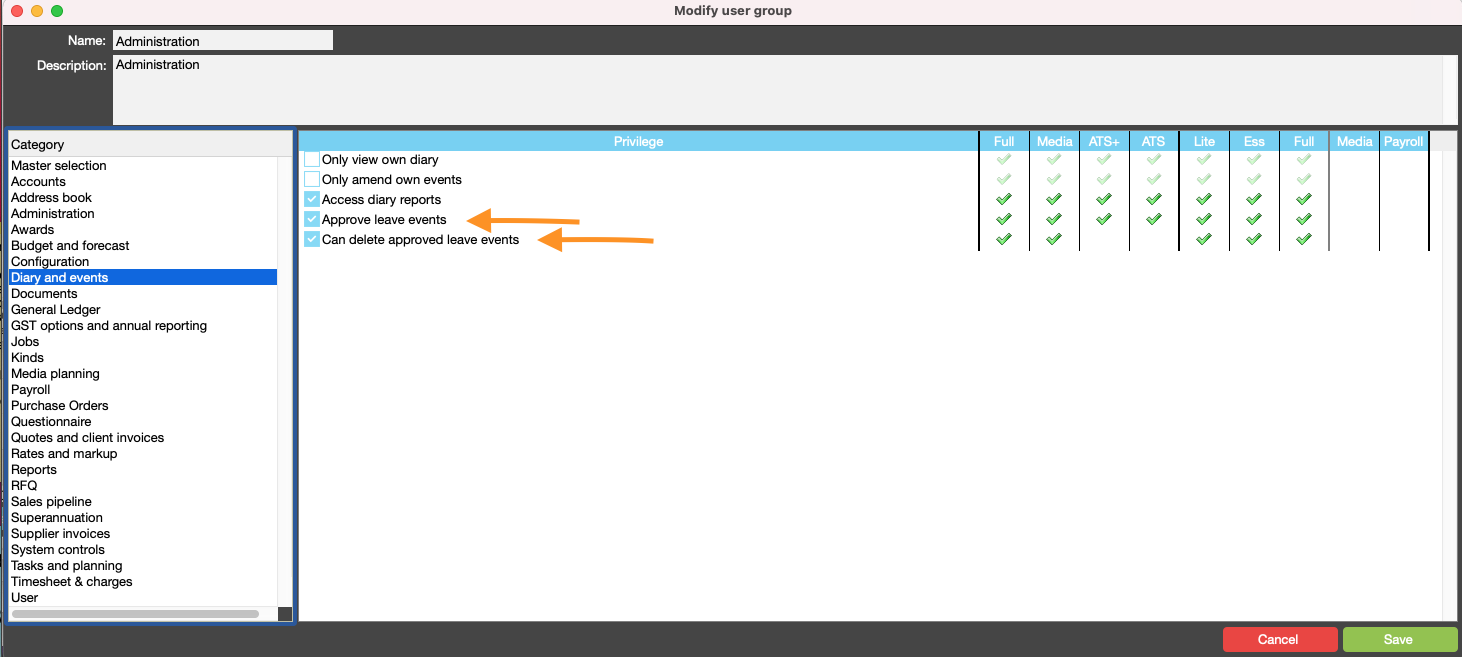
Payroll Report
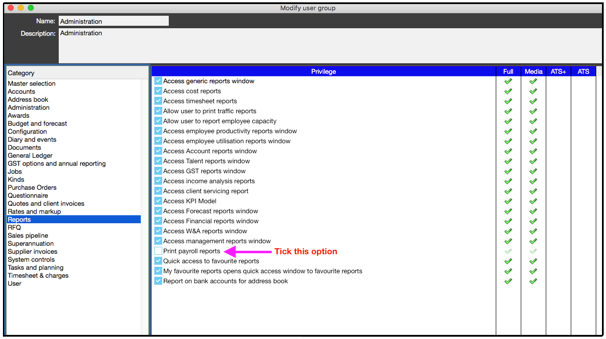
Superannuation
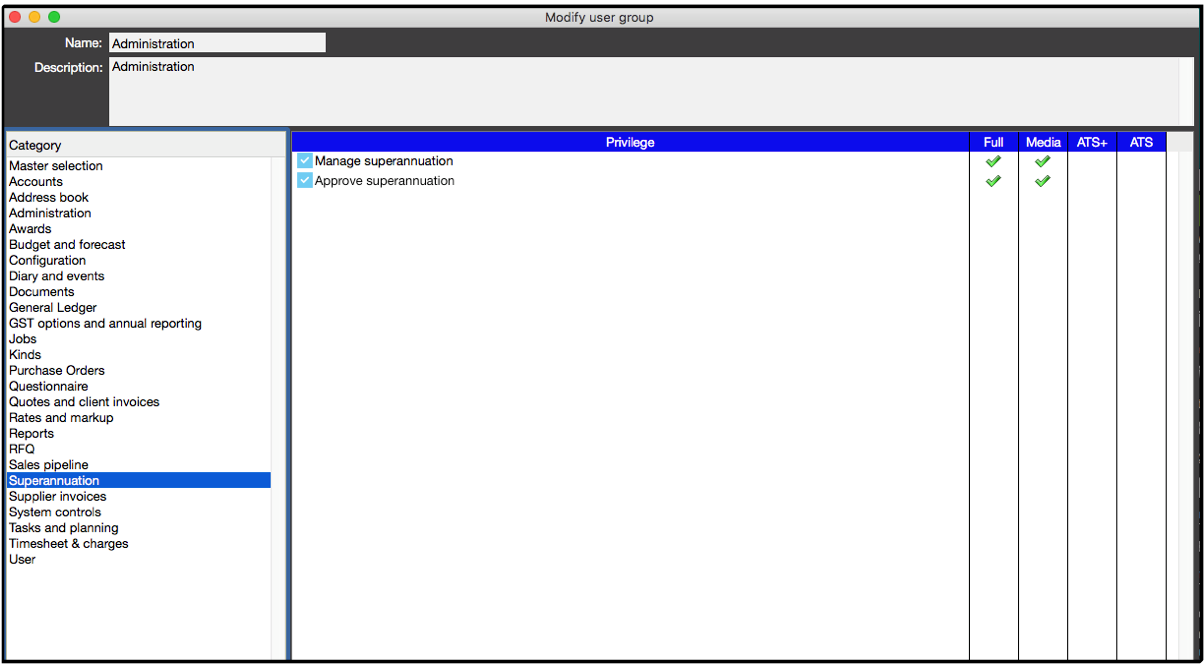
Organise training or need more help
Please contact support 02 8115 8090 or email support@jobbag.com
