Address Book Privileges
The address book privileges allows users access to create, view clients, suppliers and employees in JobBag
Step 1: Navigate to User Maintenance
File menu > Administration > User maintenance > Double Click on a user Group (Administration, Account Service, Creative)
Step 2: Click on the Category - Address book
Step 3: Tick (select)/untick (deselect) privilege
- Tick box next to privilege to grant access
- Untick box next to privilege to remove access
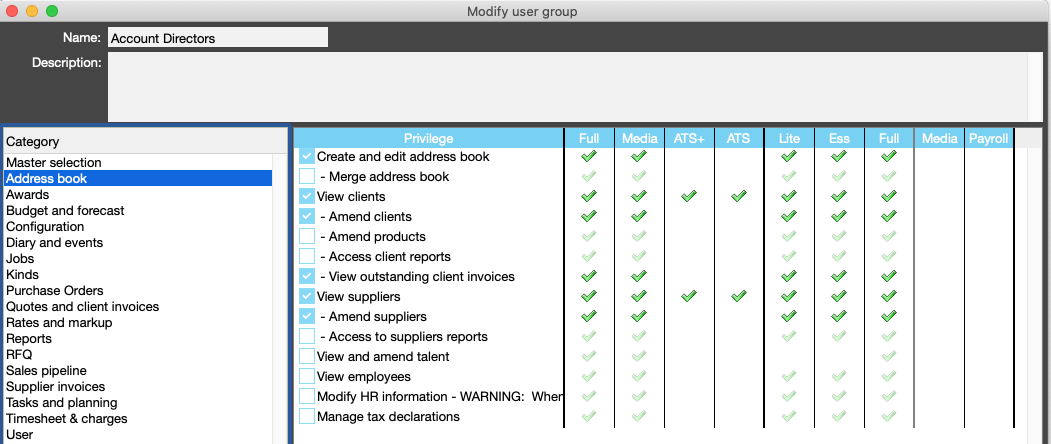
Address book Privilege Descriptions
| Privilege | Privilege Description |
|---|---|
| Create and edit address book | If selected the user will be able to create and edit entries in the Address Book. |
| Merge address book | If selected the user will be able to merge address book records. |
| View clients | If selected the user will be able to view client information |
| Amend clients | If selected the user will be able to create and edit Client details |
| Amend products | If selected the user will be able to create and edit Client products |
| Access client reports | If selected the user will be able to print Client reports |
| View outstanding client invoices | If selected the user will be able to view outstanding client invoices |
| View suppliers | If selected the user will be able to view supplier information |
| Amend suppliers | If selected the user will be able to create and edit Suppliers |
| Access to suppliers reports | If selected the user will be able to print Supplier reports |
| View and amend talent | If selected the user will be able to view and amend talent information |
| View employees | If selected the user will be able to view employee information. Review the modify HR information privilege if enabling this. |
| Create and edit employees | If selected the user will be able to create and edit employees |
| Access to employee reports | If selected the user will be able to print Employee reports |
| Modify HR information - WARNING: When selected along with view employees, payroll information is available. | If selected the user will be able to see and modify HR information for employees, talent and freelancers |
| Manage tax declarations | If selected the user is allowed to manage all employees tax declarations |
Step 4: Ask users to log out
Note: The user needs to log off and back on for the privilege to take affect
Need more help?
Please contact support, call 02 8115 8090 or email support@jobbag.com.
