Troubleshooting STP Reporting Errors with the ATO
Sometimes we get a strange message received back from the ATO. See below what some of them mean
JobBag Notice - Server Error
Machine Credential needs to be renewed. Click here for further instructions about how to renew your machine credential
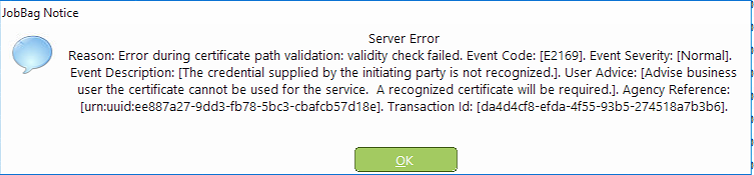
JobBag Notice - xml_sec: Couldn't load private key
Incorrect password - You have entered the wrong password. Try again!
If you have forgotten your password you will need to create a new machine credential.
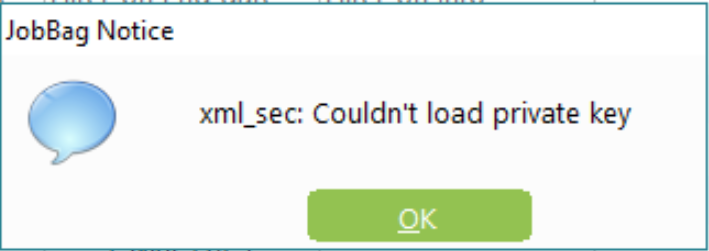
JobBag Notice - Your alias hasn't been setup correctly
This generally happens when you swap computers from home to office or when you get a new computer.
Swapping computers - Edit setting in JobBag and navigate to the keystore/machine credentials
New computer - You need to create a new machine credential
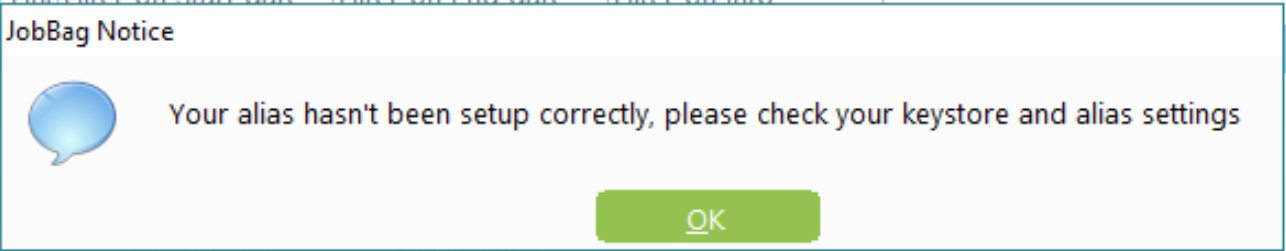
JobBag Notice - Can't find or resolver server softwareauthorisations.acc.ato.gov.au
STP reporting with the ATO is down. Client will receive this message when they try sending an STP file to the ATO.
Click on link to monitor status with the ATO
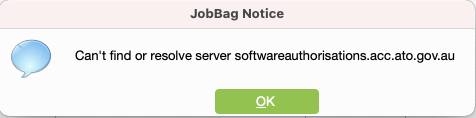
JobBag Notice - Internal
The JobBag notice will appear when the last STP file you sent is old and the accepted response for the ATO is no longer being sent.
You need to contact support so to clear this message.
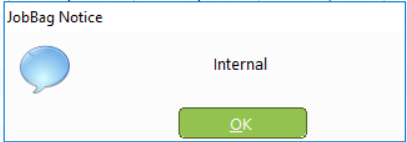
New more help?
Please contact support call 02 8115 8090 or email support@jobbag.com
