How to Customise the STP Window
JobBag allows you to customise and set columns in the STP window to only show the information which is relevant to your payroll
Step 1: Set columns
In the STP window > right click on columns > Set Columns
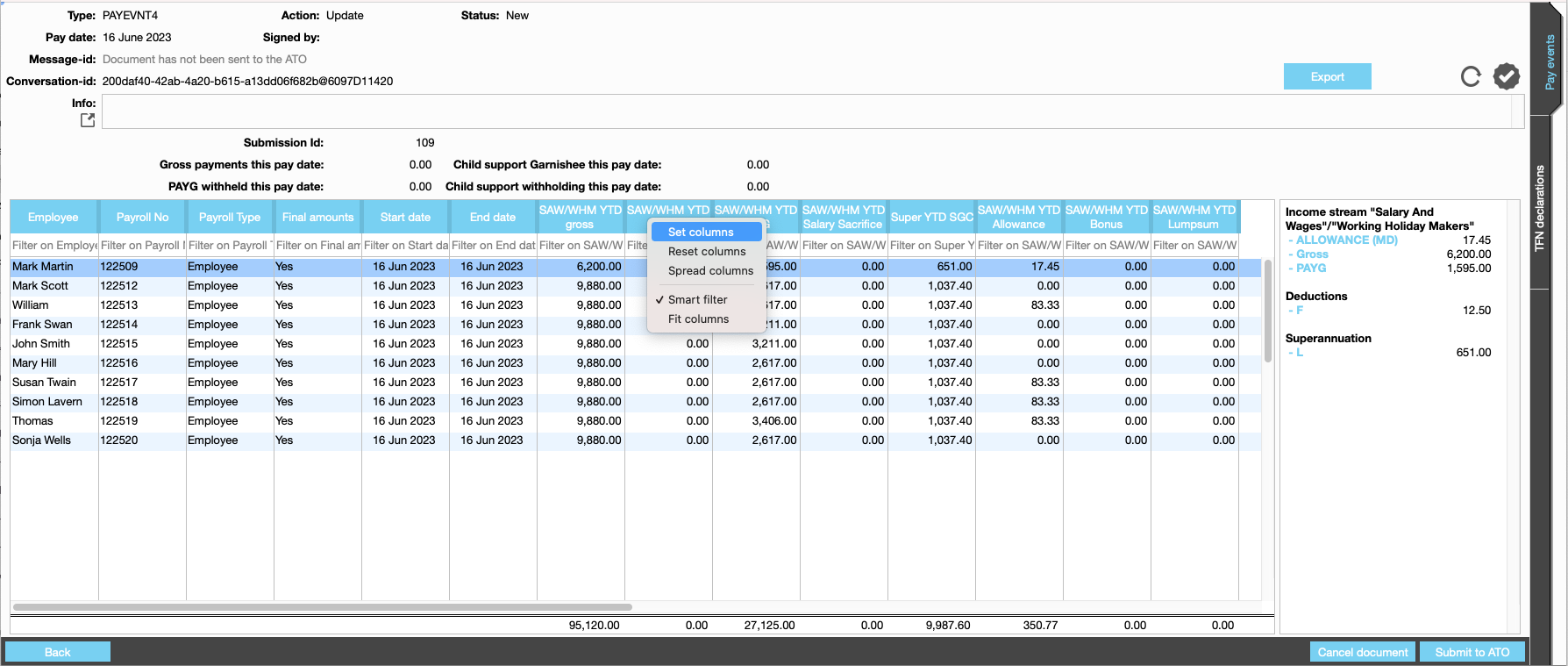
Only show columns that are relevant to your payroll
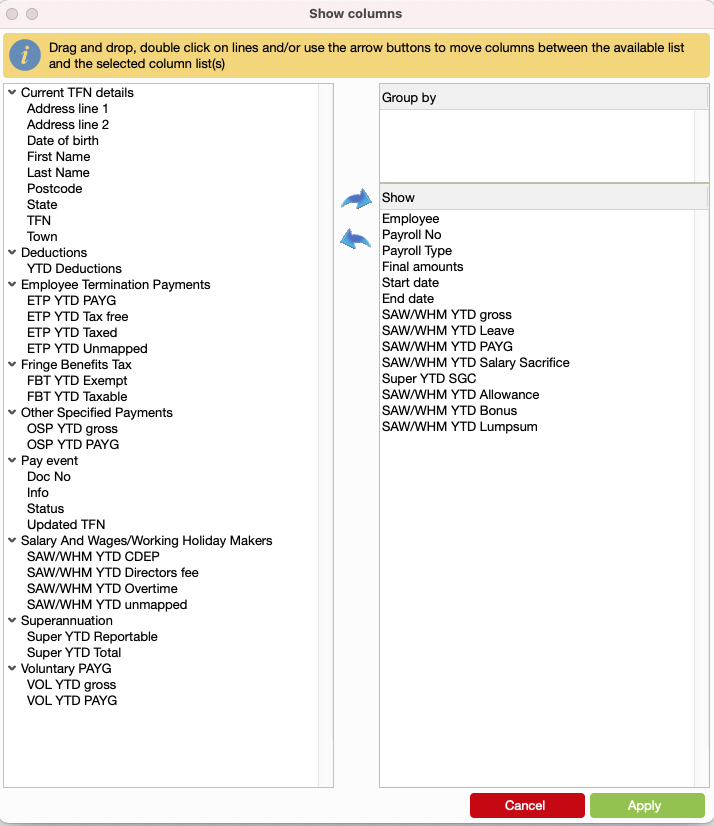
New more help?
Please contact support call 02 8115 8090 or email support@jobbag.com
