Submitting an Amended Document to the ATO
Amend document allows you to resend the current period file with any amendments to current period payroll data.
You will need to first make the changes to the payslips before sending the amended file.
Step 1: Select File you wish to Amend
Navigate to Payroll > Single Touch Payroll > Select file you wish to Amend
Step 2: Select Amend document (bottom right hand corner)
This will create a new file. Answer yes to the JobBag question.
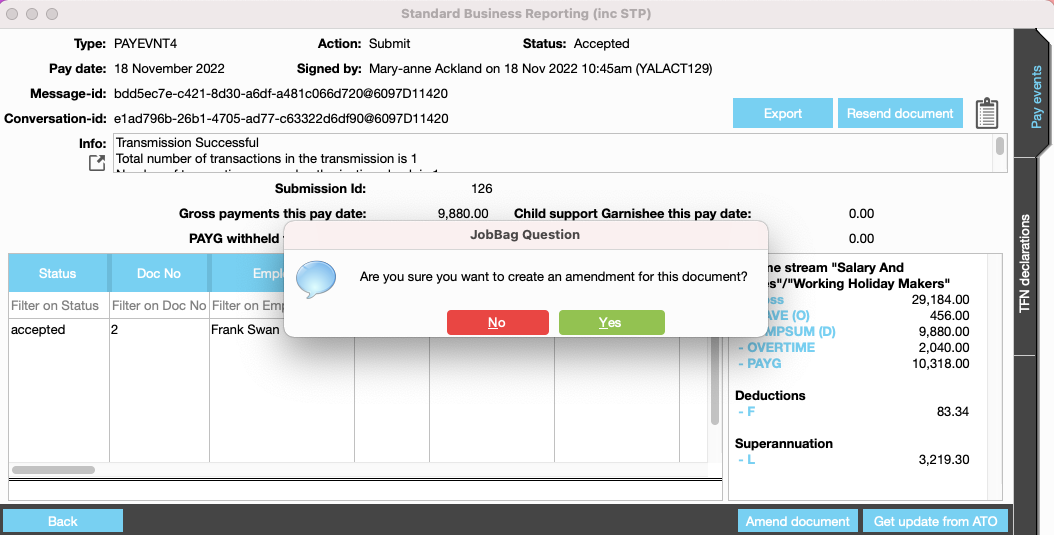
Step 3: Submit to ATO > Confirm
The status of the file will change to Sent to ATO
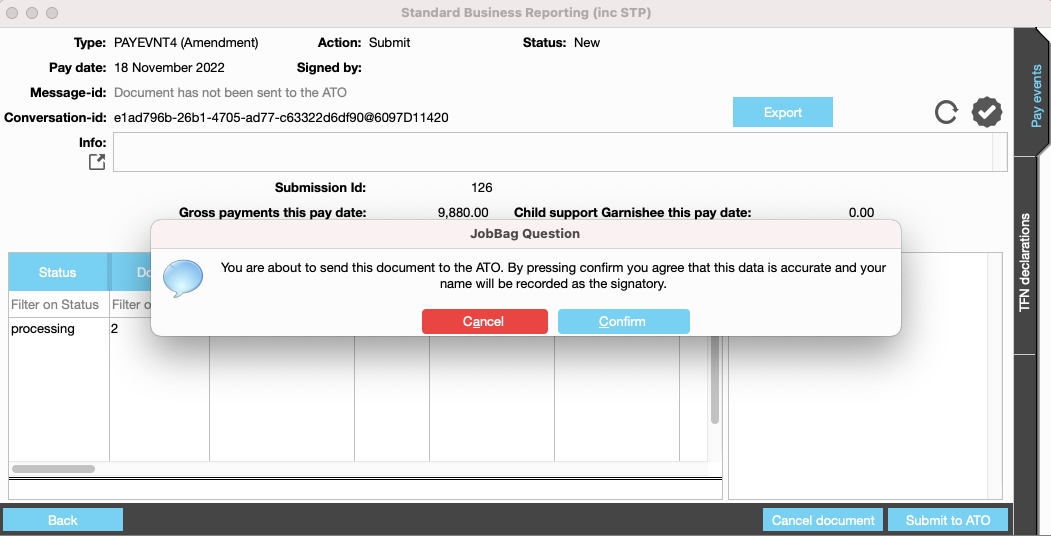
Step 4: Navigate to Get Update from the ATO
The File status should always finish off as accepted
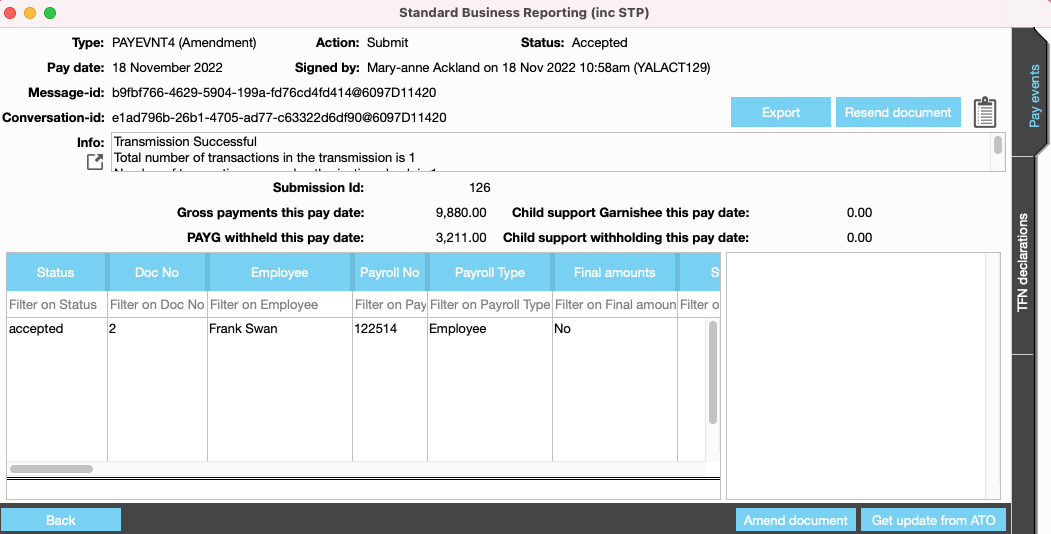
New more help?
Please contact support call 02 8115 8090 or email support@jobbag.com
