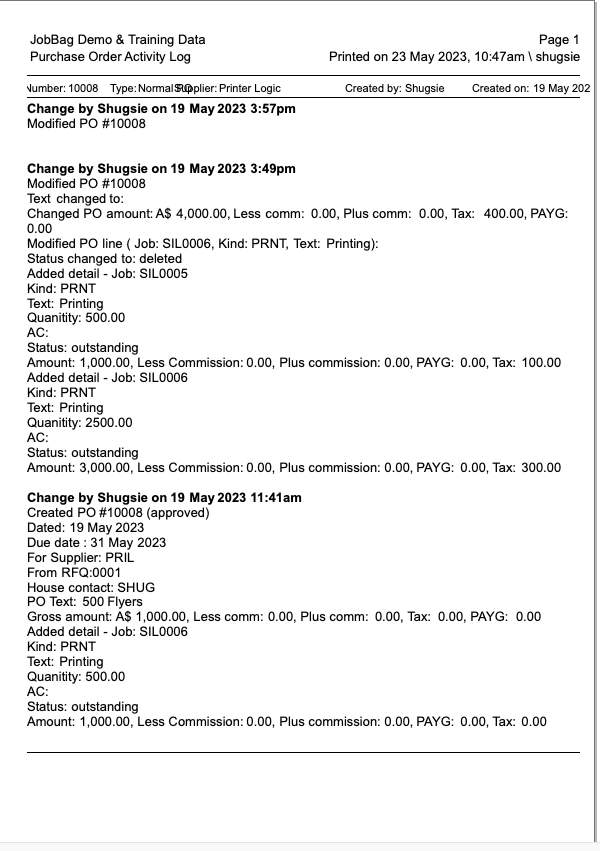Purchase Order Reports
Available Purchase Order reports are:
- PO Listing Report - this lists details of each purchase order.
- PO Activity Log - this lists transaction history of selected purchase orders.
PO Listing Report
Navigate to Costing > Purchase Orders > Print Icon > Select PO Listing or PO activity Log
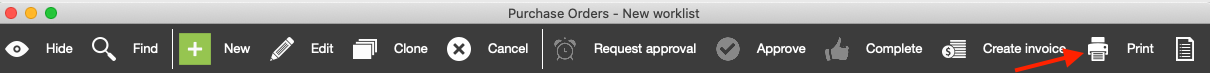
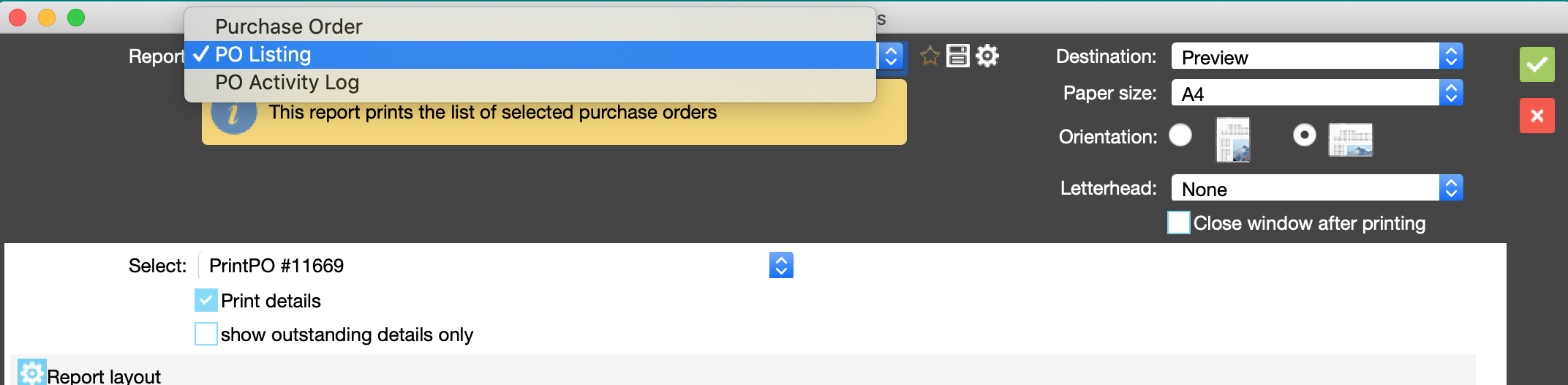
Select Print destination. There are four destination options:
- Preview - opens a preview window
- Printer - select a physical printer or digital printer in your system
- Email out of JobBag - opens an email with the file attached
- Print as PDF - which can be saved or edited in your PDF viewer program.
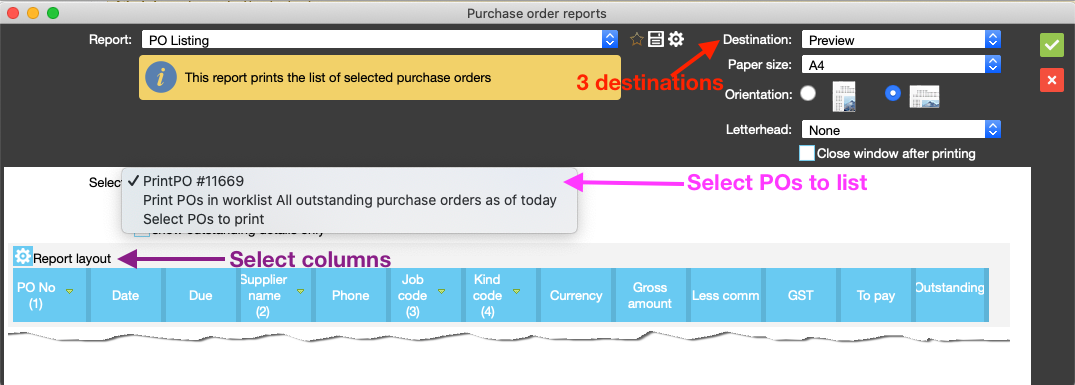
Select the POs you want to print, or search for POs.
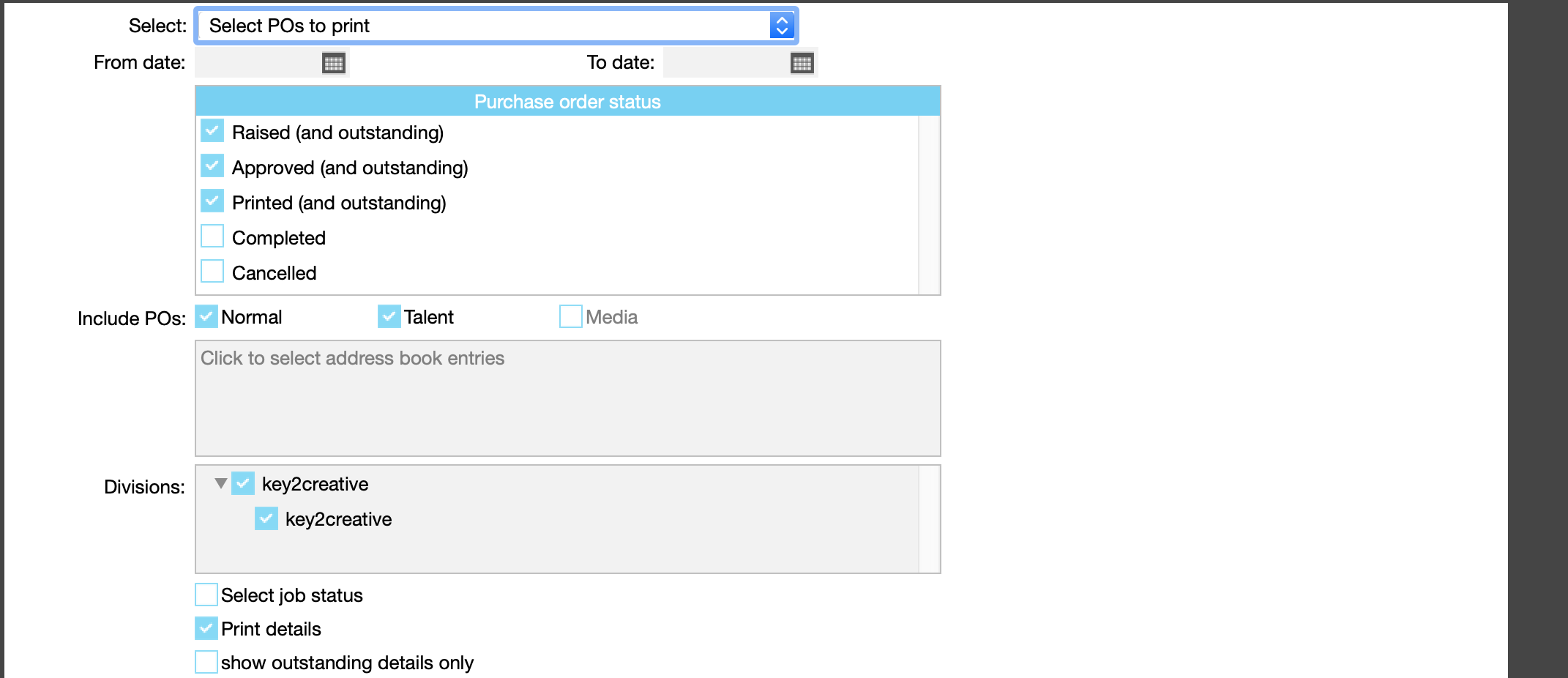
Select your required columns by moving them to the right side. Select any groupings you may require.
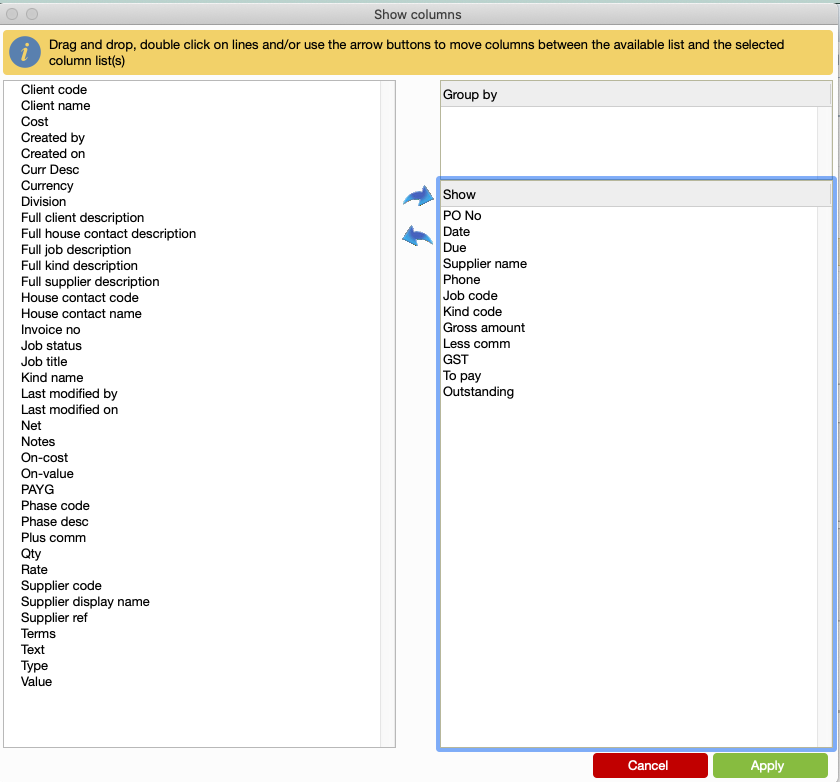
Example of a PO listing Report
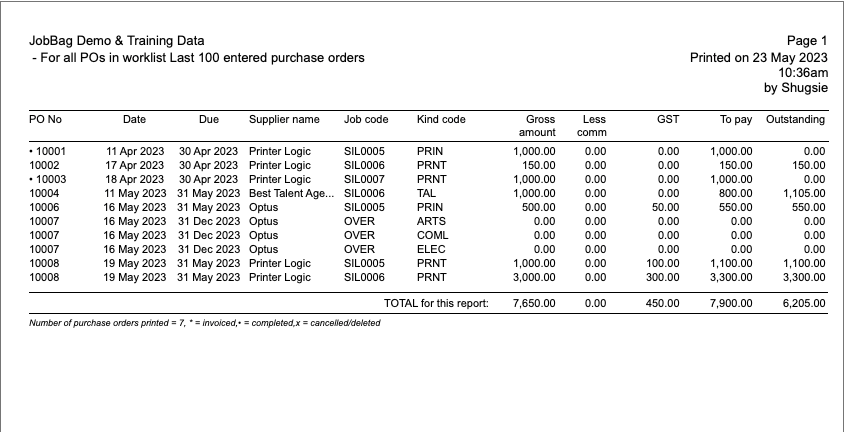
Print PO Activity Log
The activity log is a history of when and who created and amended the PO.
One or more POs can be selected. Use the search function to locate your POs.
A date range can be used to find your POs.
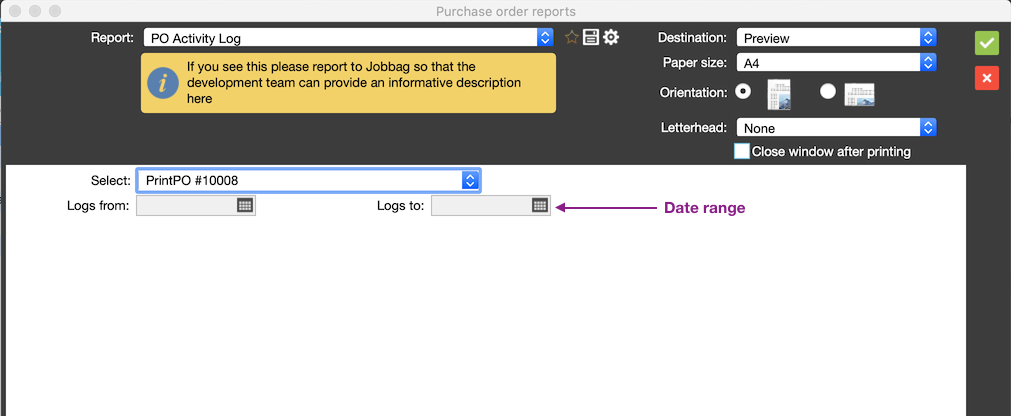
Example of a PO Activity Log