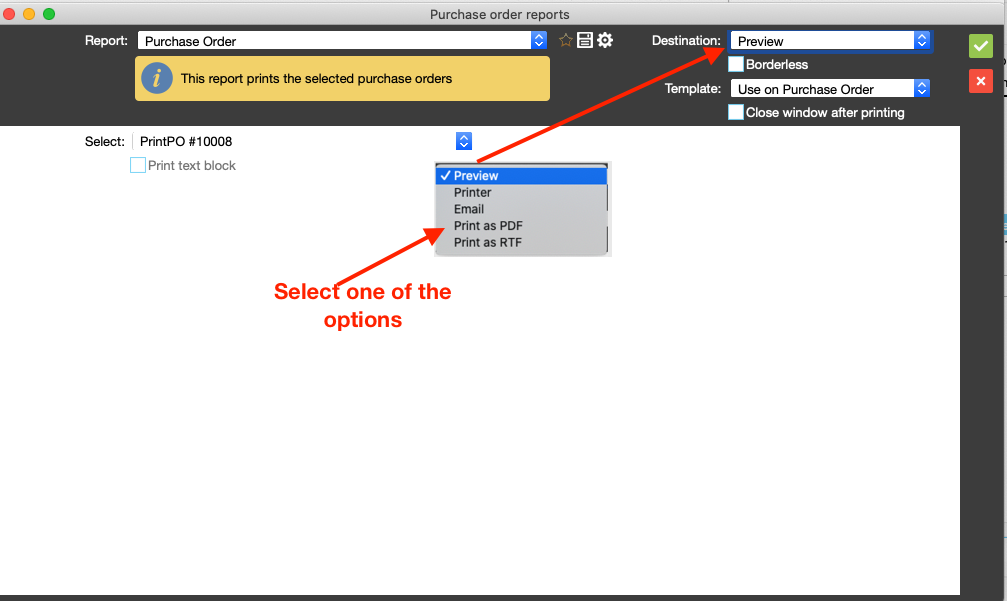Print a list of Purchase Orders
Select the Print icon in this location: Costing > Purchase Orders > Print Icon
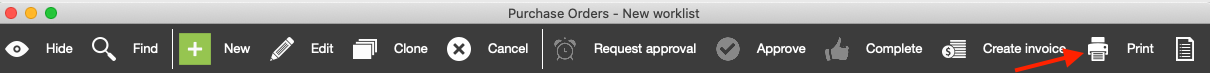
A single PO can be printed, if it was already selected.
A worklist of POs can be printed.
Alternately, selected POs can be printed by choosing them via the search function.
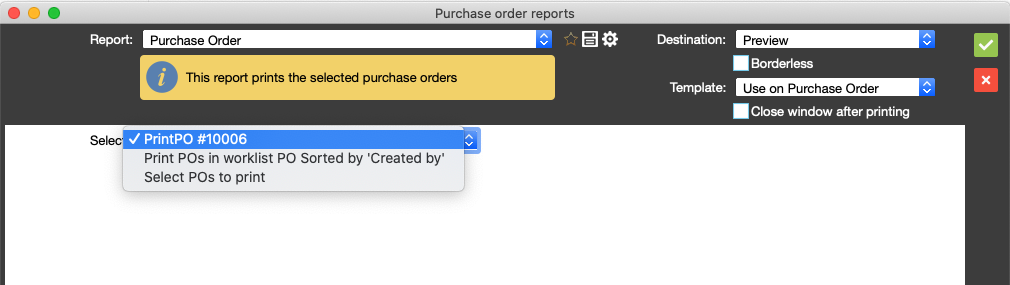
Select Print destination. There are four destination options:
- Preview - opens a preview window
- Printer - select a physical printer or digital printer in your system
- Email out of JobBag - opens an email with the file attached
- Print as PDF - which can be saved or edited in your PDF viewer program.