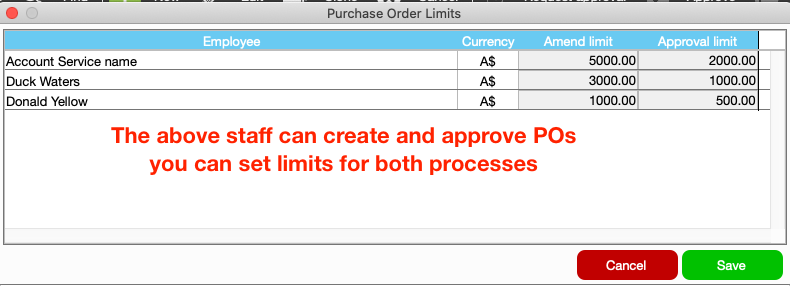Set Purchase Order limits for your organisation
A purchase order is an authority to spend money.
Purchase orders communicate your instructions to suppliers. In JobBag:
- you can control who can raise purchase orders
- plus set approval and amend limits for the staff who raise purchase order.
Process to Set Dollar Limits
Ensure you have the privilege to set purchase order limits. Ensure the following option is selected:
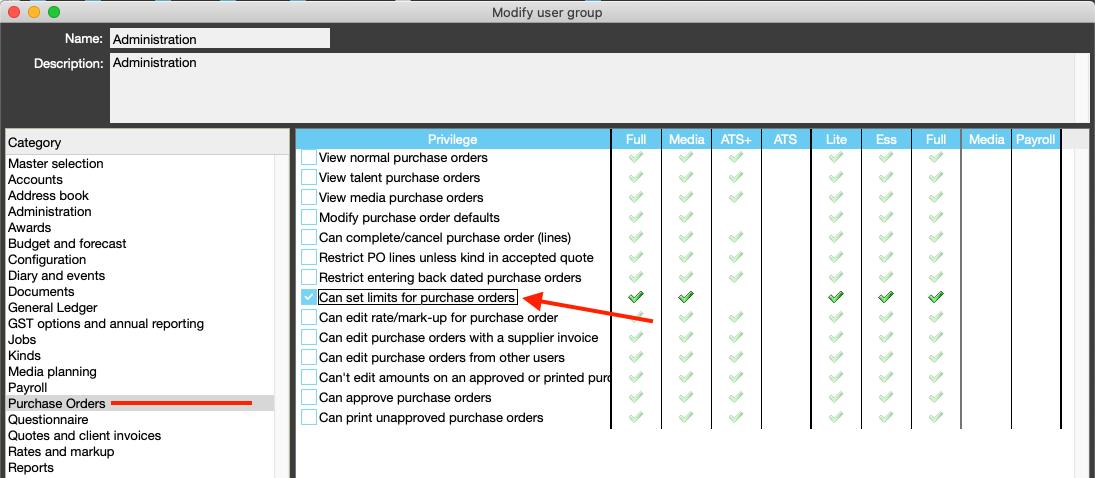
You will then have access to the "Limits" icon in the purchase order listing window:
Navigate: Costings > Purchase Orders
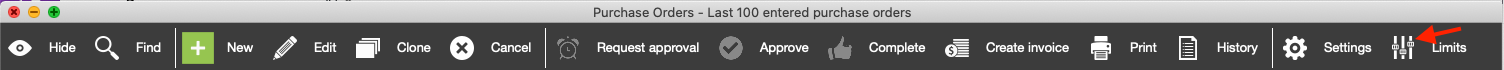
If staff have privilege to create POs - you can set dollar limits for each staff.
These staff did not have the privilege to approve POs - therefore it is not possible to enter an amount in the approval column.
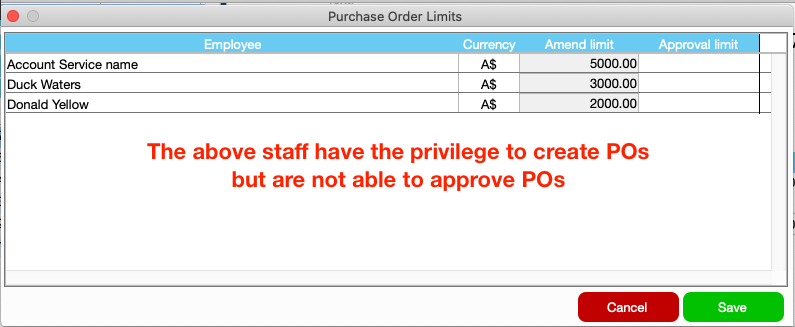
If staff can create POs and approve POs and you wish to set limits - both columns are available.