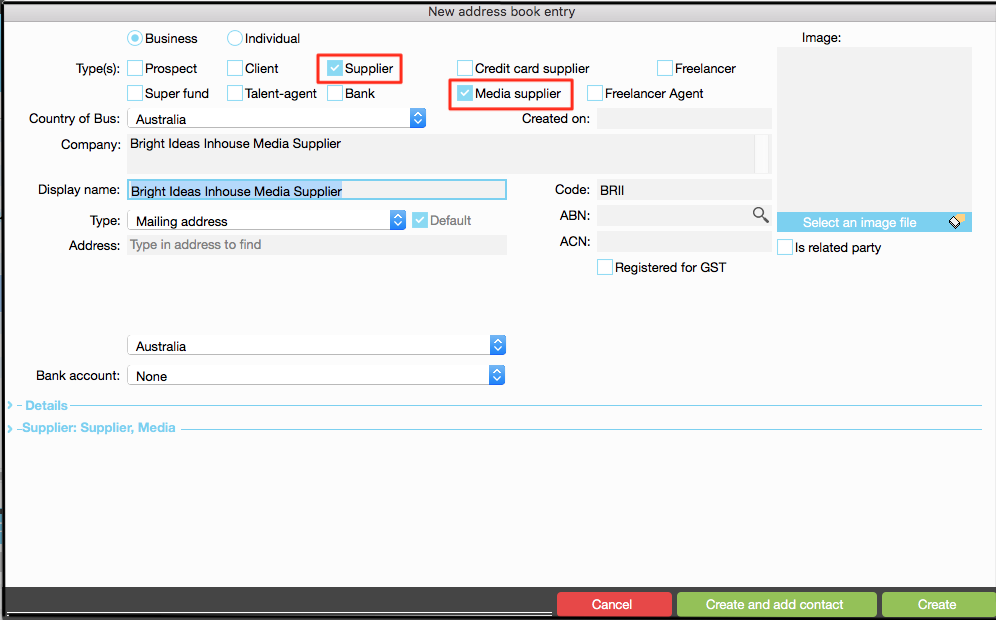Traditional and Digital Media on the same Job
Create, plan and manage digital media and production media types on the same job.
General Ledger accounts are required - either use existing accounts or create new accounts codes
Create a Kind code for Media Production expenses.
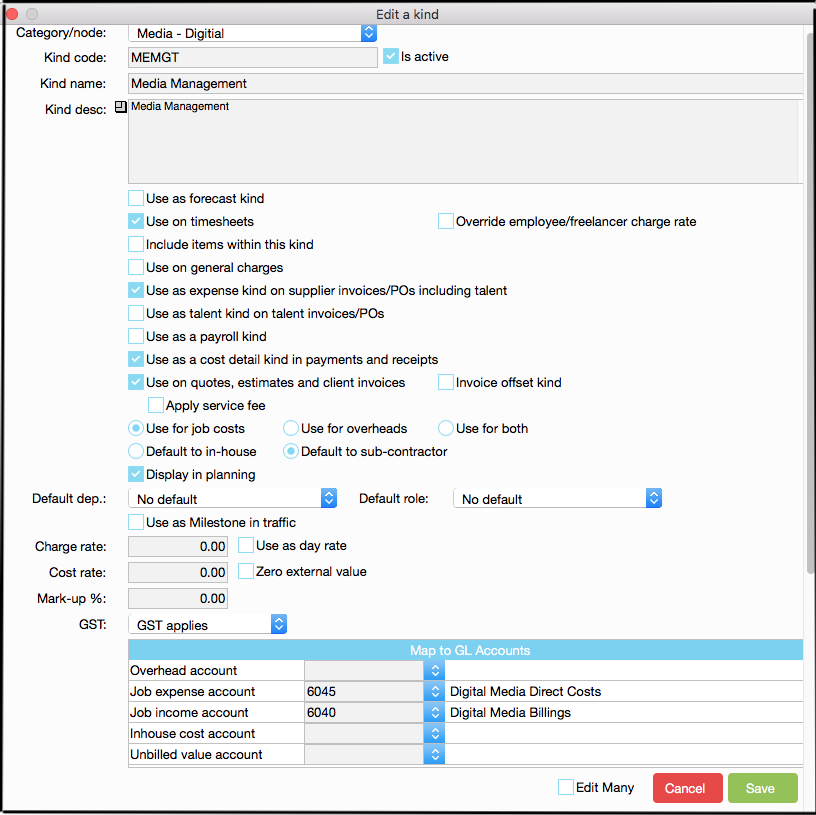
Configure Default Planning Template for internal production work
The aim is to create tasks for the internal production work; this is not a template for media plans.
Navigate to File > Configuration > Jobs > Job types
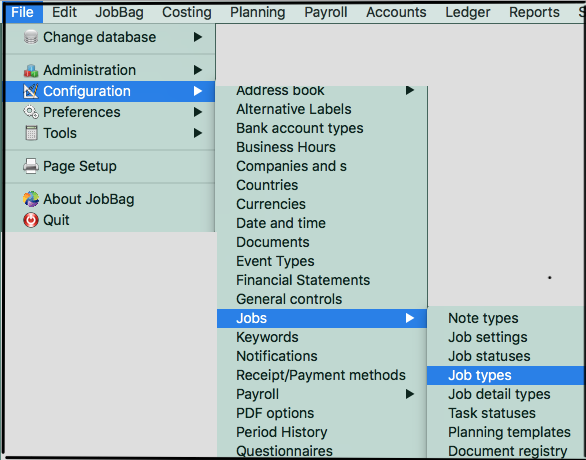
Click on the green '+' button to create a new Job Type.
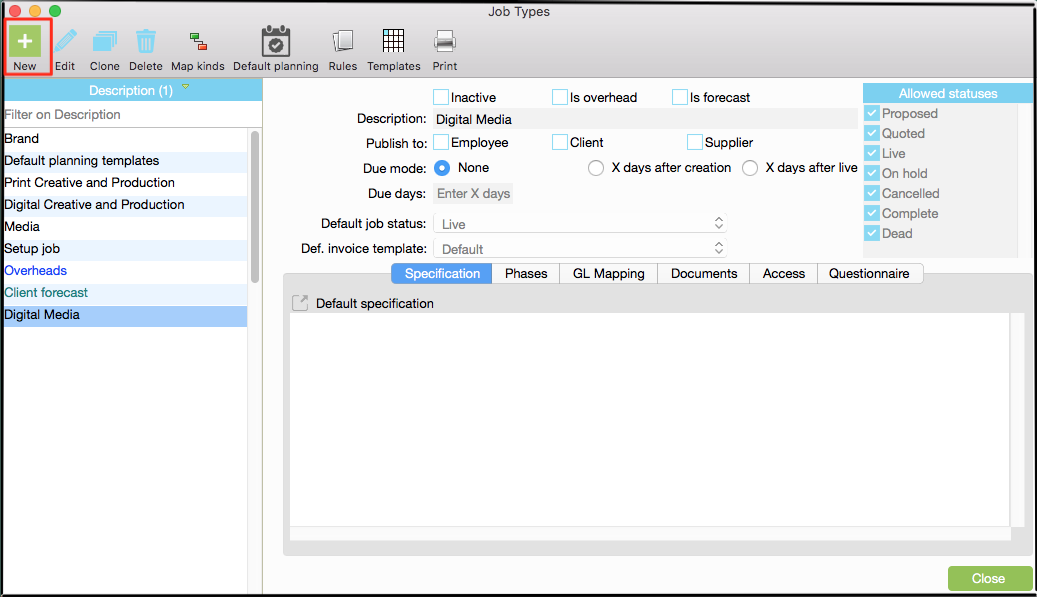
Click on the “default planning” icon in the tool bar.
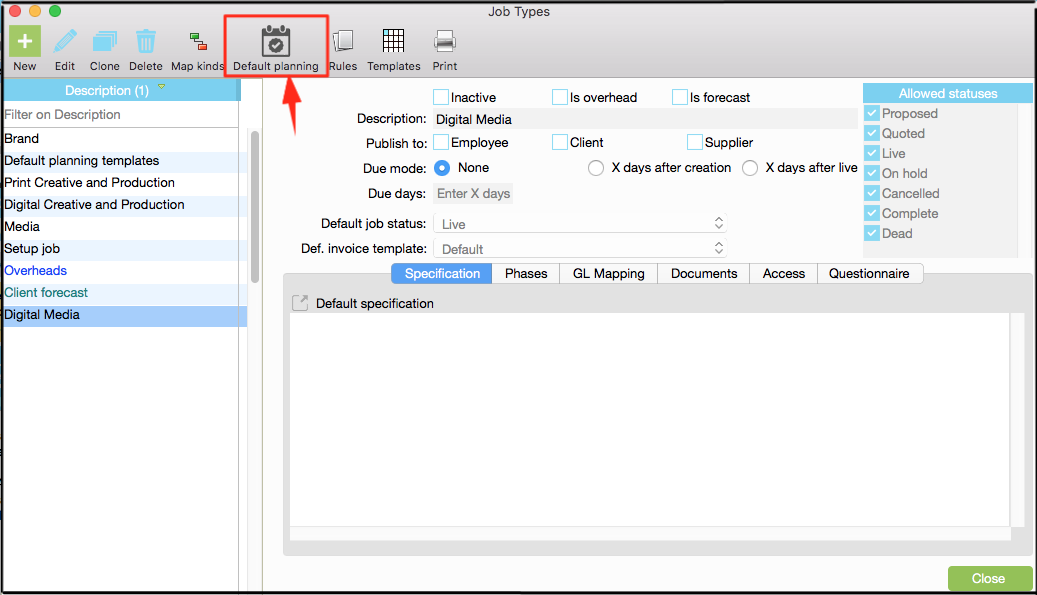
Click on the “edit” icon.
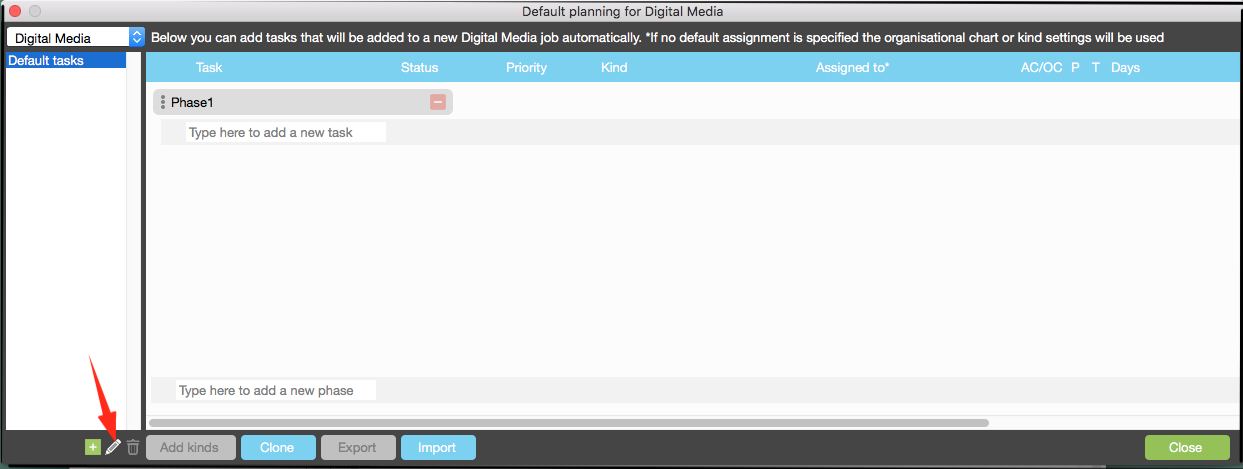
Click on “Add kinds” tab to add kinds to the default template.
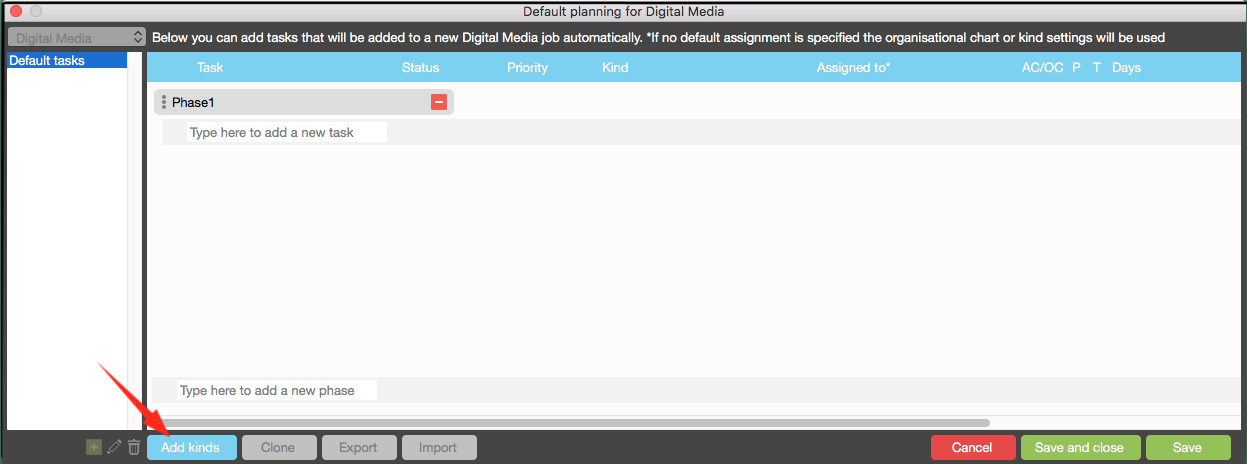
Select kind codes from list.
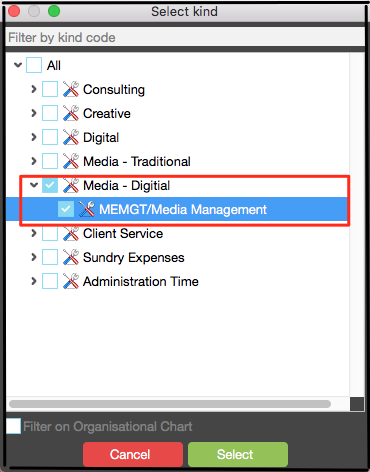
Click on the “save” icon to complete creation of default template.
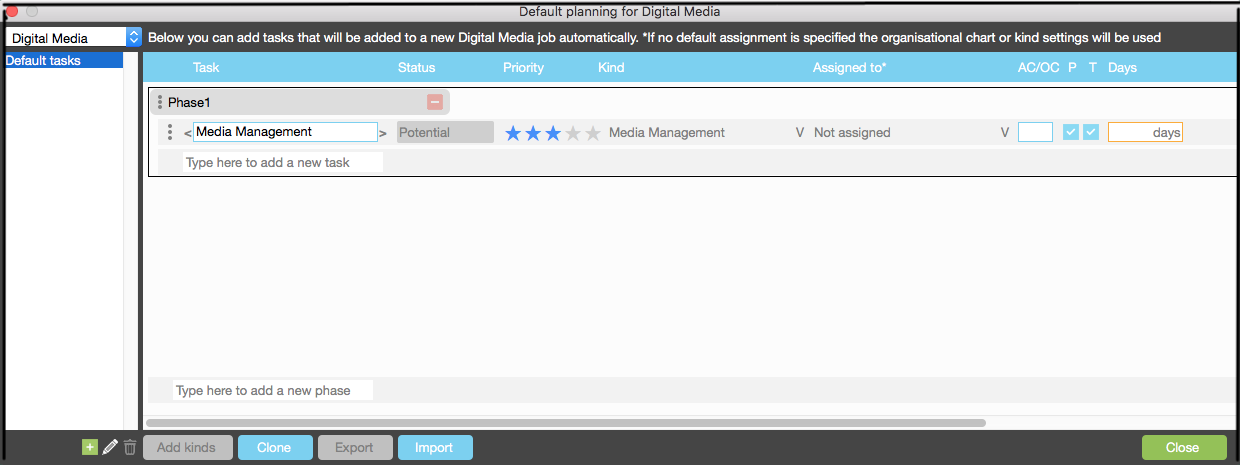
Create an inhouse supplier as a media supplier
Either update the HOUSE address book record to be a “media supplier”,
Or create another address book media supplier record and use this supplier for “inhouse work”.
An inhouse supplier is required to process “inhouse production tasks” when the media plan is created
Update HOUSE record to include “media supplier” classification:
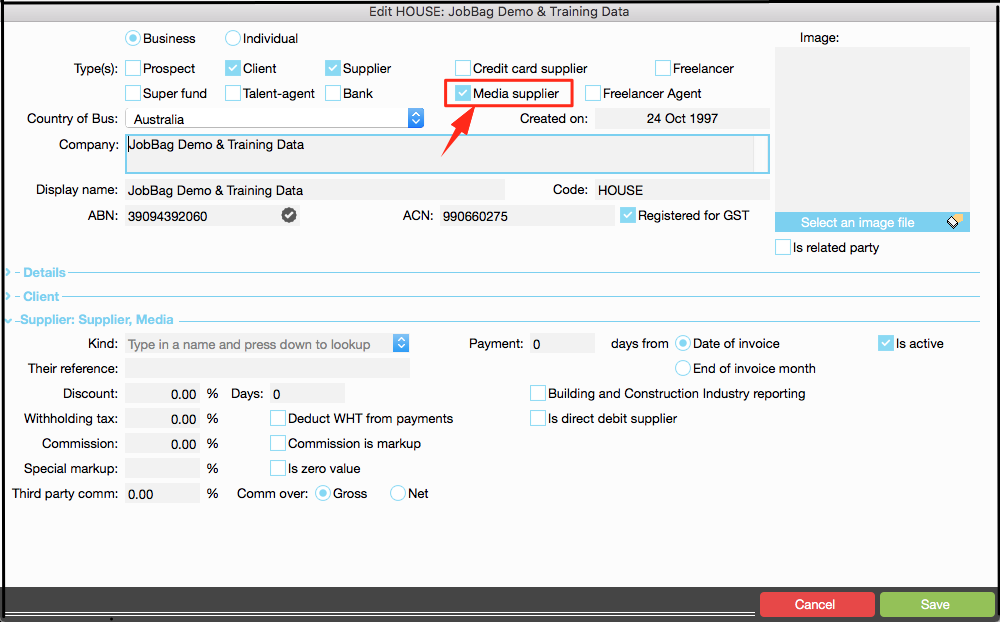
OR Create an Inhouse Media Supplier Record