How to Process Paid Parental Leave (PPL)
Use this process if you are required to set up and pay Paid Parental Leave scheme for an employee
Before you start you should have received a Payability Determination from Services Australia
PPL Set Up Process
Step 1 Create a new current liability general ledger account
Navigate to Ledger > Chart of accounts
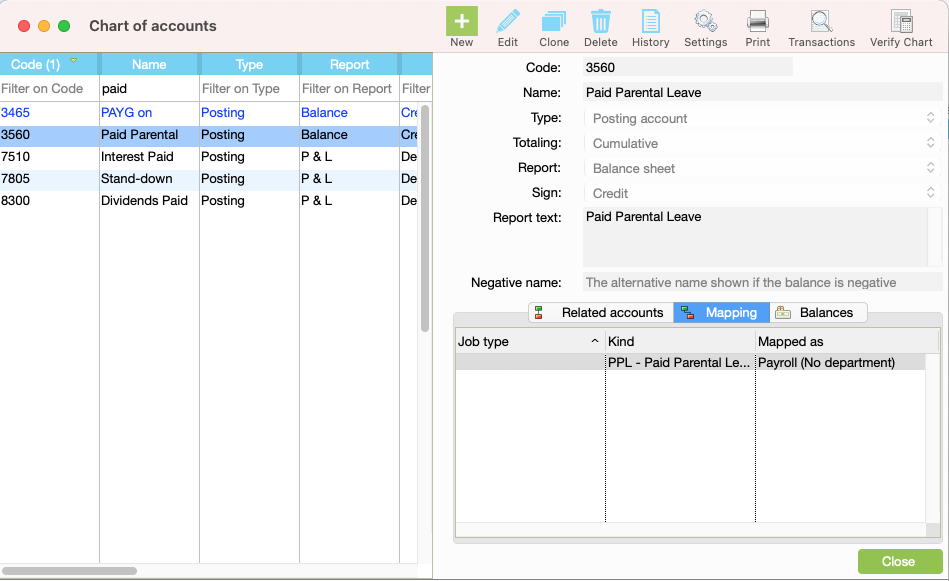
Step 2 Create Payroll Kind
- Map Overhead account to the Paid Parental Leave account set up above
- Tick Use as a cost detail kind in payments and receipts
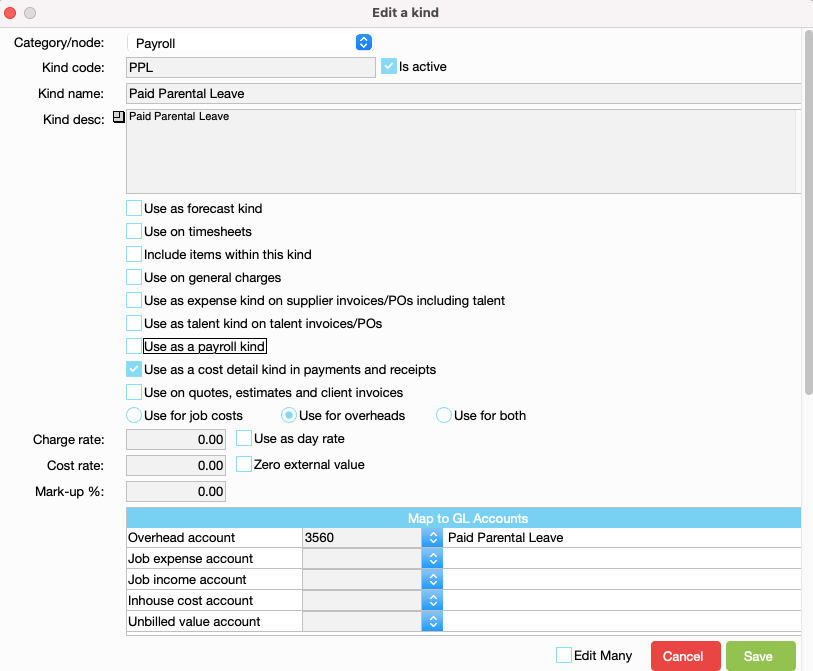
- Tick Use as a payroll kind
- Ensure the kind is set up as per screenshot
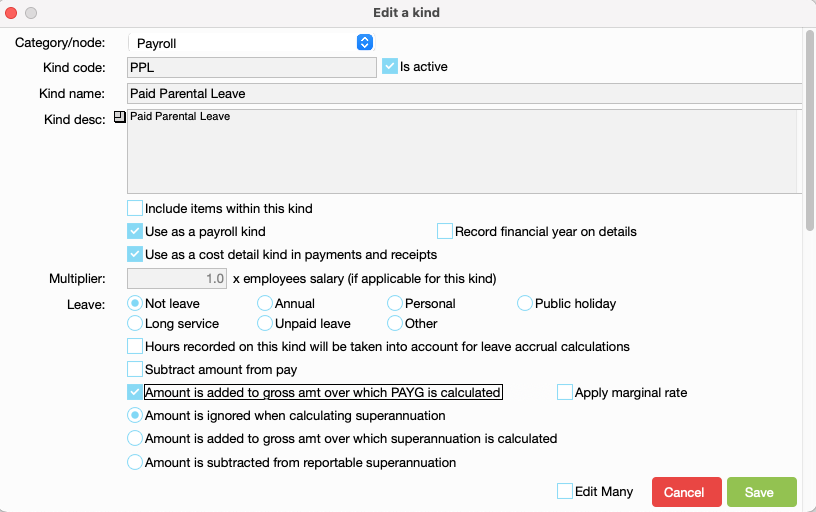
Step 3 Map kind to the GL accounts
Navigate to Payroll > Map payroll kinds
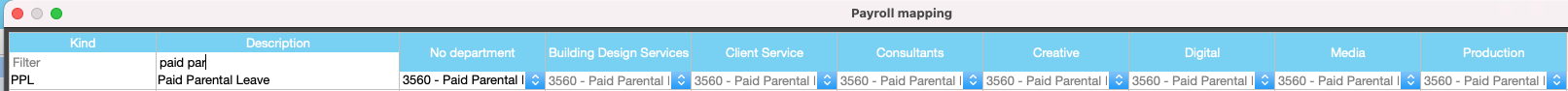
Step 4 Add new employment info
Navigate to JobBag > Addressbook > employee
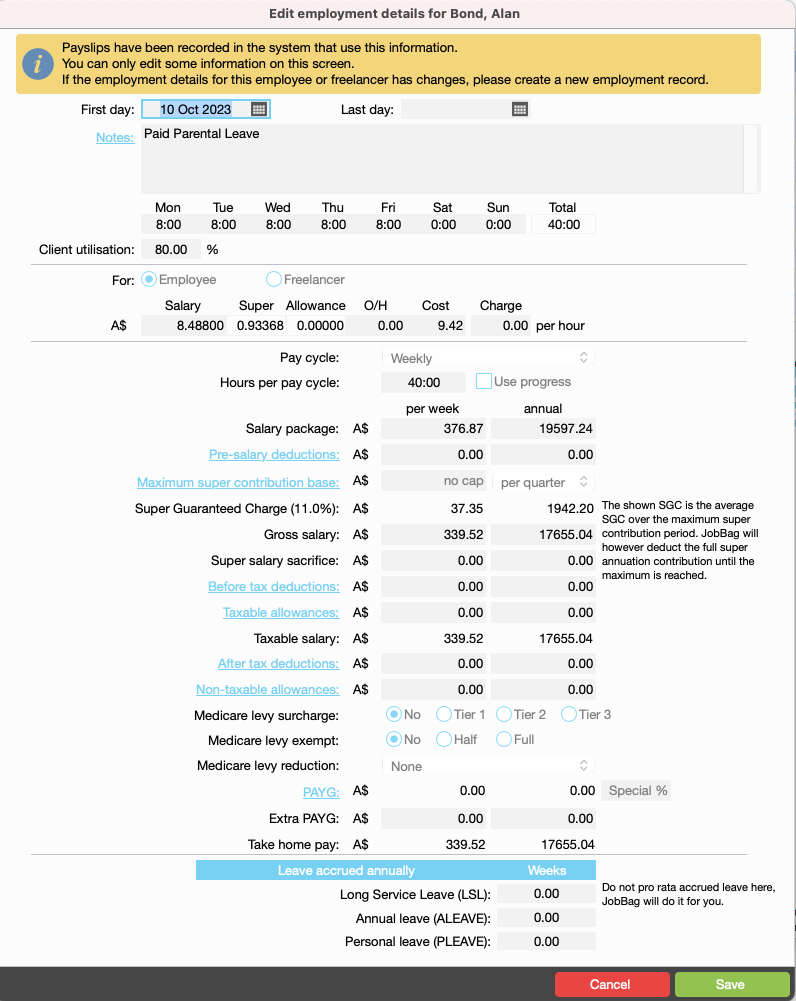
PPL Payment Process
Do not make the payment to your employee until you have received the funds from Services Australia.
When funds have been received from Services Australia use the below process.
Step 1 Process receipt from Services Australia as a negative payment
Navigate to Accounts > Payments
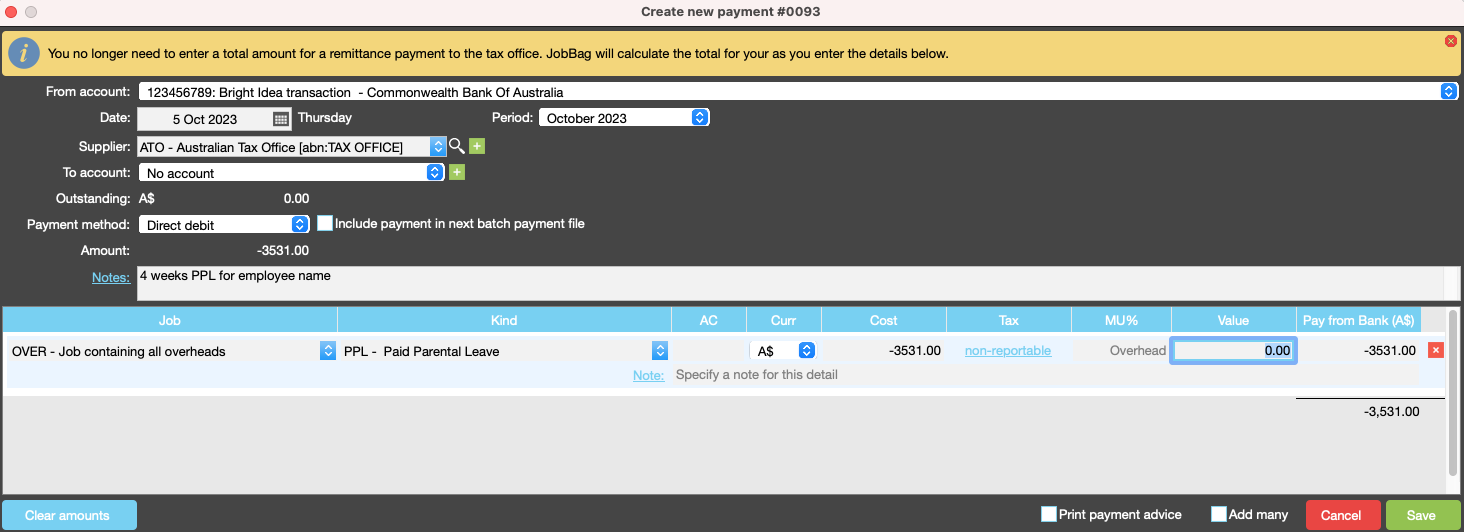
Step 2 Create a manual payslip
Navigate to Payroll > Step 2: Manual payslips
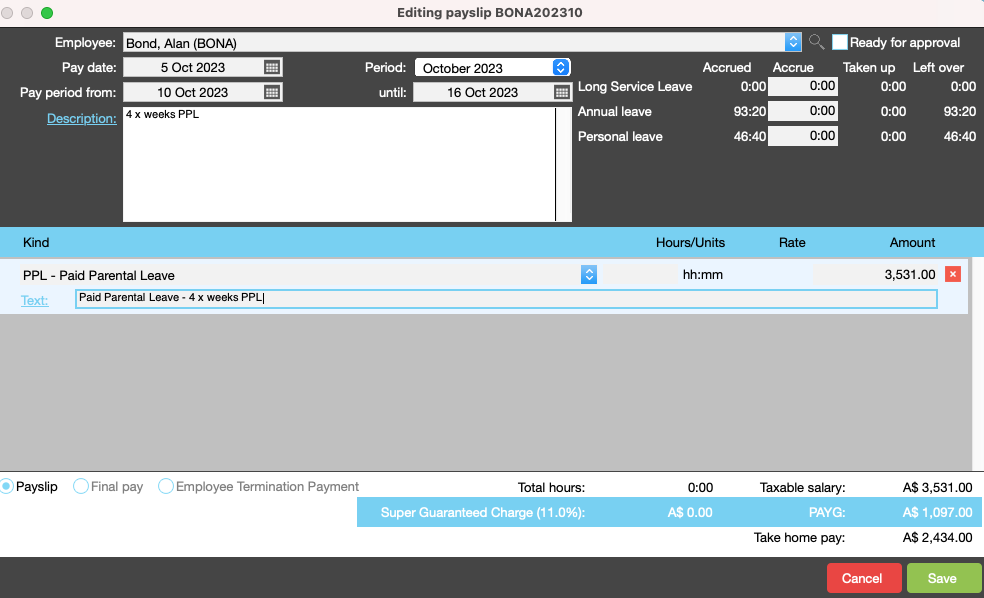
Step 3 Reconcile Paid parental leave GL account
Navigate to Ledger > Transactions
This account should be nil
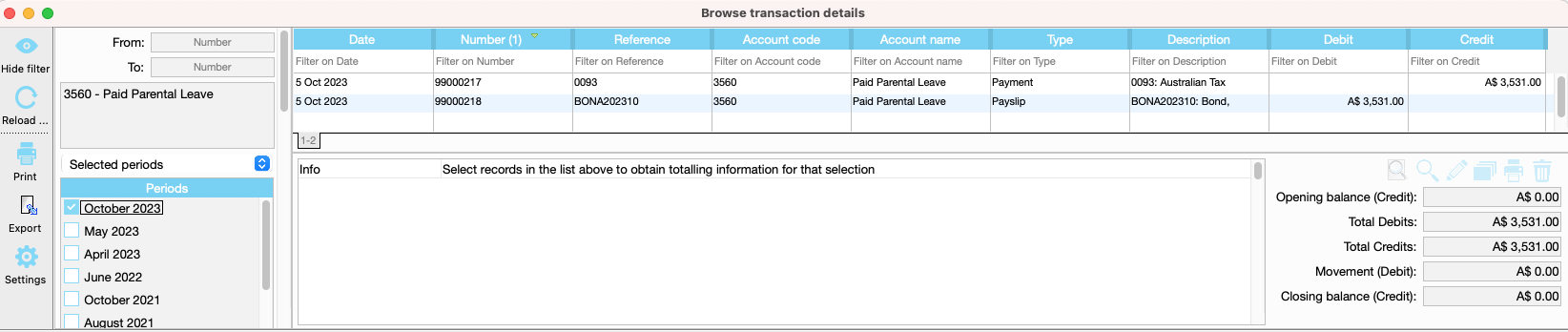
Need more help?
Please contact support call 02 8115 8090 or email support@jobbag.com
