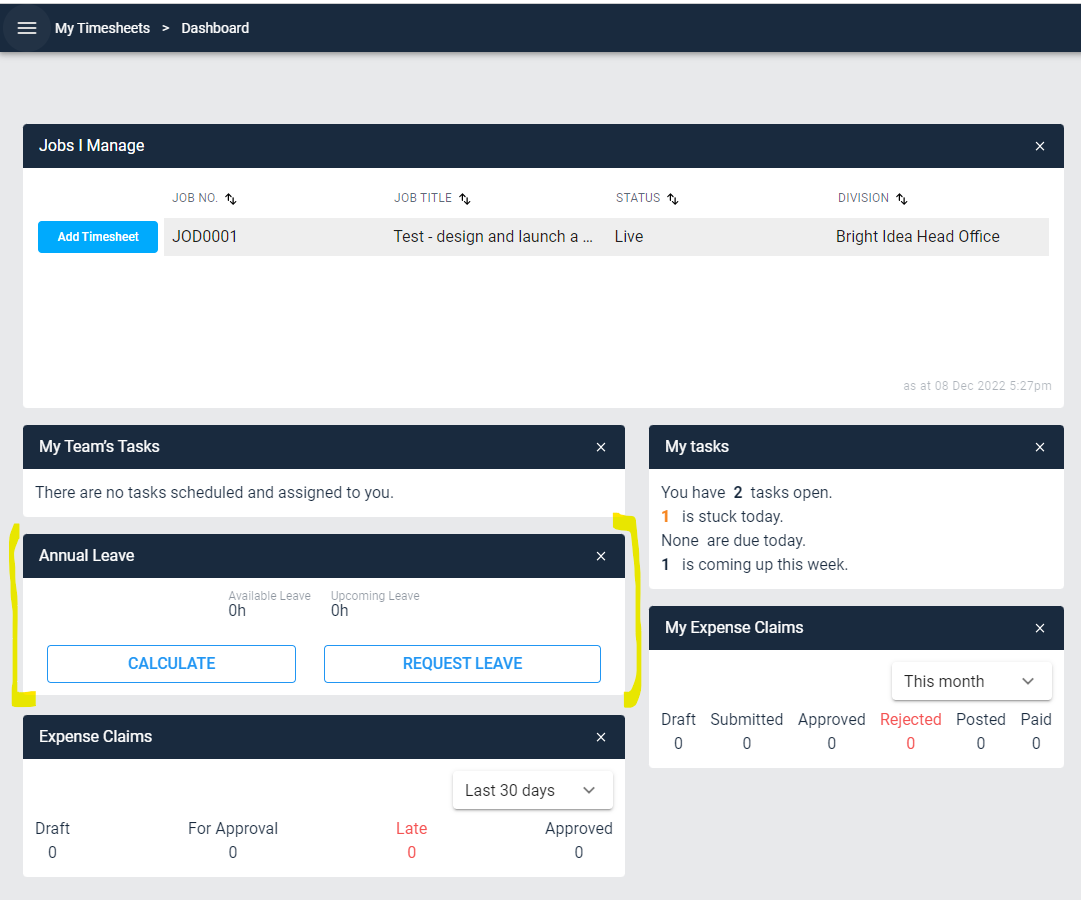How to Calculate your entiltments in JobBag
Unsure how many days of leave you have now?
If you need to work out how many days of annual leave you will have by a particular date, this leave calculator might help you.
Navigate to Leave in the left hand menu in JBX.

Select the Leave Calculator button at the top left hand corner of the page.
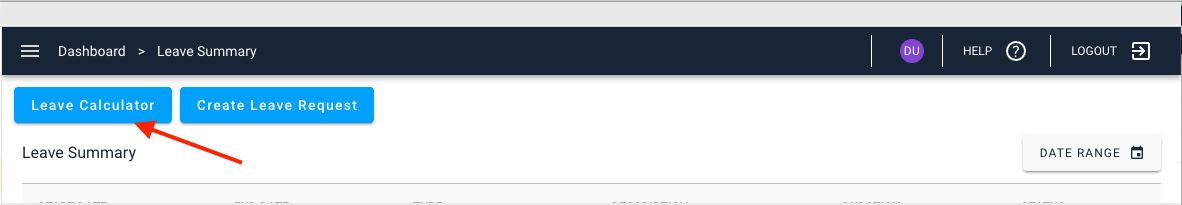
This calculator checks for available leave per leave type.
Fill in the type of leave, dates (and times if required), then select the Calculate button.
Note: in this case the employee does not have any accrued leave and is in minus territory
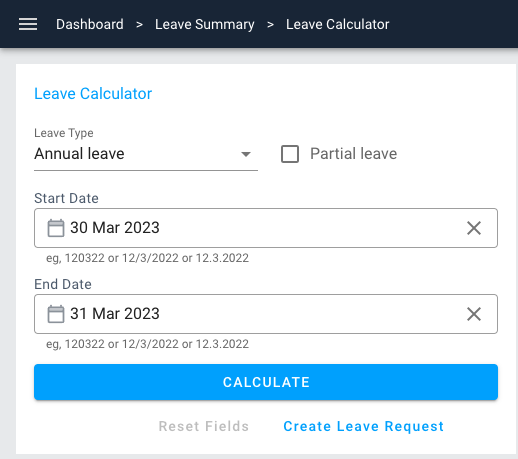
The results will display in the grey bar.
If this is satisfactory and you'd like to create a leave request, select the Create Leave Request button at the bottom of the form.
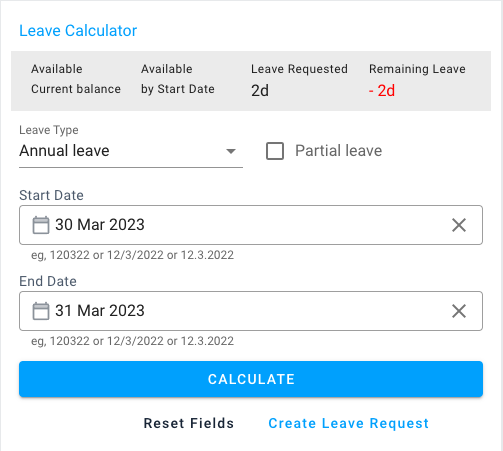
See your leave on your Dashboard