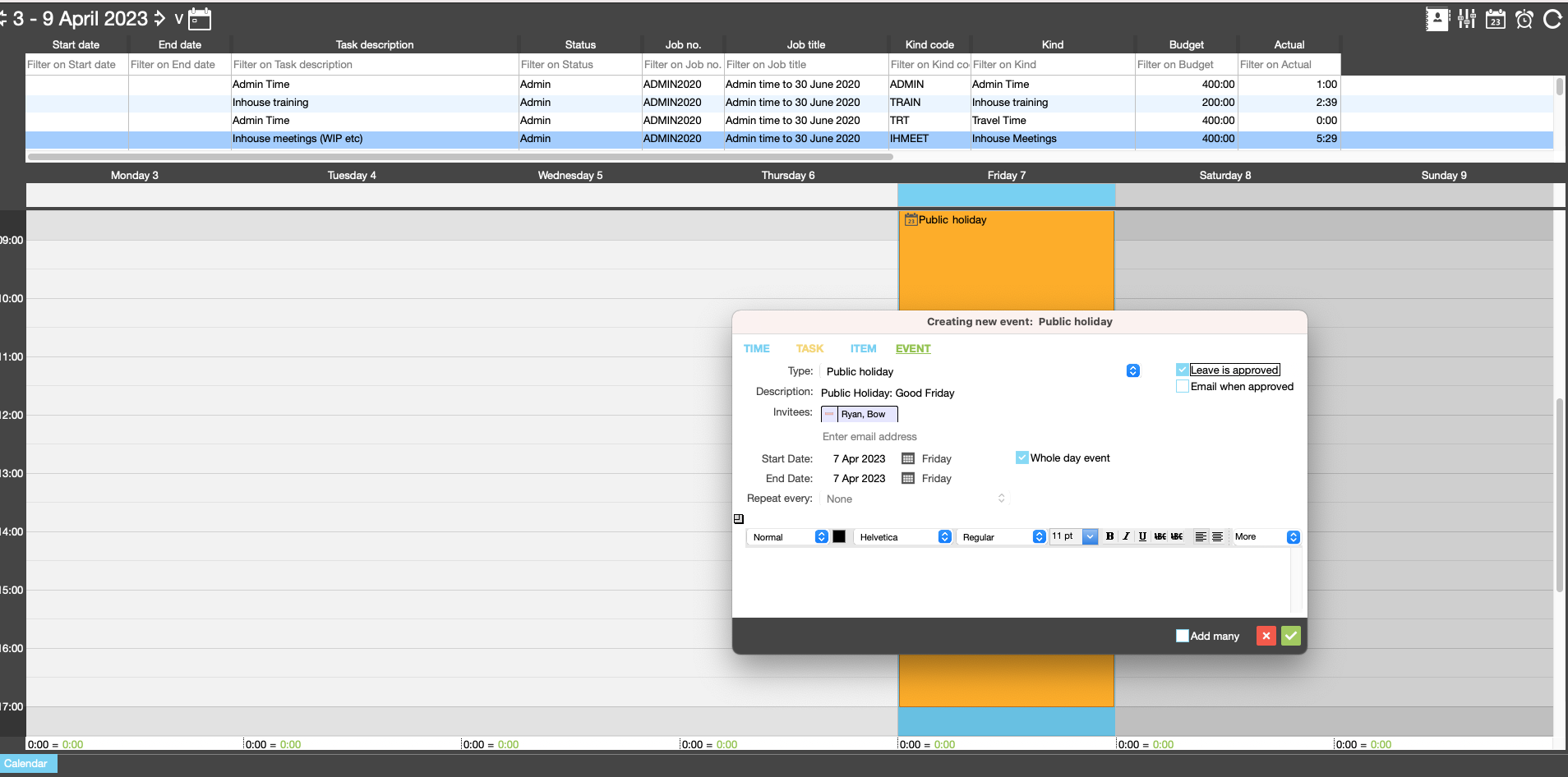How to Process Public Holidays in JobBag
This process should be used to enter public holidays into JobBag.
Navigate to JobBag > Active Diary > Right click in diary on the day of the public holiday > create event entry
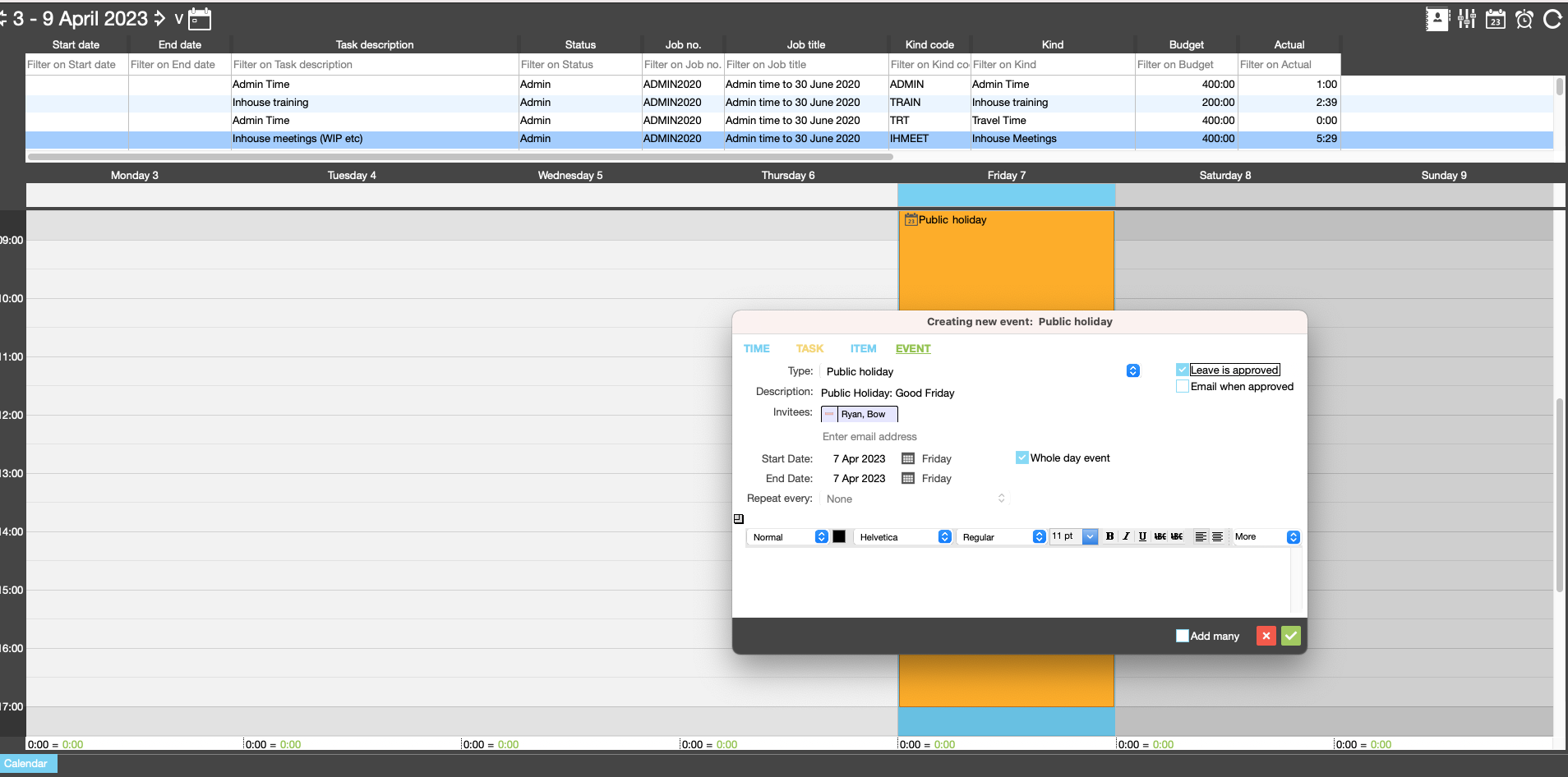
| Type |
Select the type of event "Public Holiday" |
| Description |
Enter Description of the Event "Public Holiday: for example, Good Friday" |
| Invitees |
Enter email address: Right click and select all employees or you can select individual employees |
| Start/End Date |
Enter the date of the Public holiday. If you right click on the day it will pre populate the correct date |
| Whole Day event |
All public holidays are full day events. This should be ticked by default |
| Leave is approved |
Tick this to ensure that the public holiday event is included in the pay run for that period |
| Add Many |
Select this if you want to add the public holiday events in for the year |
Process 1
Enter the public holiday into JobBag before each pay period if required, ensure all new starters are in the address book before creating the public holiday event
Process 2
Enter the public holiday events in for the year but do not approve the public holiday event until the pay period starts. At the start of each pay period, please edit the public holiday event to ensure all current employees are included in the event by:
- removing employees who have resigned
- adding all new employees (ensure all new starters are in JobBag before editing)
Need more help?
Please contact support call 02 8115 8090 or email support@jobbag.com