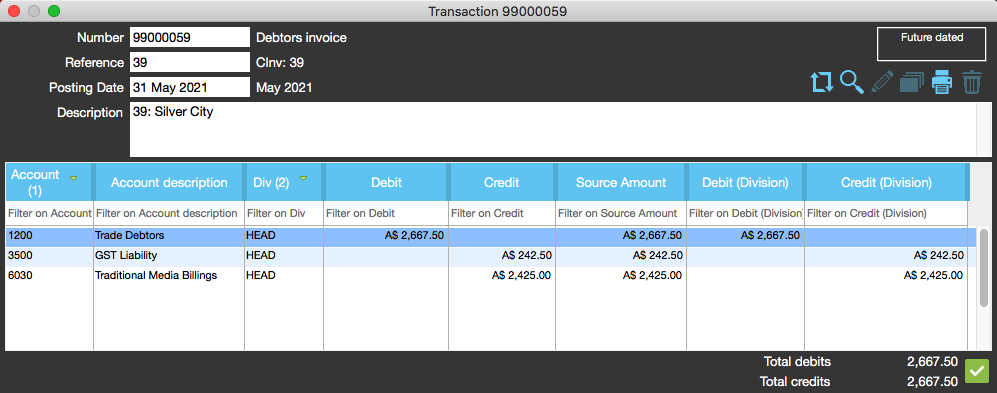Example Media Plan - have Commission and have Rebate for client
Create Plan for Traditional Media, Commission, but Rebate given to client
This is where a Media plan has been created where you earn a commission of 10%, and the Client also receives a rebate of 3%.
Step 1: Create media plan
In this example two schedules were created:
The plan below is in one currency only.
| Schedule 1 | Schedule 2 |
|---|---|
Start 1 May 2021 to 31 May 2021 10 units @ $250.00; Supplier amount=$2500.00 Commission 10% =$250.00 Rebate @3% = $75.00 Bill to client $2425.00 |
Start 1 Jun 2021 to 30 Jun 2021 31 units@ $250.00 Supplier amount =$7750.00 Commission 10% = $775.00 Rebate @3% = $232.50 Bill to client $7517.50 |
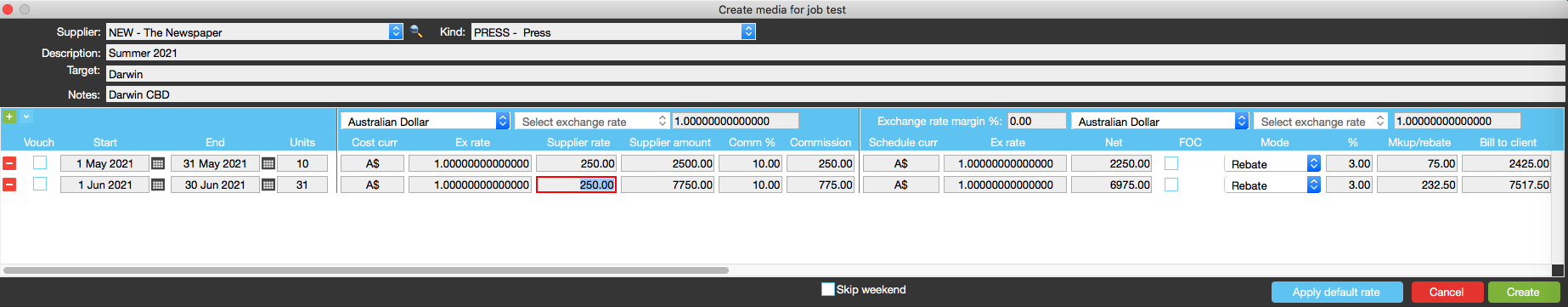
Step 2: Change status of job to live
Click on the Make job live button.

Step 3: Create a Purchase Order
Click on the Create PO(s) button to start creating purchase orders.

A media plan may have many suppliers and many planned bookings. Select the bookings for which you wish to create a PO.
Enter the PO date and PO due date (you are able to create POs for future bookings).
Click on the Save button.
In the example below, you have the option to create one or two POs. the due date is 29 April 2021 and the date of the PO is 29 April. You can change the date and due date of the PO.
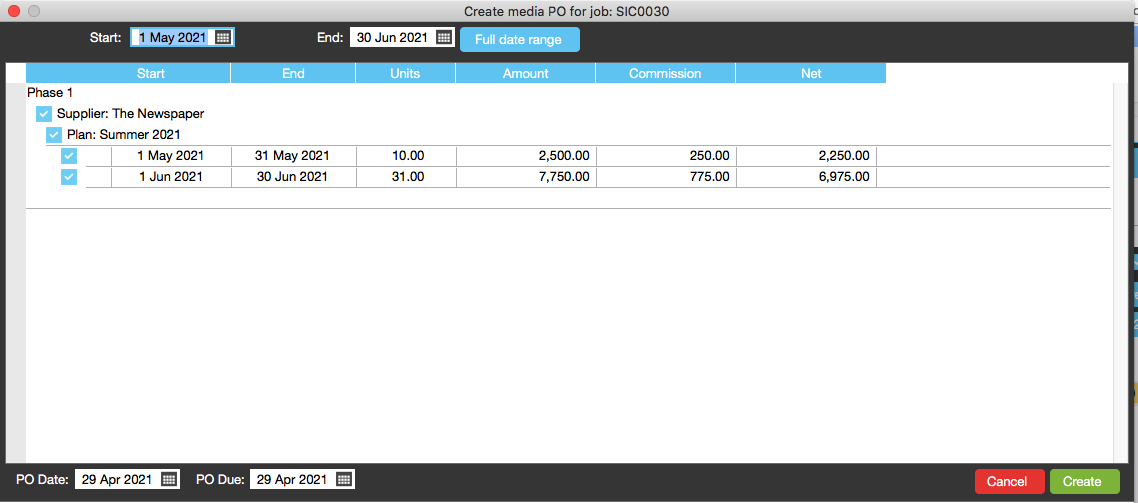
Lets create a PO for the May media bookings; the PO is dated 29 April 2021 and is due on 31 May 2021
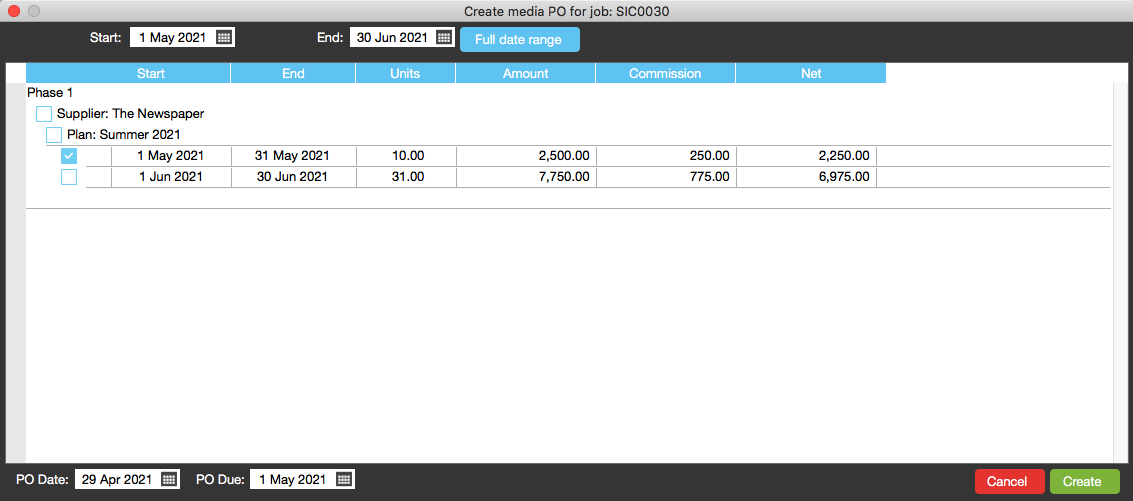
The printed unapproved PO is as follows:
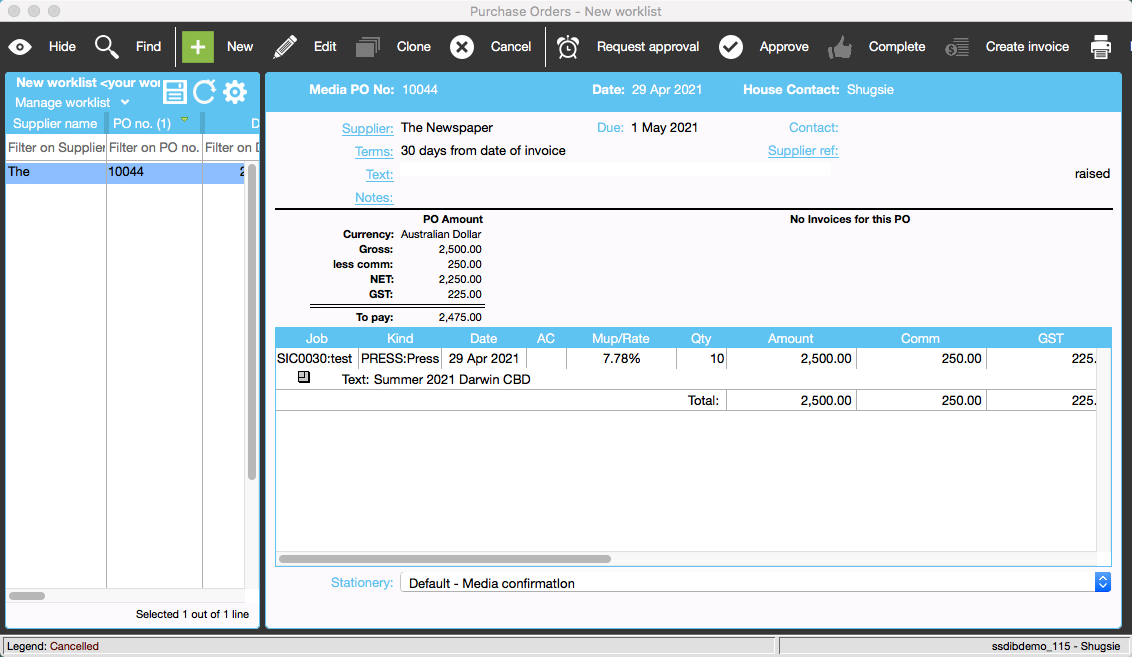
Approve the purchase order by clicking on the Approve button in the main toolbar.
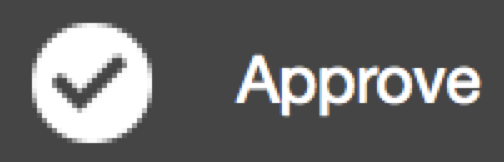
When PO is approved, the media plan has a status of booked.
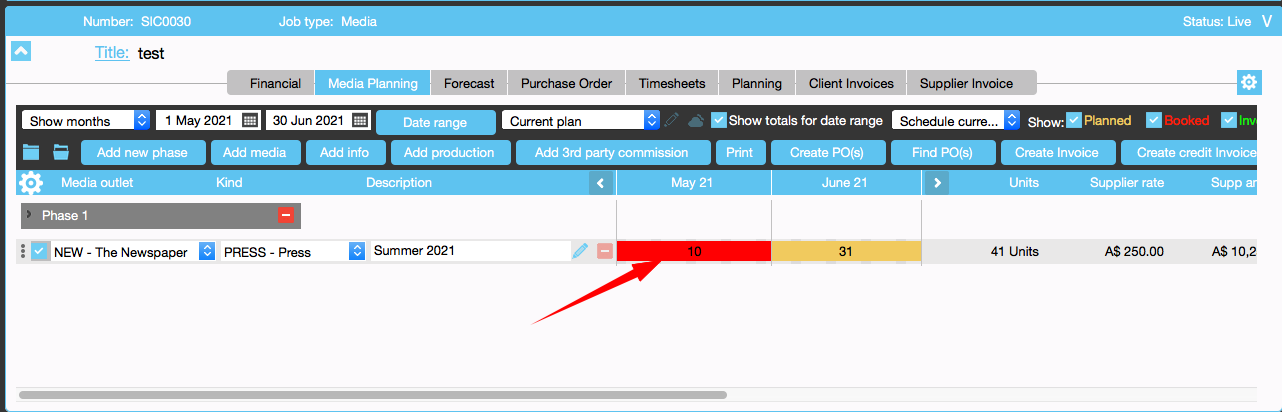
Step 5: Create Invoice
To create a client invoice, click on the Create Invoice button. Only booked media spots appear to choose from.
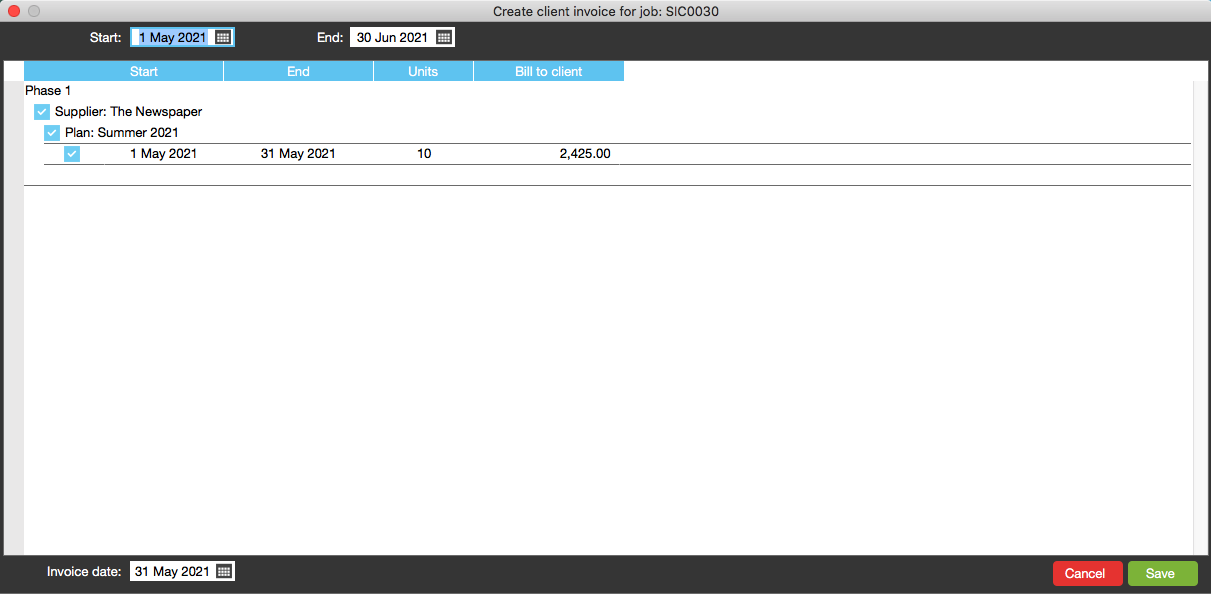
Select spots which are to be invoiced and click on the Save button to generate a test invoice. The completed test invoice is as follows:
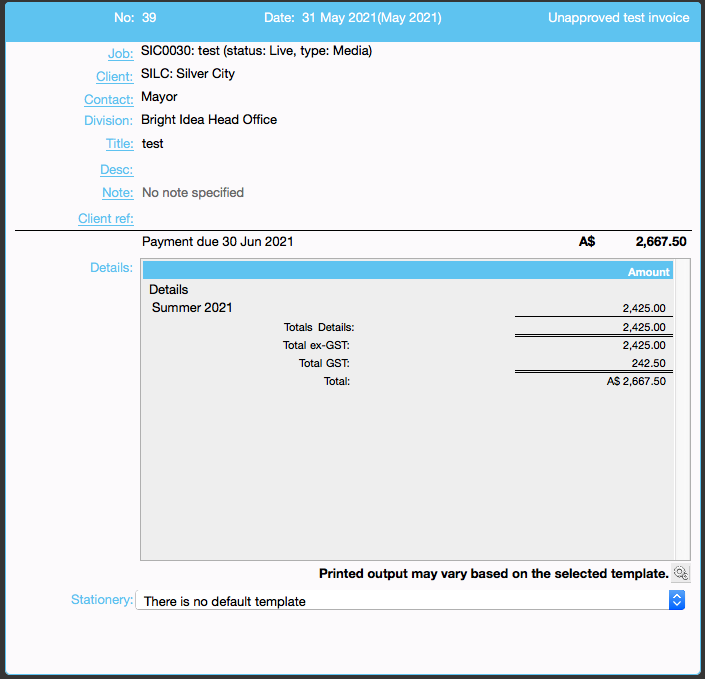
The logged client invoice is as below:-
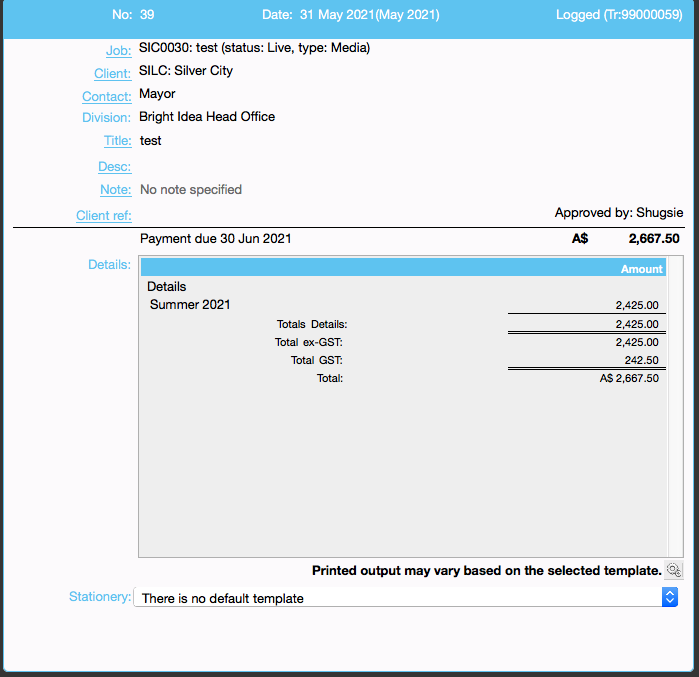
Correspondingly, the General Ledger entries are as follows:-