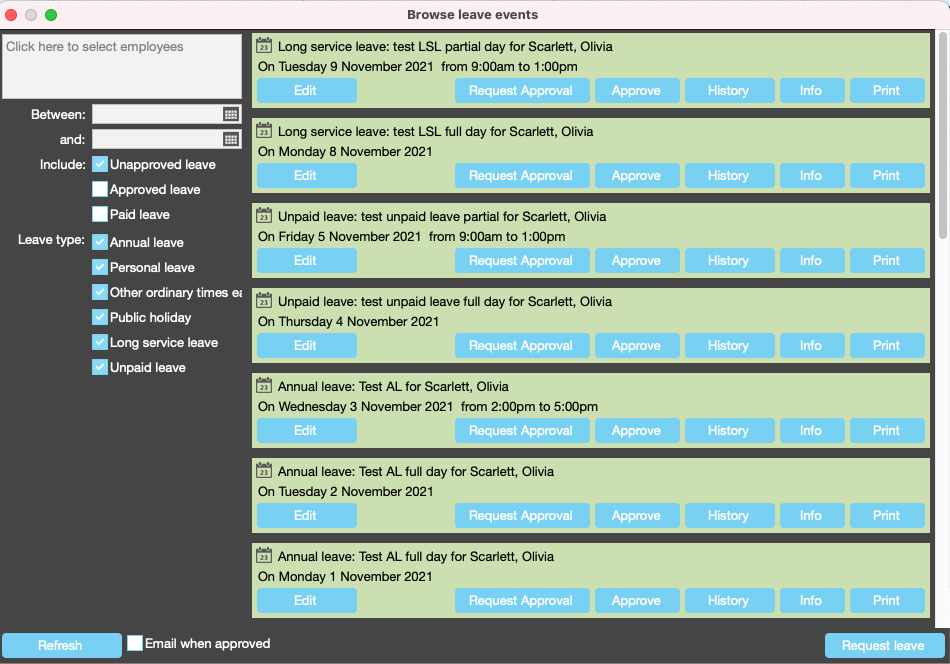Step 1 - Reconcile/Approve Leave
The browse leave events window allows administrators to reconcile and approve leave events.
They can enter leave on behalf of other employees, approve leave or send a notification to a manager requesting leave to be approved. Annual leave, Personal leave and Public holiday events are set up as part of the standard payroll configuration. If other leave events are required these will need to be set up and configured. All leave needs to be approved before the pay run is done for that cycle.
Navigate to Payroll > Step1 Reconcile/Approve Leave
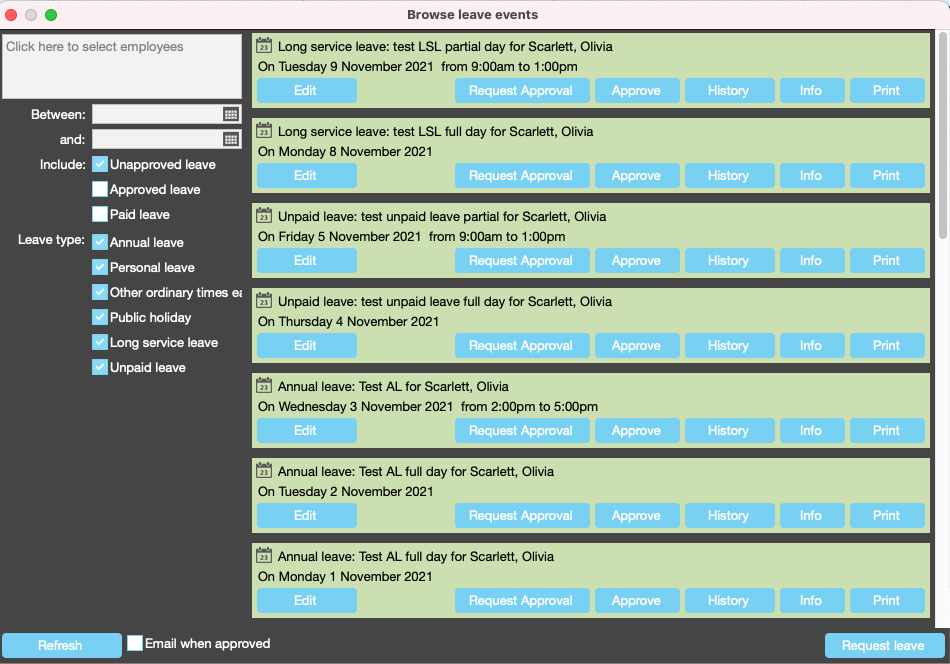
| Leave Events |
All leave events need to be approved before they will appear on a payslip |
| Edit |
Edit to make changes to the leave event. Paid leave events cannot be edited. |
| Request Approval |
Choose from the drop down box and send a request/notification to a manager to request approval |
| Approve |
Approve the leave event. All leave events must be approved to appear in a payslip |
| History |
This is a log for the event . Informs created and approved by |
| Info |
This shows you the date range of the event period, available leave balances and if they have already been paid |
| Print |
Print/PDF a leave form |
| Refresh |
Refresh the screen |
| Request leave |
Request leave . Allow payroll administrator to enter/request leave for other employees |
Process 1
Employees enter their leave requests, either in the active diary or JBX these are approved from their manager or payroll administrator
Process 2
Employees submit paper leave forms which are entered into JobBag by payroll administrator
Need more help?
Please contact support, call 02 8115 8090 or email support@jobbag.com