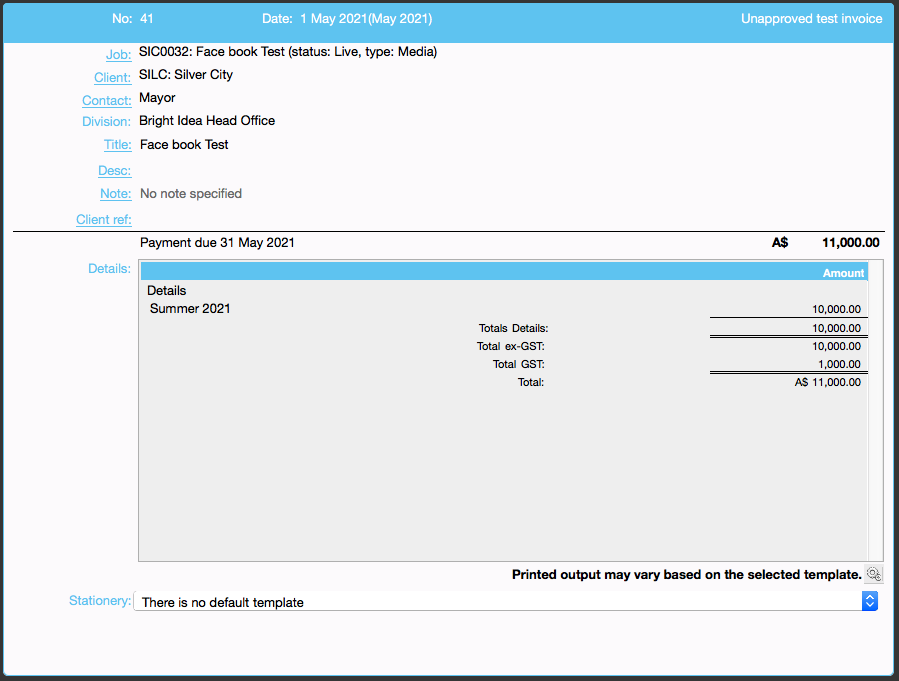Create Media Plan - no Commission only Markups
Use this process for media bookings (non traditional media) eg Facebook, Google etc. Digital media companies do not pay commissions.
This is a standard markup scenario.
In this example, your client agrees to pay a set fee of $10,000.00 for an internet campaign. Your cut is $1,000.00. The remaining $9,000.00 is available as a budget to spend with a digital media supplier like Facebook.
Step 1 Create a supplier record for the digital media supplier.
!f you want a 10% cut, the markup has to be 11.11% with the commission set at zero %.

The markups on the kind codes are as follows:-

Step 2 Create a media plan
Your client has agreed to spend $10,000.00 for 100 spots on a Facebook campaign.
Enter data in the following sequence:
- the date range - 1 May 2021 to 31 May 2021
- number of units - 100 units
- tab through to the “Bill to Client” column and enter $10,000.00
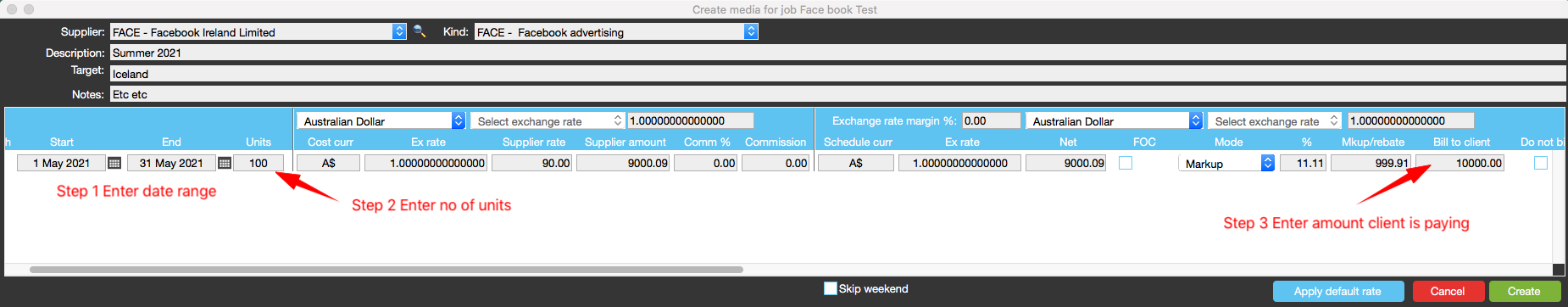
Step 3 Change status of job to live

Step 4 Create a purchase order for the supplier

Click on the Create PO(s) button to create a purchase order.
Select bookings for the PO:
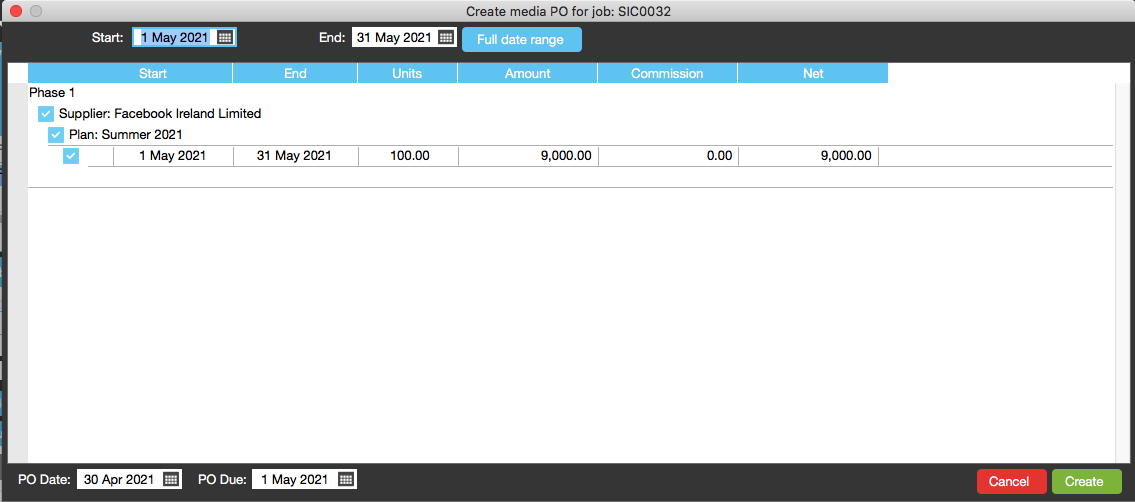
Click on Create to Create the PO.
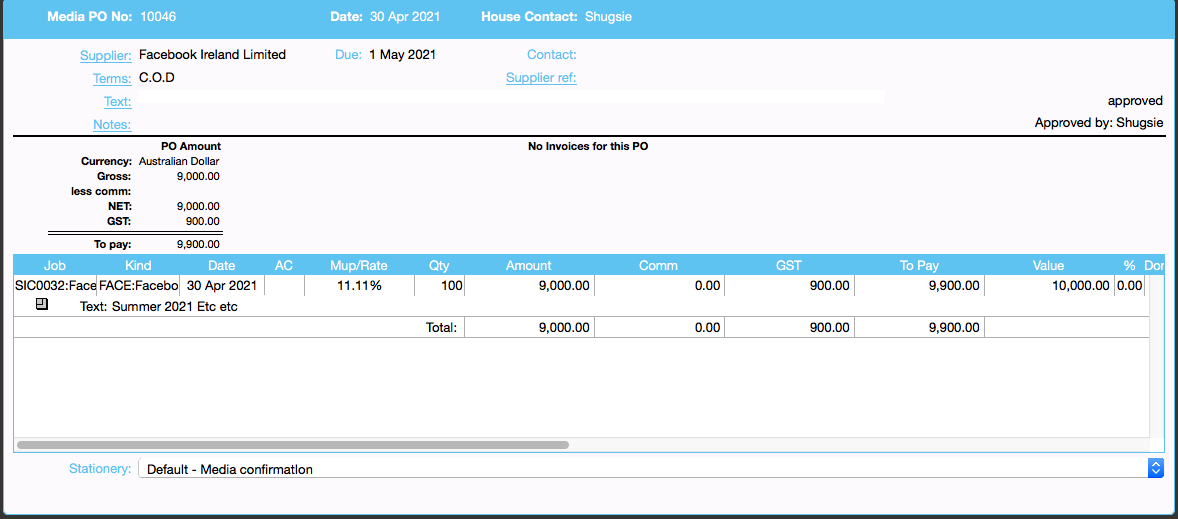
Step 5: Create Invoice
Click on Create Invoice button. Only booked media spots appear for invoicing i.e. the POs are approved.
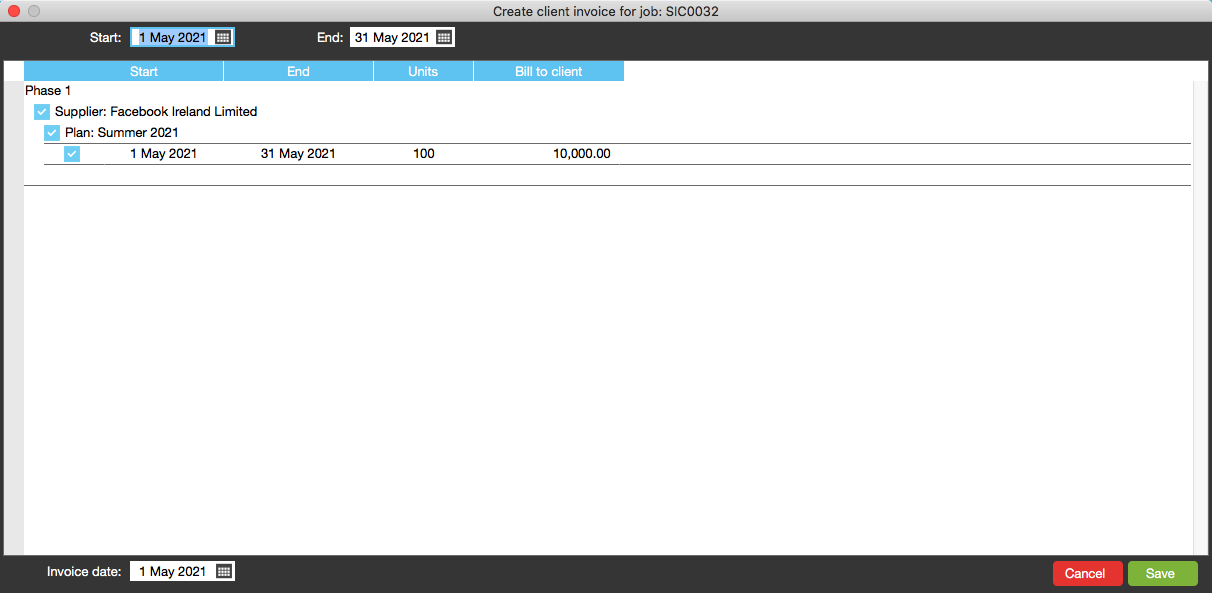
Select spots which are to be invoiced and click on Save. The created invoice is as follows:-