Configuration: Event Types
Event types in JobBag are used in the Active Diary for various events such as internal/external meetings, leave events such as annual/personal leave, out of office events such as work from home and birthday reminders.
There are two main Event types Leave Events and Diary Events.
Step 1: Navigate to Event types
Navigate to File menu> Configuration > Event types
Step 2: Select new, or select Clone to copy an existing type to start from
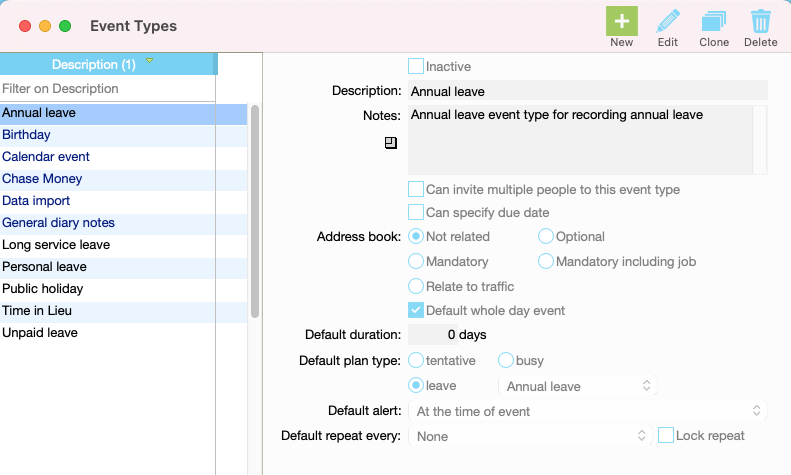
| New | Select “New” to create a new Event |
|---|---|
| Edit | Edit existing Event type to make changes |
| Clone | Cloning will create a new event and duplicate the exact information from the existing event. After cloning, you can modify any specific details (e.g Description and notes). Reduces time setting up new events that have the same characteristics |
| Delete | Makes the record inactive. Can be reactivated |
| Can invite multiple people | Inviting multiple people to an event means adding several participants to a meeting or event, typically through the active dairy or the job window (Diary Tab) |
| Can specify due date | A specific due date refers to a clearly defined deadline for the calendar event. |
| Address Book | Specify if address book information is required for an event. Can be set as Not related (not required), optional or mandatory and mandatory to include a job number. This option is mandatory if you want to access external (client/supplier) contacts on the event such as an external meeting event |
| Default whole day event | Default whole day event is a calendar entry that spans an entire day, without specifying exact start and end times within the day. Common events to default whole day are leave events and birthdays |
| Default plan type | Different plan types like, Tentative, Busy, and Leave help define the status of an event and how it impacts your availability. These types can be set for specific event types such as leave |
| Default alert | Default alerts are automated notifications set to remind users of up and coming active diary events |
| Default repeat every | Default repeat events are recurring events automatically scheduled at regular intervals, such as daily, weekly, monthly, or yearly, in active dairy |
| Lock repeat | Restricts the settings of a recurring event to prevent changes |
