Configuration: Bank Account Types
The following bank account types are already set up and can be edited if required.
- Australian
- New Zealand
- Credit Card
You can configure additional bank formats if you require additional international bank account formats such as:
- IBAN (International Bank Account Format)
- Swift Codes (which is a unique bank code identifier)
You can change the label of the field to accommodate international bank account information.
NOTE: Remove the hash marks to remove the limitation of characters.
It is now possible to store in JobBag encrypted credit card account numbers.
To configure Bank Account Types
Go to File > Configuration > Bank Account Types
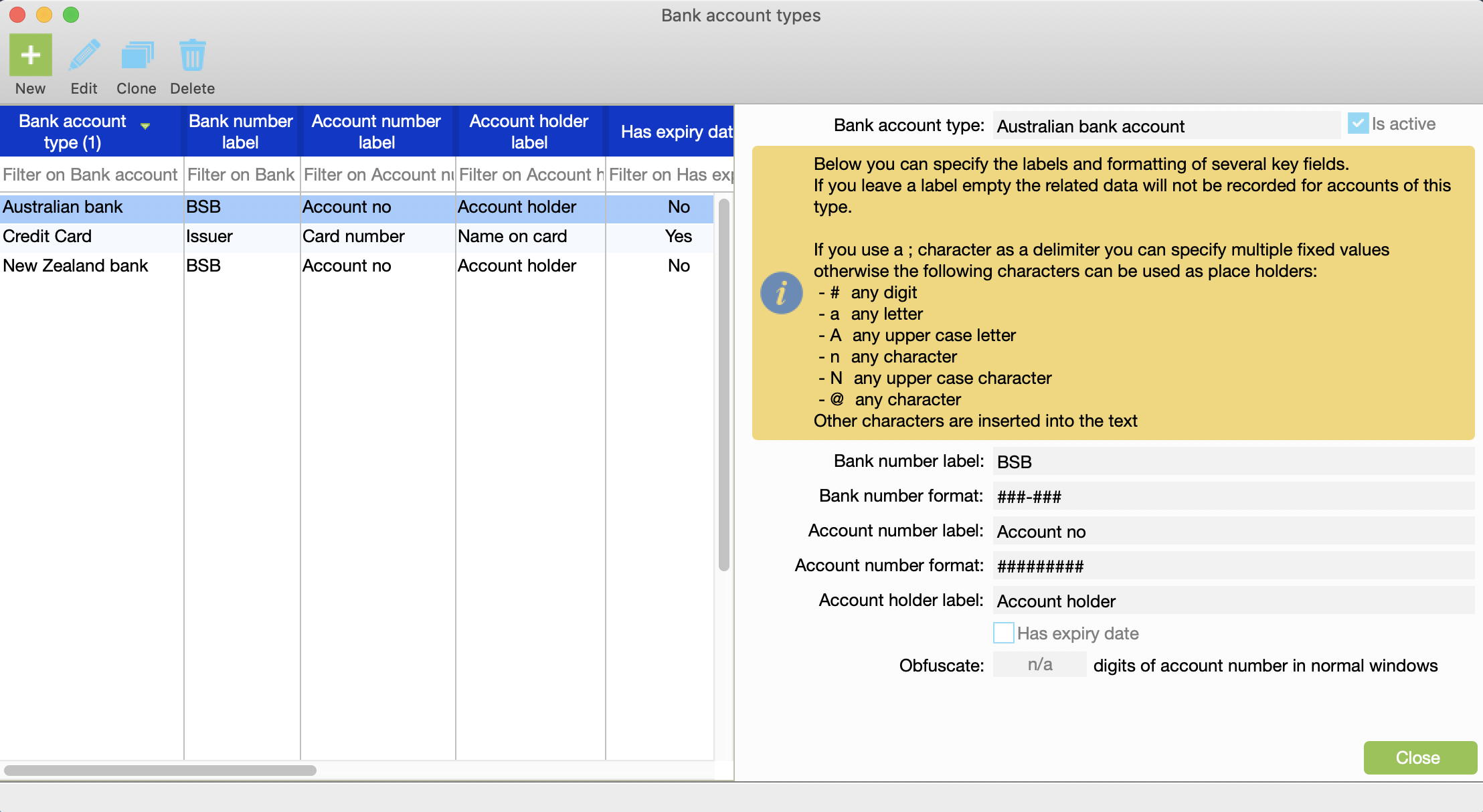
To add a new bank account type, select the + button and complete the fields as below. If you leave a field empty the related data will not be recorded for the account of type.
| Field Name | Description |
|---|---|
| Is active | If unticked this format will not be available |
| Bank number format | Number format used by bank |
| Account number format | Number format used bank. The ## denotes how many numbers must be entered, eg 001234567. You can remove these so there will be no need to add zeros before the account number if the number has less than 9 digits |
| Has expiry date | Fill this for a credit card type account. |
| Obfuscate | Add a number of digits if you don't want the whole number visible in the bank account window in the address book |
