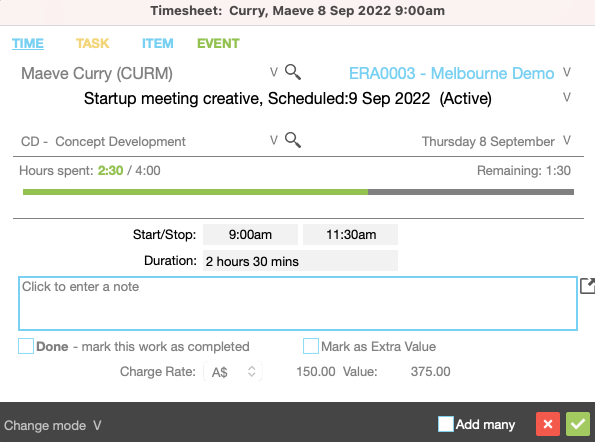Timesheets
Timesheets are a valuable tool for your organisation. Reporting time manually at the end of the workday or at the end of the week will help your jobs stay on track.
Time can be entered on both billable and non-billable jobs.
Time can be entered whether you are using the desktop software or JobBag online.
Your weekly time use can be seen as a glance as time entries in your calendar. You can easily add new or modify existing time entries.
Create a Timesheet without a task in the Active Diary
A timesheet can be created with or without using a task.
Select the date you want to do a timesheet
Right click > Create timesheet entry
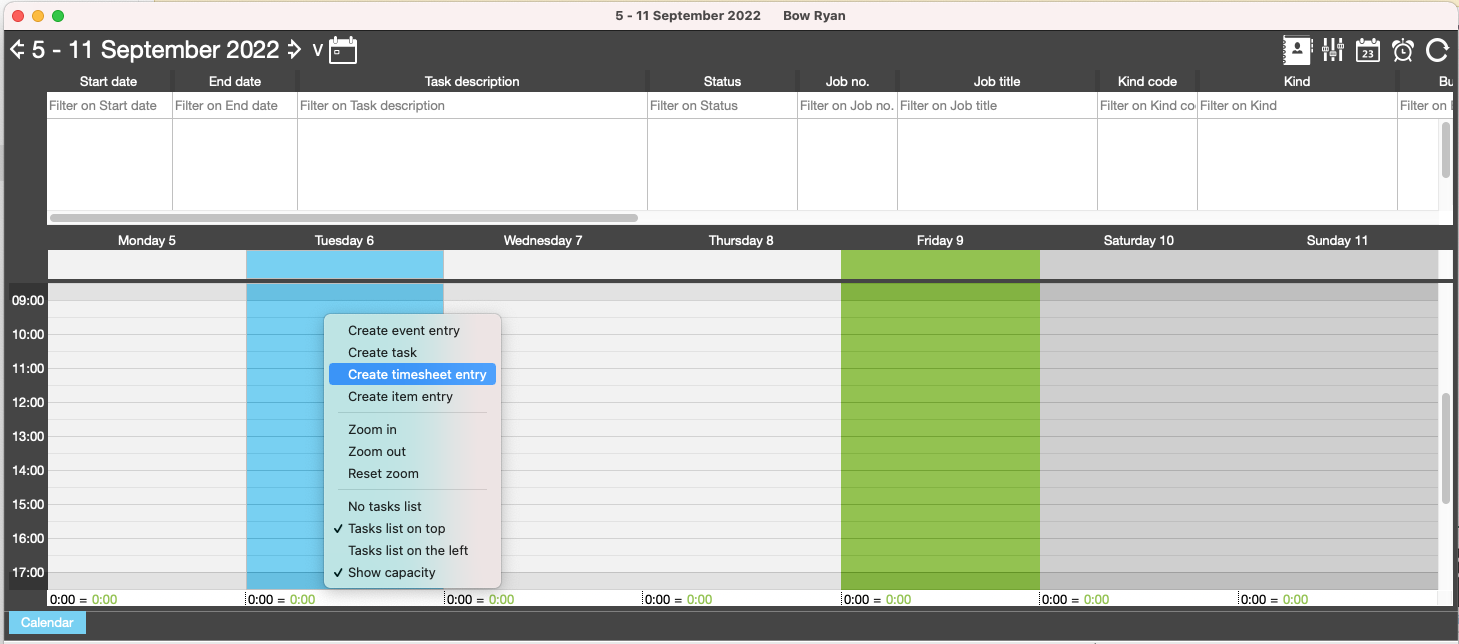
When you create a timesheet with out a task, the following fields are required:
Job number
- Phase (if applicable)
- Kind
- Date
- Duration
Start/Stop time is optional.
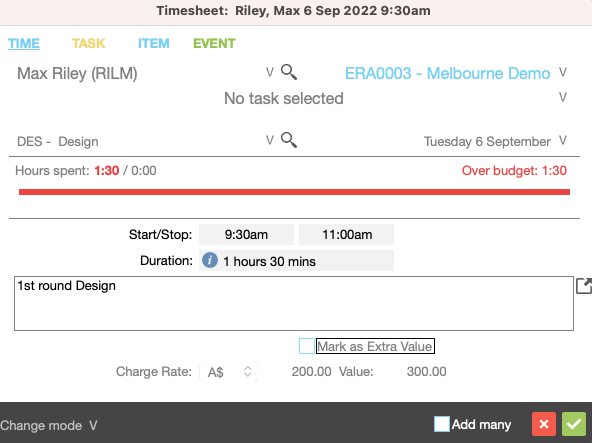
Create a Timesheet from a Task in the Active Diary
The benefit of creating a timesheet from a task is that the name, job number, tasks, kind are all populated in the required fields. You can also track and mange tasks budgets. All you need to do is add a start/stop and duration.
Right click on the task in either the Task window or the Active Diary window.
Then, select 'Create timesheet entry for selected task'.
Follow the prompts in the Timesheet dialog and select the green tick to submit the Timesheet.