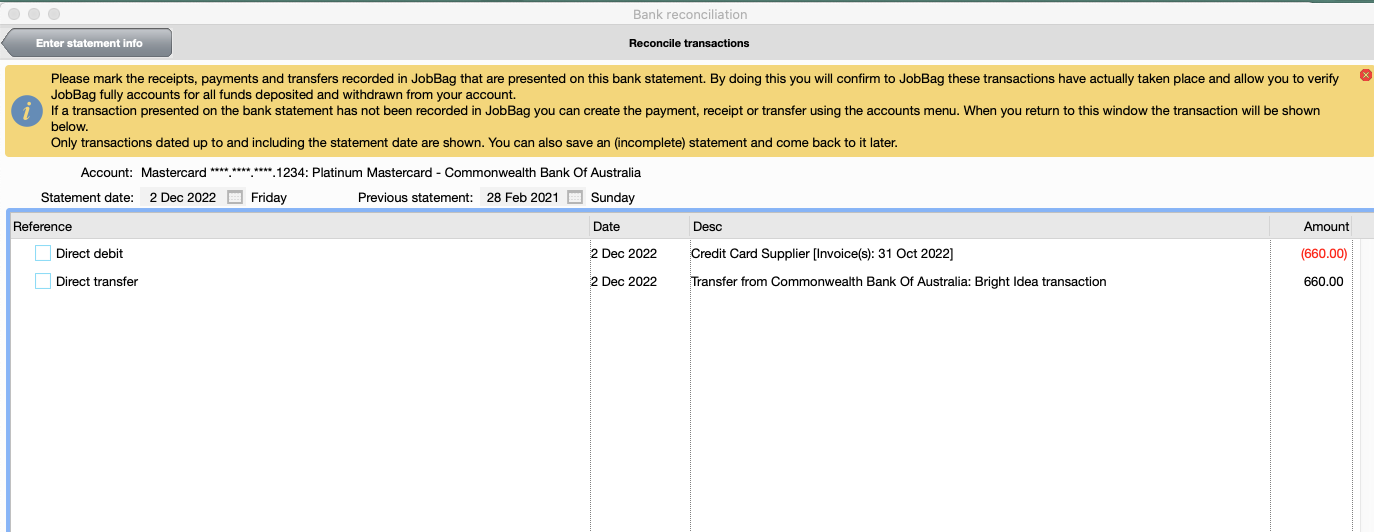Processing Credit Card transactions
Credit card transactions can be processed in one of the following ways:
The credit card is set up as a bank account. Each transaction is first processed as a supplier invoice (eg Coles suppler invoice) and then paid from this 'credit card bank account'. The balance in this account will equal the balance of the credit card. The benefit is you are able to report on amounts spent on individual suppliers.
OR
- Create a Credit Card Supplier address book record and process each credit card transaction as a line.
Option 2
Step 1: Create a Credit Card Supplier
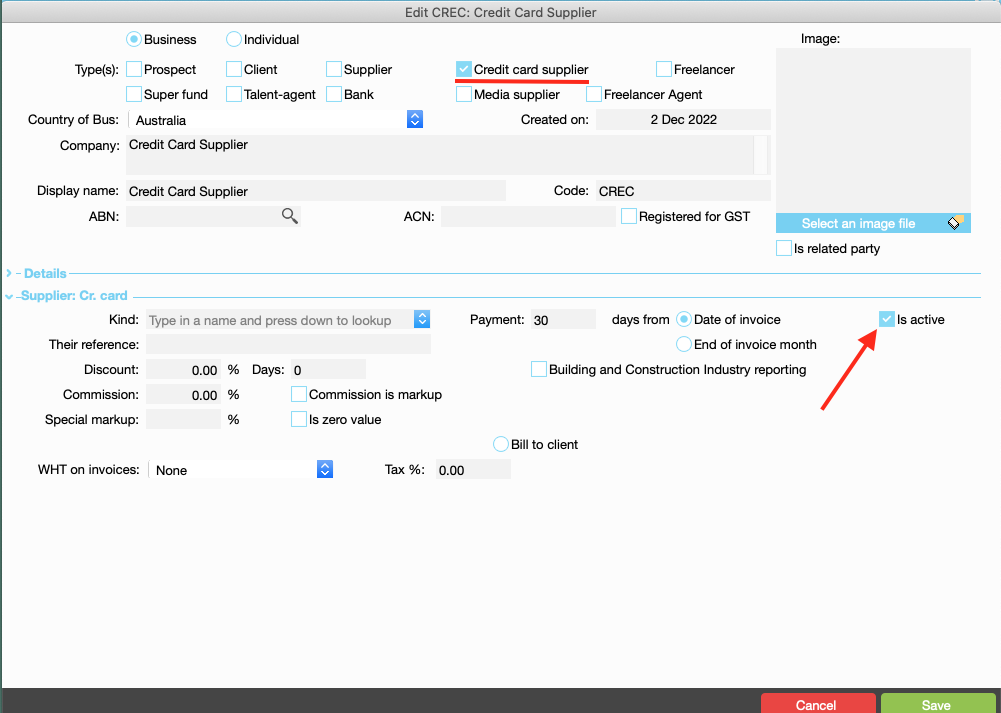
Step 2: Create Credit Card Supplier Invoice
Navigate to: Costing > Supplier Invoices
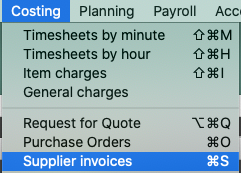
Click on the plus sign to create a new invoice:
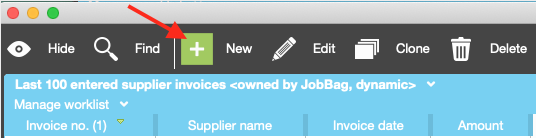
Select Credit card statement
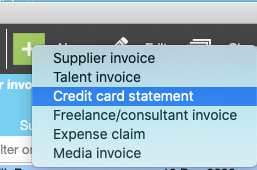
Complete the following screen
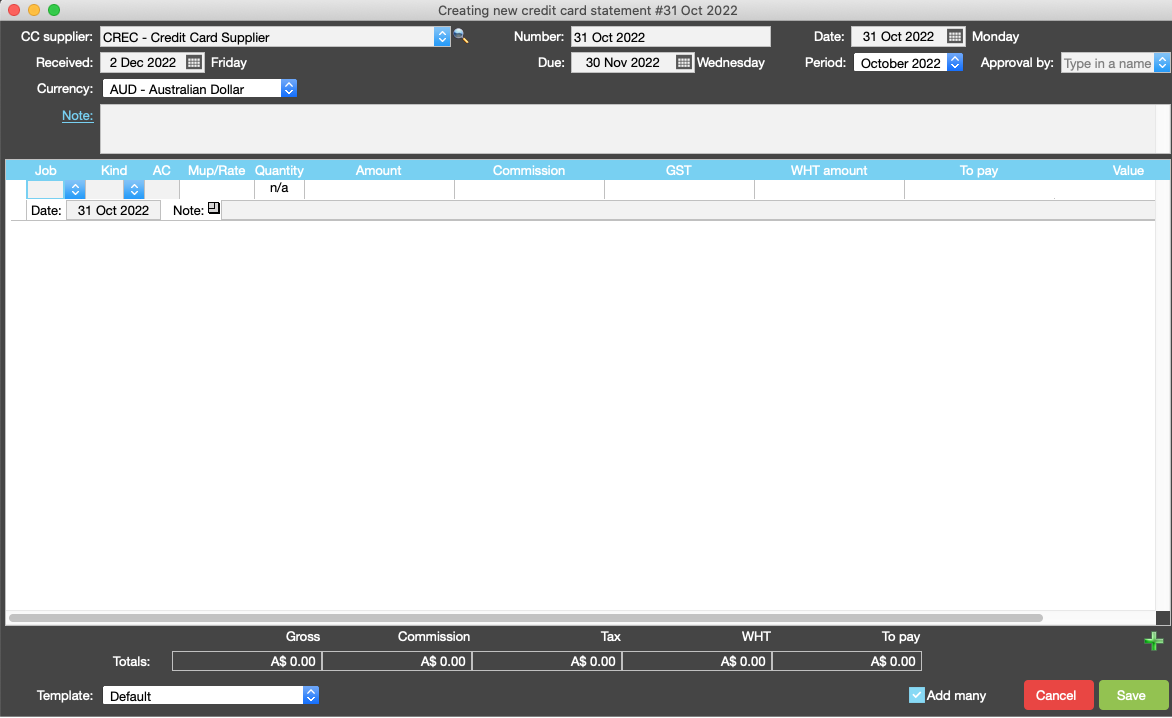
Examples of a few entries - save the transaction
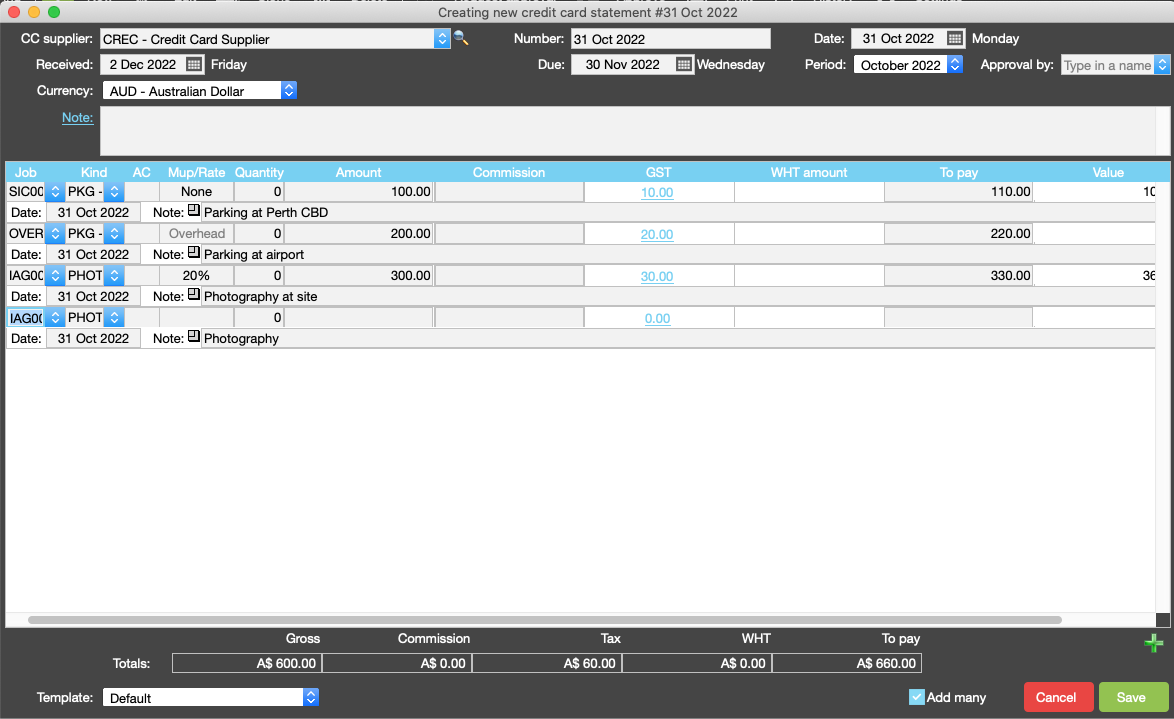
Submit and approve the supplier invoice
The Credit Card Supplier has an outstanding balance in the Aged Payable report.
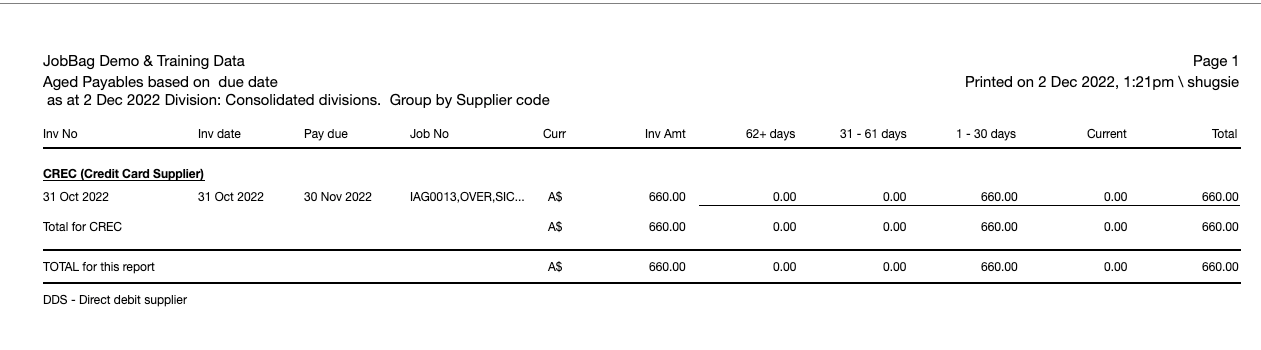
Process the payment of the outstanding balance from the credit card bank account
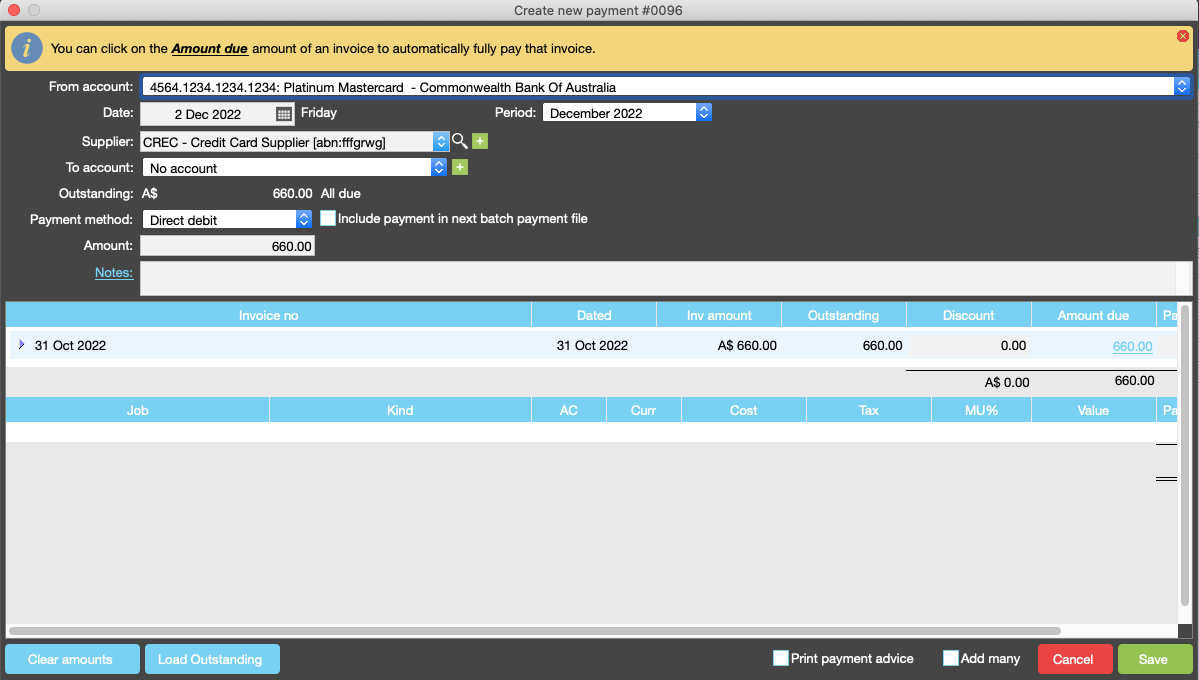
Pay the credit card by transferring funds from the main bank account to the credit card
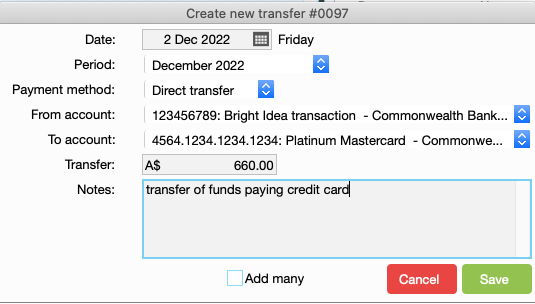
Complete a bank reconciliation of the credit card bank account