Job Listing Report
Job Listing Report Fields
Set this up for your organisation to include the data columns and sort options most useful to you.
Step 1
- select Job Listing from drop down list
- right click on the report layout headings’
- click on ‘set columns’
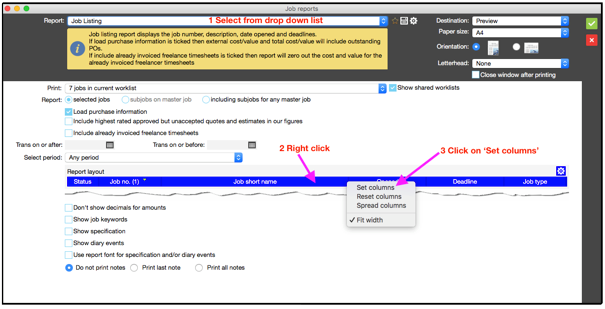
Step 2: Select columns from the lists on the left hand side of the screen:
The data fields grouped as below:
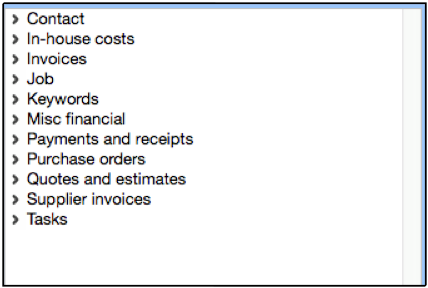
Within each of the groups, there is are data fields available for inclusion in the reports.
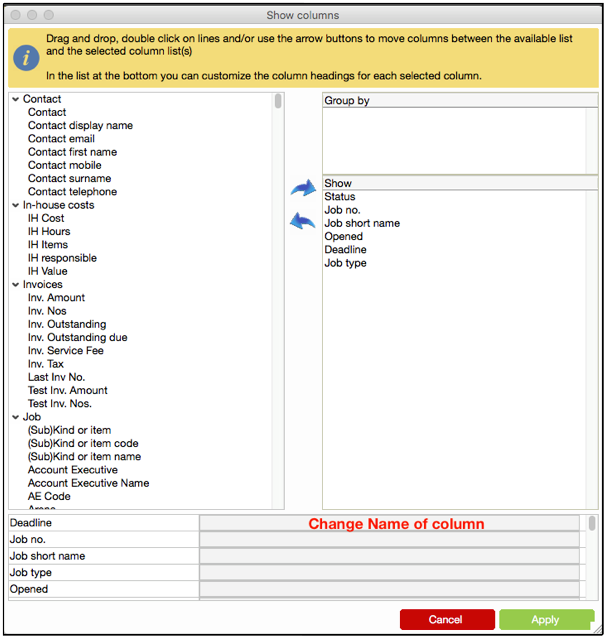
Names of column headings can be edited.
Definition of Field Groups
| Field Groups | Description |
| Contact | Information about the client contact on job from the address book |
| Invoices | Details of invoices on the job - including test invoices |
| Keywords | Keywords used on the job |
| Payments and Receipts | Costs entered without an invoice |
| Quotes and Estimates | Info about Quotes and calculated values |
| Tasks | Planned tasks on the job |
Definition of Data Fields
Contact details –Information about the client contact on the job
In-house Costs:
| Field Name | Description |
| IH Cost | Timesheet hours x cost rate used on job; this can be either employee cost or kind cost; also in-house items x cost rate on item |
| IH Items | Amount of item units on a job |
| IH Value | Timesheet hours x charge rate; in-house items x charge rate; rate can be either employee’s charge rate or kind’s charge rate or a special charge rate for a job or client |
Invoices: – Information about invoices created on the job
Job:
| Field Name | Description |
| (Sub)Kind or item | (Sub)Kind or item |
| (Sub)Kind or item name | (Sub)Kind or item name |
| Account Executive Name | Account Executive Name |
| Arena | This is an additional classification of the client |
| Category | Category |
| Client Code | Client Code |
| Closed | This does not apply these days. A long time ago, due to disk space constraints information on jobs was cleaned out and jobs were marked as “closed” |
| Created on | Created on – date and time |
| Date made dead | Date job status changed to dead |
| Deadline | Deadline date |
| Div code | Division code |
| Is external | Use this when reporting on kind codes – “no” means in house cost and “yes” means it is an external cost |
| Is overhead job | Overhead job |
| Job no | Job number |
| Job title | Job title |
| Kind or node | Kind or node |
| Kind or node name | Kind or node name |
| Last modified on | Last modified on date |
| Latest WIP note | Latest WIP note from communication |
| Master job no | Master job number |
| Month made dead | Month the jobs was made dead |
| Opened | Date the job was made live |
| Period | Period |
| Phase code | Phase code |
| Product description | Product description |
| Status | Status of the job, eg. Live, Complete etc |
Keywords – Keywords used on the job
Misc Financial
| Field Name | Description |
| % Profit | (Billings minus actual costs) / billings x 100 |
| Available Ext Value | Estimated external value minus actual external value |
| Available Int Value | Estimate internal value minus actual internal value |
| Billed this month (ex GST) | Total of invoices billed this month |
| Ext Cost | Total of suppliers’ invoices |
| Future Forecast | Total of value in the forecast tab for future months |
| Invoiced - Quoted | Total invoiced amount minus quoted amount |
| Profit | Actual billings less cost |
| QE External Value | External value on estimate |
| QE in-house value | Value of in-house hours on estimate |
| Total Value | Total of in-house and external value on job |
Payments and Receipts
| Field Name | Description |
| Bank cost | Costs from direct payments; these do not have a supplier invoice |
| Bank Value | The bank cost plus the mark up |
Purchase Orders
| Field Name | Description |
| Outstanding PO Cost | Outstanding amount on purchase order |
| PO Cost | Cost on purchase order |
| PO Nos | Purchase order numbers |
| PO PAYG | PAYG on talent purchase order |
| PO Tax | GST on purchase order |
Quotes and Estimates
| Field Name | Description |
| Budget - Actual Cost | Quoted amount minus actual costs |
| QE Amount - QE Cost | Quote amount minus quote cost |
| QE Hours | Hours specified on quote |
| QE Nos | Quote number |
| QE Service Fee | Service fee charged on quote |
| Quoted - Actual Hours | Quoted hours minus actual hours |
| Quoted - Value | Quoted amount minus value of hours and costs |
Supplier Invoices
| Field Name | Description |
| Sinv Cost | Supplier invoice cost |
| Sinv Nos | Supplier invoice number |
| Sinv PAYG | PAYG on talent supplier invoice |
| Sinv Suppliers | Supplier name |
Tasks
| Field Name | Description |
| Task hours | Planned hours |
| Task Value | Total value for a task |
