Documents
The Documents feature in JobBag allows you to attach documents to a job, client, supplier, employee or other people/organisations in your Address Book like prospects and related entities. You can attach documents to supplier invoices and employee expense claims.
Soft copies of documents can be saved on jobs, address book records and supplier invoices, cutting out the need to print out documents. The documents are saved on a secure JobBag server and can be accessed anytime.
The Documents module is not designed for really large files like movies, it’s designed for PDF files, word processing documents, spreadsheets, images, screenshots, etc.
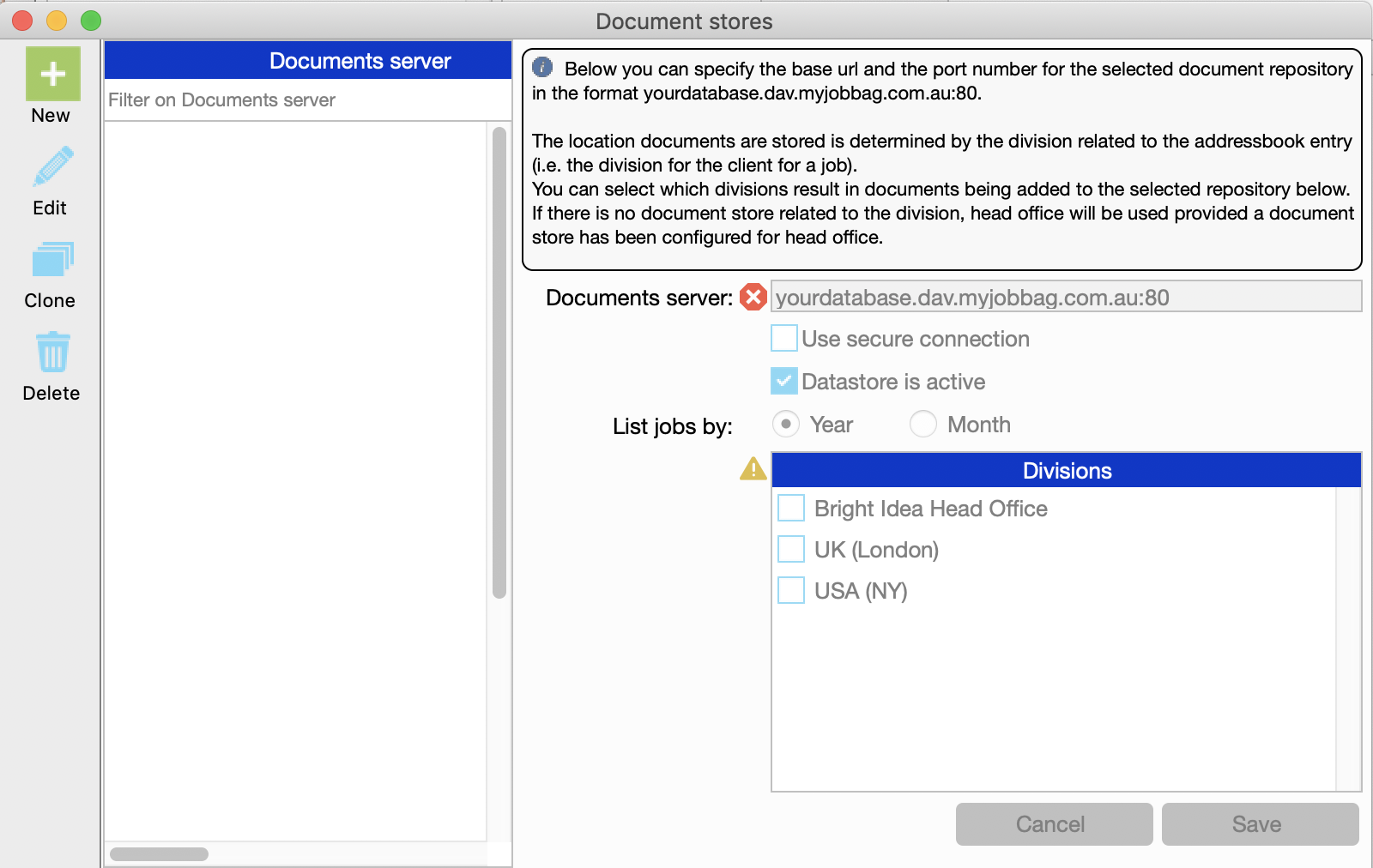
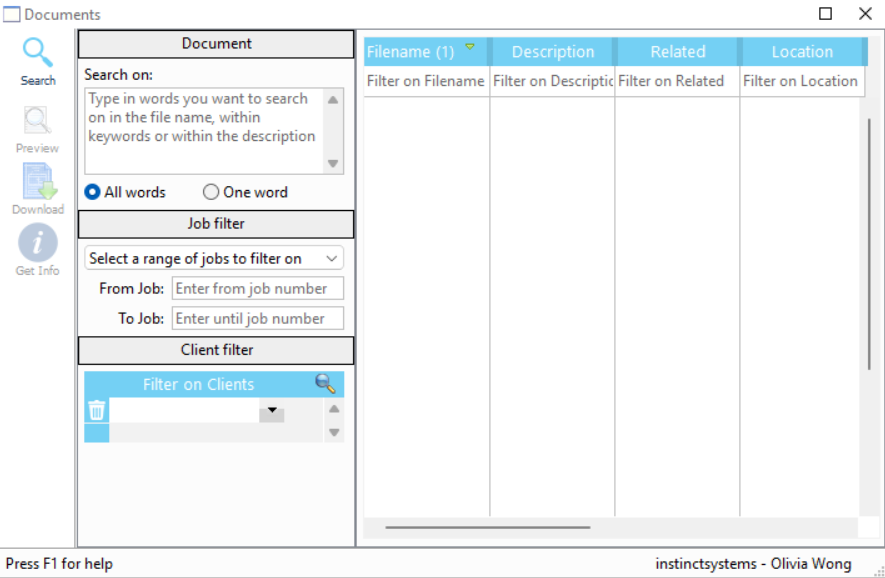
Client documents
Client documents are documents relate to that client and shown only in the client's window.
Client documents are different from supplier documents. This will become more relevant once we also add documents for suppliers (to store received scans of supplier invoices for instance), employees (to store employee contracts for instance), etc.
Shared documents
Shared documents is a folder on a client that will be shown on every job for this client. It allows you to store documents in relation to this client that is useful for many jobs, say client logos or artwork related to that client.
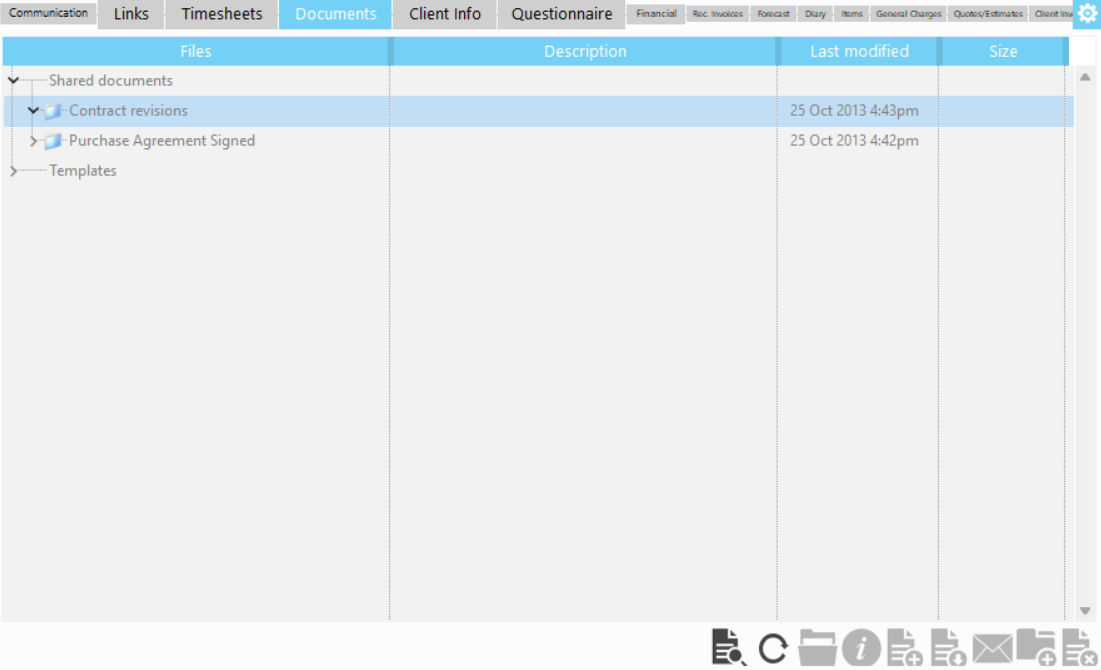
Linked documents
Does your Organisation use cloud storage like Google Drive or DropBox for documents? You can link those documents to Jobs so you have a record of it in JobBag.
How do I access Documents?
Documents can be accessed primarily in the Address Book, Jobs and Supplier Invoice (including Employee Expenses) windows. Turn on the Documents tab via the Settings cogwheel next to the tabs in the middle of the window.
The Documents tab is visible to selected users, configured in Group Maintenance.
This information is setup by a JobBag representative. If you would like the documents module to cut down on paper, please call JobBag on 02 8115 8000 or 02 8115 8090
