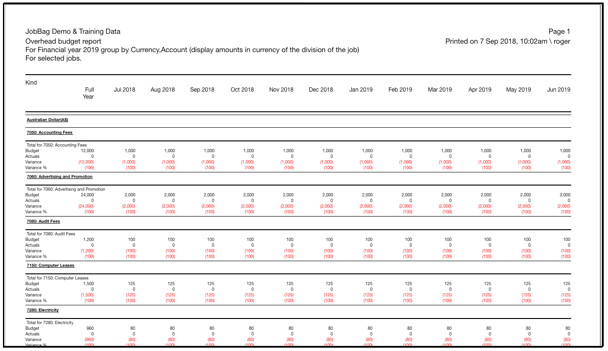Overhead Expense Forecasts
Overhead budgets can be created for the whole company, Divisions or for specific projects. If this is a first time a budget is being set up, start the process from the Forecast tab in the Job window.
Overhead Expenses would include specific projects like office-wide moves, server upgrade time etc.
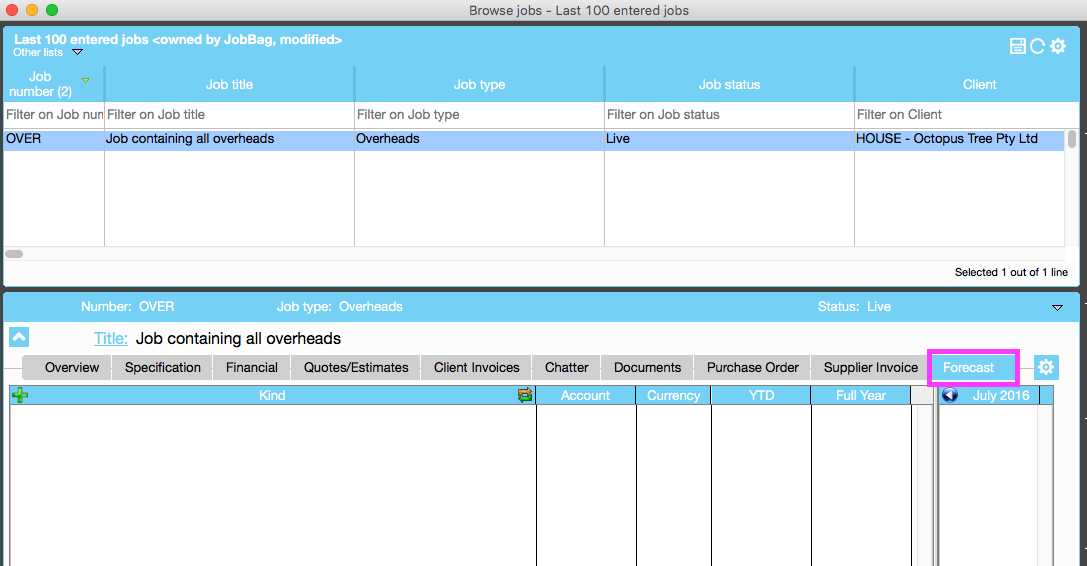
Setting up Overhead Budgets for the whole organisation
Step 1: Create an Overhead Budget Job.
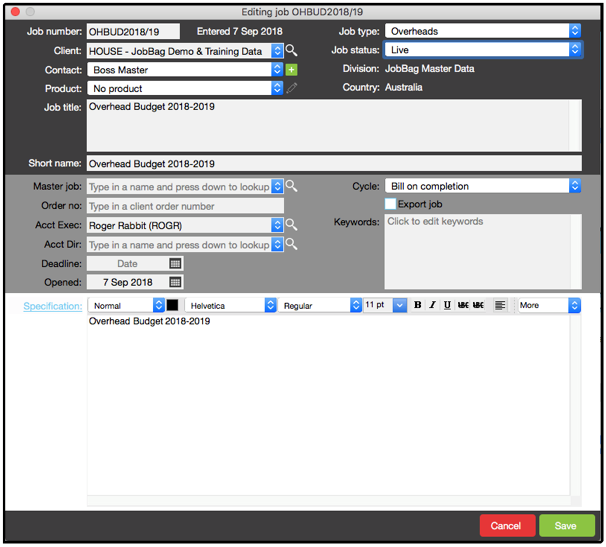
Step 2: Click on the “forecast” tab
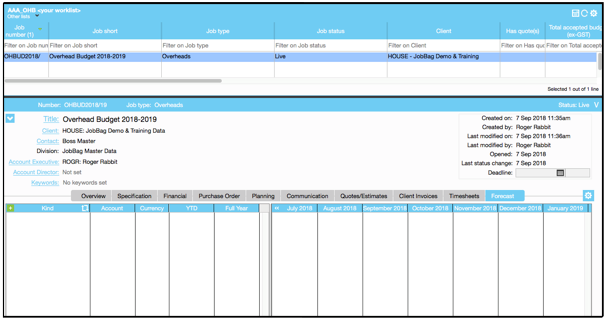
Step 3: Click on the green '+' button. The list of kinds appears for selection.
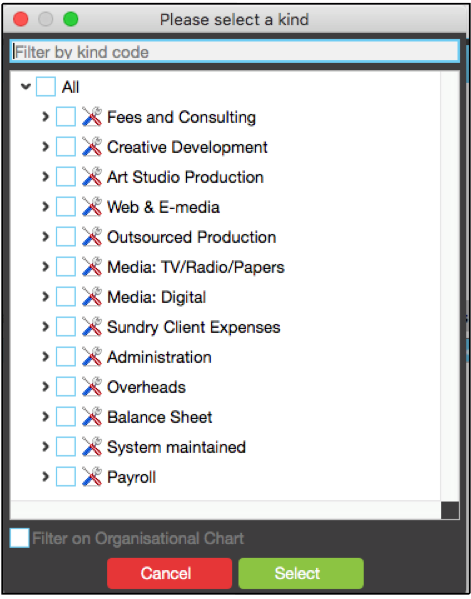
Step 4: Select the expense kinds you wish to include in the overhead budget
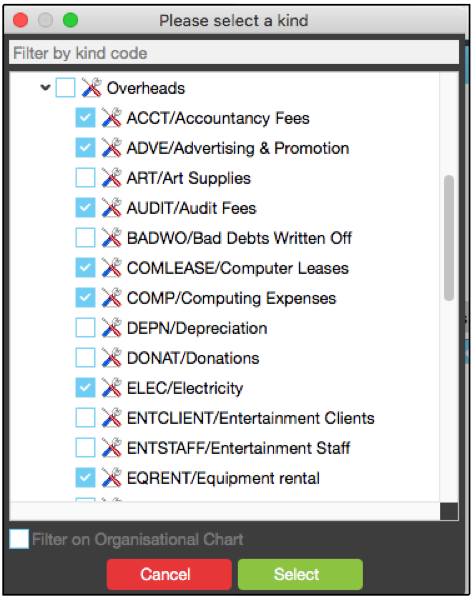
Step 5: Click on the green Select button to save.
Step 6: Fill in the budgeted amounts either as a total in the “full year” column or in each of the months
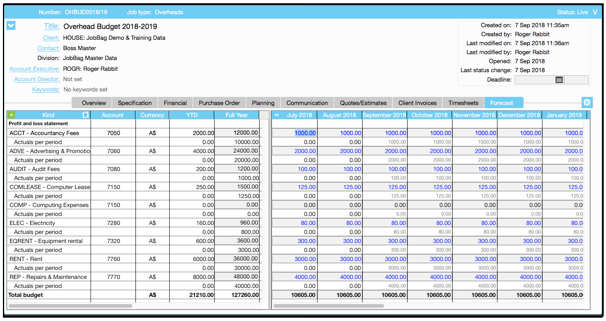
If any expense overhead accounts are missing from the list click on the green '+' button.
Select the additional kind codes for your overhead budget.
Step 7: To print the report - click on “Costing / Overhead Budget”
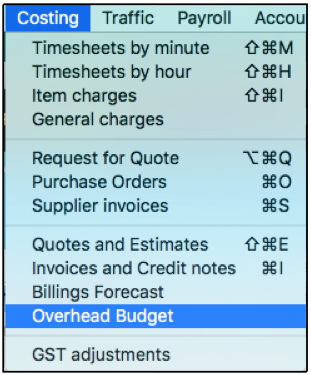
Step 8: Highlight job and click on the “print” icon
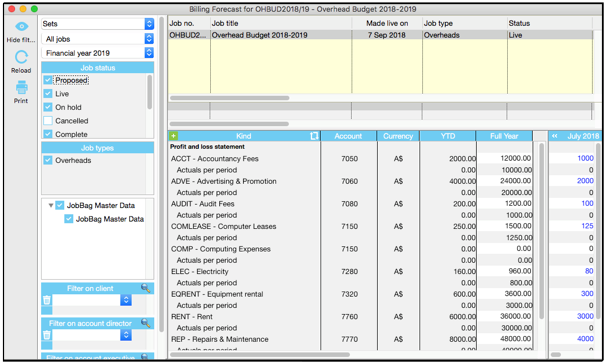
Step 9: Select print options in the screen below.
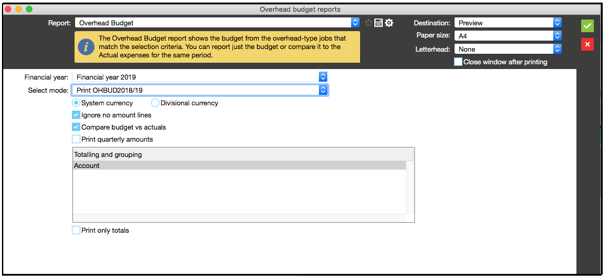
Step 10: Sample Report generated should look similar to this image.